จะยกเลิก / ลบการประชุมโดยไม่ส่งการยกเลิกใน Outlook ได้อย่างไร
โดยปกติใน Outlook เมื่อคุณยกเลิกการประชุมที่คุณสร้างและกำหนดไว้ในปฏิทินของคุณระบบจะขอให้คุณส่งอีเมลการยกเลิกไปยังผู้เข้าร่วม แต่บางครั้งคุณแค่ต้องการยกเลิกหรือลบการประชุมออกจากปฏิทินของคุณและยังคงต้องการให้การประชุมดำเนินต่อไปอย่างราบรื่นโดยมีผู้เข้าร่วมทุกคนที่มีส่วนร่วมคุณจึงต้องยกเลิกหรือลบการประชุมโดยไม่ต้องส่งการยกเลิกไปยังผู้อื่นใน Outlook บทแนะนำนี้จะแสดงเคล็ดลับเล็กน้อยเพื่อให้บรรลุ
ยกเลิกหรือลบการประชุมโดยไม่ต้องส่งการยกเลิกใน Outlook
- ส่งอีเมลอัตโนมัติด้วย CC อัตโนมัติ / BCC, ส่งต่ออัตโนมัติ ตามกฎ; ส่ง ตอบอัตโนมัติ (Out of Office) โดยไม่ต้องใช้ Exchange Server...
- รับการแจ้งเตือนเช่น คำเตือน BCC เมื่อตอบกลับทุกคนในขณะที่คุณอยู่ในรายการ BCC และ เตือนเมื่อไม่มีไฟล์แนบ สำหรับความผูกพันที่ถูกลืม...
- ปรับปรุงประสิทธิภาพอีเมลด้วย ตอบกลับ (ทั้งหมด) พร้อมไฟล์แนบ, เพิ่มคำทักทายหรือวันที่ & เวลาลงในลายเซ็นหรือหัวเรื่องโดยอัตโนมัติ, ตอบกลับอีเมลหลายฉบับ...
- เพิ่มความคล่องตัวในการส่งอีเมลด้วย เรียกคืนอีเมล, เครื่องมือแนบ (บีบอัดทั้งหมด, บันทึกอัตโนมัติทั้งหมด...), ลบรายการที่ซ้ำกันและ รายงานด่วน...
 ยกเลิกหรือลบการประชุมโดยไม่ต้องส่งการยกเลิกใน Outlook
ยกเลิกหรือลบการประชุมโดยไม่ต้องส่งการยกเลิกใน Outlook
สำหรับการยกเลิกหรือลบการประชุมโดยไม่ส่งการยกเลิกไปยังผู้เข้าร่วมโปรดดำเนินการดังนี้
1. กำหนดค่า Outlook ของคุณเป็นไฟล์ ทำงานออฟไลน์ สถานะ
1). ใน Outlook 2010 และ 2013 โปรดไปที่ไฟล์ ส่ง / รับ แล้วคลิกเพื่อไฮไลต์ไฟล์ ทำงานออฟไลน์ ปุ่ม. ดูภาพหน้าจอ:
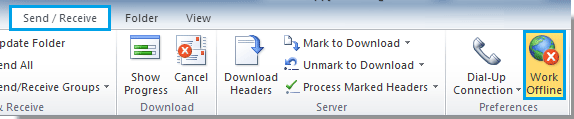
2). ใน Outlook 2007 โปรดคลิก เนื้อไม่มีมัน > ทำงานออฟไลน์.
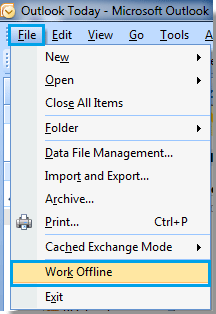
3). หลังจากไฮไลต์ไฟล์ ทำงานออฟไลน์ คุณจะเห็นแถบสถานะปรากฏขึ้นตามภาพหน้าจอด้านล่าง
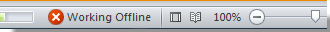
2 ไปที่ ปฏิทิน ดู.
3. คลิกเพื่อเลือกการประชุมที่คุณต้องการยกเลิกและดับเบิลคลิกเพื่อเปิด
หรือคุณสามารถเลือกการประชุมแล้วกดปุ่ม ลบ บนแป้นพิมพ์จากนั้นข้ามไปยังขั้นตอนที่ 5 ด้านล่าง
4. ในการโผล่ขึ้นมา ในการประชุม โปรดคลิก ยกเลิกการประชุม ใน กลุ่มการดำเนินการ ภายใต้ ในการประชุม แท็บ ดูภาพหน้าจอ:
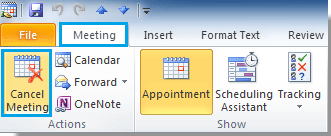
5 จากนั้นคลิก ส่งการยกเลิก ปุ่ม
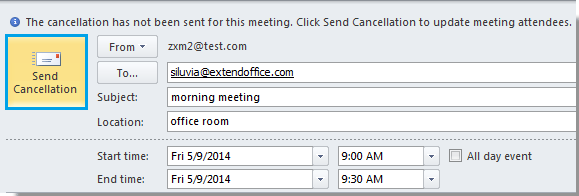
6. ตอนนี้อีเมลการยกเลิกจะติดอยู่ในไฟล์ กล่องขาออกโปรดเปลี่ยนเป็นไฟล์ จดหมาย ดูแล้วคลิกเพื่อเปิดไฟล์ กล่องขาออก โฟลเดอร์
7. ในโฟลเดอร์ Outbox ให้คลิกขวาที่อีเมลจากนั้นเลือก ลบ จากเมนูคลิกขวา
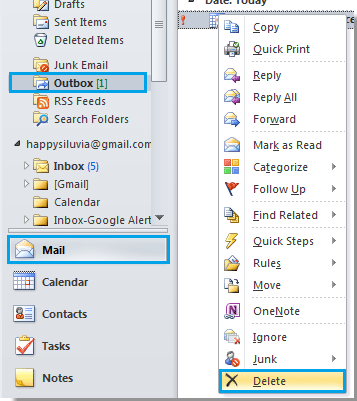
8 คลิกที่ ทำงานออฟไลน์ เพื่อเชื่อมต่ออินเทอร์เน็ตอีกครั้ง และการประชุมที่ถูกยกเลิกของคุณจะไม่ถูกส่งไปยังผู้อื่นและจะถูกลบออกจากปฏิทินของคุณเอง
สุดยอดเครื่องมือเพิ่มผลผลิตในสำนักงาน
Kutools สำหรับ Outlook - คุณสมบัติอันทรงพลังมากกว่า 100 รายการเพื่อเติมพลังให้กับ Outlook ของคุณ
🤖 ผู้ช่วยจดหมาย AI: ส่งอีเมลระดับมืออาชีพทันทีด้วยเวทมนตร์ AI คลิกเพียงครั้งเดียวเพื่อตอบกลับอย่างชาญฉลาด น้ำเสียงที่สมบูรณ์แบบ การเรียนรู้หลายภาษา เปลี่ยนรูปแบบการส่งอีเมลอย่างง่ายดาย! ...
📧 การทำงานอัตโนมัติของอีเมล: ไม่อยู่ที่สำนักงาน (ใช้ได้กับ POP และ IMAP) / กำหนดการส่งอีเมล / Auto CC/BCC ตามกฎเมื่อส่งอีเมล / ส่งต่ออัตโนมัติ (กฎขั้นสูง) / เพิ่มคำทักทายอัตโนมัติ / แบ่งอีเมลผู้รับหลายรายออกเป็นข้อความส่วนตัวโดยอัตโนมัติ ...
📨 การจัดการอีเมล์: เรียกคืนอีเมลได้อย่างง่ายดาย / บล็อกอีเมลหลอกลวงตามหัวเรื่องและอื่นๆ / ลบอีเมลที่ซ้ำกัน / การค้นหาขั้นสูง / รวมโฟลเดอร์ ...
📁 ไฟล์แนบโปร: บันทึกแบทช์ / การแยกแบทช์ / การบีบอัดแบบแบตช์ / บันทึกอัตโนมัติ / ถอดอัตโนมัติ / บีบอัดอัตโนมัติ ...
🌟 อินเตอร์เฟซเมจิก: 😊อีโมจิที่สวยและเจ๋งยิ่งขึ้น / เพิ่มประสิทธิภาพการทำงาน Outlook ของคุณด้วยมุมมองแบบแท็บ / ลดขนาด Outlook แทนที่จะปิด ...
???? เพียงคลิกเดียวสิ่งมหัศจรรย์: ตอบกลับทั้งหมดด้วยไฟล์แนบที่เข้ามา / อีเมลต่อต้านฟิชชิ่ง / 🕘 แสดงโซนเวลาของผู้ส่ง ...
👩🏼🤝👩🏻 รายชื่อและปฏิทิน: แบทช์เพิ่มผู้ติดต่อจากอีเมลที่เลือก / แบ่งกลุ่มผู้ติดต่อเป็นกลุ่มแต่ละกลุ่ม / ลบการแจ้งเตือนวันเกิด ...
เกิน คุณสมบัติ 100 รอการสำรวจของคุณ! คลิกที่นี่เพื่อค้นพบเพิ่มเติม

