จะเปลี่ยนผู้จัดการประชุม / เจ้าของใน Outlook ได้อย่างไร
สมมติว่าเพื่อนร่วมงานของคุณได้ส่งคำเชิญเข้าร่วมการประชุมให้คุณใน Outlook มาก่อน แต่ตอนนี้เขา / เธอไม่ได้เป็นผู้รับผิดชอบการประชุมนี้และคุณได้รับมอบหมายให้รับช่วงต่อ ดังนั้นคุณต้องการเปลี่ยนผู้จัดการประชุมเป็นตัวคุณเอง แต่อย่างไร? ดูเหมือนจะเป็นไปไม่ได้ที่จะทำสำเร็จ! อย่างไรก็ตามบทความนี้จะแนะนำวิธีแก้ปัญหาในการเปลี่ยนผู้จัดการประชุมหรือเจ้าของใน Outlook
เปลี่ยนผู้จัดการประชุม / เจ้าของใน Outlook
เปลี่ยนผู้จัดการประชุม / เจ้าของใน Outlook
ที่จริงแล้ว Outlook ไม่สนับสนุนให้เปลี่ยนผู้จัดการประชุมหรือเจ้าของยกเว้นการสร้างใหม่ แต่วิธีแก้ปัญหาต่อไปนี้จะช่วยลดความยุ่งยากในการสร้างการประชุมใหม่ใน Outlook
1. ใน ปฏิทิน ดูเลือกการประชุมที่คุณต้องการเปลี่ยนผู้จัดการประชุมเพื่อเปิดใช้งาน เครื่องมือปฏิทินและจากนั้นคลิก ในการประชุม > ตอบสนอง > ตอบทั้งหมด. ดูภาพหน้าจอ:

2. ขณะนี้หน้าต่างตอบกลับการประชุมกำลังเปิดขึ้น กรุณากด Ctrl + S ในเวลาเดียวกันเพื่อบันทึกจากนั้นปิดหน้าต่าง
3. เลื่อนไปที่ จดหมาย ดู, (1) คลิกเพื่อเปิดไฟล์ ร่าง ในบานหน้าต่างนำทาง (2) คลิกเพื่อเลือกแบบร่างการตอบกลับการประชุมใหม่ในรายการเมลและ (3) คลิก หน้าแรก >![]() ในการประชุม. ดูภาพหน้าจอ:
ในการประชุม. ดูภาพหน้าจอ:
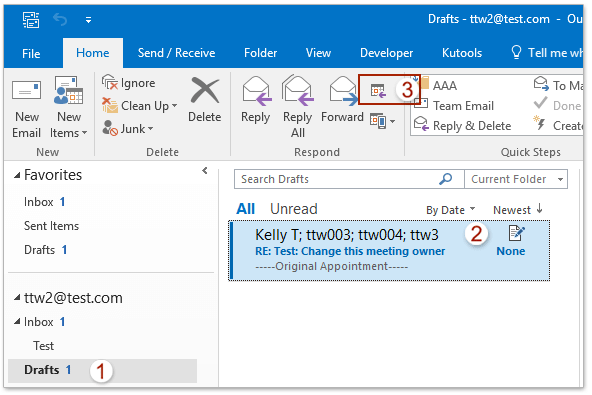
4. ตอนนี้การประชุมใหม่ถูกสร้างขึ้นพร้อมกับผู้เข้าร่วมหัวเรื่องและบันทึกการประชุมของการประชุมเดิมโปรดป้อนสถานที่ประชุมปรับเวลาการประชุมตามที่คุณต้องการแล้วคลิกปุ่ม ส่ง ปุ่ม. ดูภาพหน้าจอ:
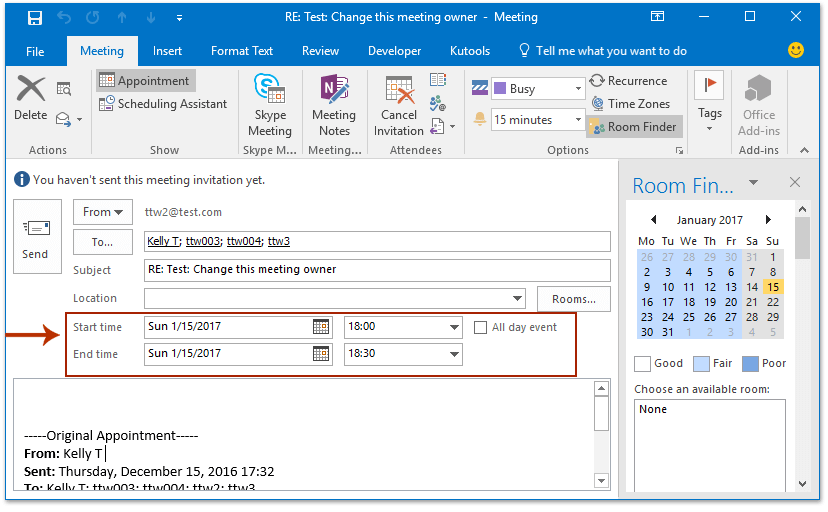
5. ส่งการประชุมใหม่กับเจ้าของใหม่ไปยังผู้รับรายอื่นแล้ว คุณสามารถขอให้เจ้าของการประชุมเดิมยกเลิกการประชุมเดิมสำหรับผู้เข้าร่วมทั้งหมด
การสาธิต: เปลี่ยนผู้จัดการประชุม / เจ้าของใน Outlook
ปลาย: ในวิดีโอนี้ Kutools เพิ่มแท็บโดย Kutools สำหรับ Outlook. หากคุณต้องการโปรดคลิก โปรดคลิกที่นี่เพื่ออ่านรายละเอียดเพิ่มเติม เพื่อทดลองใช้ฟรี 60 วันโดยไม่มีข้อ จำกัด !
ค้นหาและลบอีเมลที่ซ้ำกันอย่างรวดเร็วใน Outlook
ด้วย Kutools for Outlook's อีเมลที่ซ้ำกัน คุณสามารถค้นหาและลบออกจากโฟลเดอร์อีเมลหลาย ๆ โฟลเดอร์ได้อย่างรวดเร็วหรือค้นหาและลบรายการที่ซ้ำกันทั้งหมดจากรายการที่เลือกด้วยการคลิกสองครั้งใน Outlook

บทความที่เกี่ยวข้อง
สุดยอดเครื่องมือเพิ่มผลผลิตในสำนักงาน
Kutools สำหรับ Outlook - คุณสมบัติอันทรงพลังมากกว่า 100 รายการเพื่อเติมพลังให้กับ Outlook ของคุณ
🤖 ผู้ช่วยจดหมาย AI: ส่งอีเมลระดับมืออาชีพทันทีด้วยเวทมนตร์ AI คลิกเพียงครั้งเดียวเพื่อตอบกลับอย่างชาญฉลาด น้ำเสียงที่สมบูรณ์แบบ การเรียนรู้หลายภาษา เปลี่ยนรูปแบบการส่งอีเมลอย่างง่ายดาย! ...
📧 การทำงานอัตโนมัติของอีเมล: ไม่อยู่ที่สำนักงาน (ใช้ได้กับ POP และ IMAP) / กำหนดการส่งอีเมล / Auto CC/BCC ตามกฎเมื่อส่งอีเมล / ส่งต่ออัตโนมัติ (กฎขั้นสูง) / เพิ่มคำทักทายอัตโนมัติ / แบ่งอีเมลผู้รับหลายรายออกเป็นข้อความส่วนตัวโดยอัตโนมัติ ...
📨 การจัดการอีเมล์: เรียกคืนอีเมลได้อย่างง่ายดาย / บล็อกอีเมลหลอกลวงตามหัวเรื่องและอื่นๆ / ลบอีเมลที่ซ้ำกัน / การค้นหาขั้นสูง / รวมโฟลเดอร์ ...
📁 ไฟล์แนบโปร: บันทึกแบทช์ / การแยกแบทช์ / การบีบอัดแบบแบตช์ / บันทึกอัตโนมัติ / ถอดอัตโนมัติ / บีบอัดอัตโนมัติ ...
🌟 อินเตอร์เฟซเมจิก: 😊อีโมจิที่สวยและเจ๋งยิ่งขึ้น / เพิ่มประสิทธิภาพการทำงาน Outlook ของคุณด้วยมุมมองแบบแท็บ / ลดขนาด Outlook แทนที่จะปิด ...
???? เพียงคลิกเดียวสิ่งมหัศจรรย์: ตอบกลับทั้งหมดด้วยไฟล์แนบที่เข้ามา / อีเมลต่อต้านฟิชชิ่ง / 🕘 แสดงโซนเวลาของผู้ส่ง ...
👩🏼🤝👩🏻 รายชื่อและปฏิทิน: แบทช์เพิ่มผู้ติดต่อจากอีเมลที่เลือก / แบ่งกลุ่มผู้ติดต่อเป็นกลุ่มแต่ละกลุ่ม / ลบการแจ้งเตือนวันเกิด ...
เกิน คุณสมบัติ 100 รอการสำรวจของคุณ! คลิกที่นี่เพื่อค้นพบเพิ่มเติม

