วิธีปฏิเสธคำเชิญเข้าร่วมการประชุมจากบุคคลที่ระบุใน Outlook โดยอัตโนมัติ
ใน Outlook เราสามารถสร้างกฎเพื่อปฏิเสธคำเชิญเข้าร่วมการประชุมจากบางคนโดยอัตโนมัติ แต่จะจัดการกับมันได้อย่างไร? บทความนี้จะแนะนำวิธีการโดยละเอียด
ปฏิเสธคำเชิญเข้าร่วมประชุมจากบุคคลที่ระบุโดยอัตโนมัติใน Outlook
ปฏิเสธการเชิญประชุมจากบุคคลที่ต้องการโดยอัตโนมัติและลบการประชุมออกจากปฏิทินด้วย
ปฏิเสธคำเชิญเข้าร่วมประชุมจากบุคคลที่ระบุโดยอัตโนมัติใน Outlook
โปรดทำตามขั้นตอนต่อไปนี้เพื่อทำงานนี้ให้เสร็จ:
1. ขั้นแรกคุณควรสร้างเทมเพลตข้อความสำหรับการปฏิเสธคำเชิญเข้าร่วมการประชุม ใน ระบุความประสงค์หรือขอข้อมูลเพิ่มเติม หน้าต่างพิมพ์ข้อความที่คุณต้องการส่งเพื่อปฏิเสธคำเชิญเข้าร่วมการประชุม ดูภาพหน้าจอ:
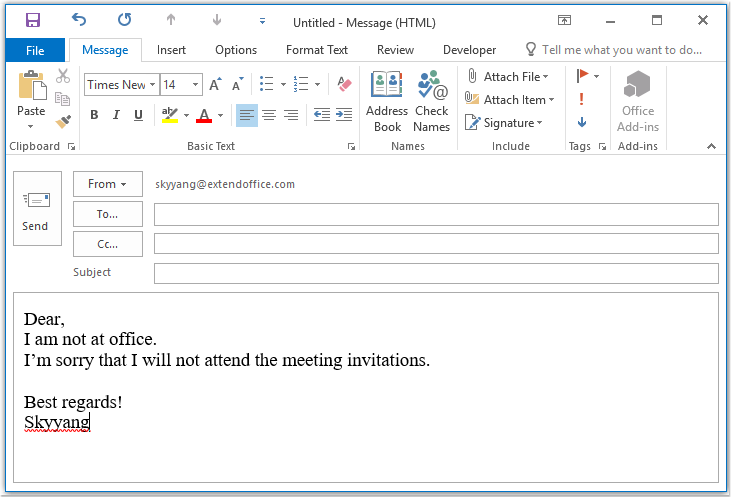
2. จากนั้นบันทึกข้อความเป็นรูปแบบเทมเพลตโปรดคลิก เนื้อไม่มีมัน > บันทึกเป็นใน บันทึกเป็น ป้อนชื่อของข้อความลงในไฟล์ ชื่อไฟล์ กล่องข้อความแล้วเลือก เทมเพลต Outlook (*. oft) จาก บันทึกเป็นชนิด รายการแบบเลื่อนลงดูภาพหน้าจอ:
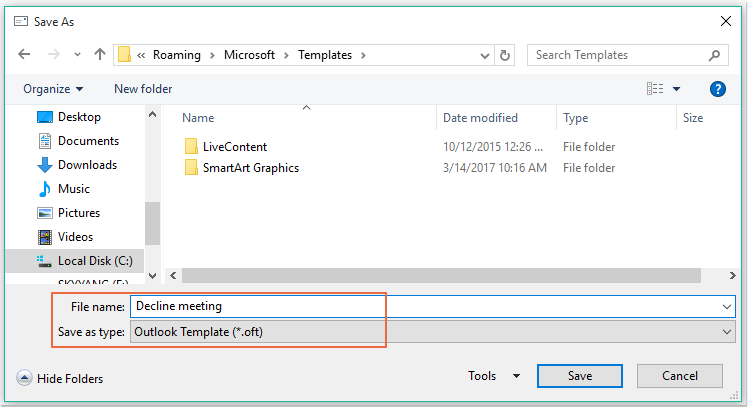
หมายเหตุ: เมื่อคุณเลือก เทมเพลต Outlook (*. oft), โฟลเดอร์เทมเพลตผู้ใช้เริ่มต้นจะเปิดขึ้น
3. จากนั้นคลิก ลด เพื่อบันทึกเทมเพลตข้อความและปิดหน้าต่างข้อความ
4. จากนั้นคุณสามารถสร้างกฎได้ กรุณาคลิก กฎระเบียบ > จัดการกฎและการแจ้งเตือน ภายใต้ หน้าแรก ดูภาพหน้าจอ:
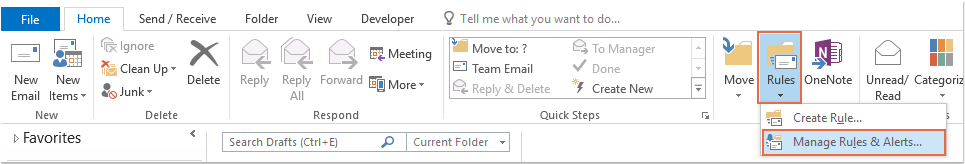
5. ใน กฎและการแจ้งเตือน คลิกตกลง กฎใหม่ จาก กฎอีเมล ดูภาพหน้าจอ:
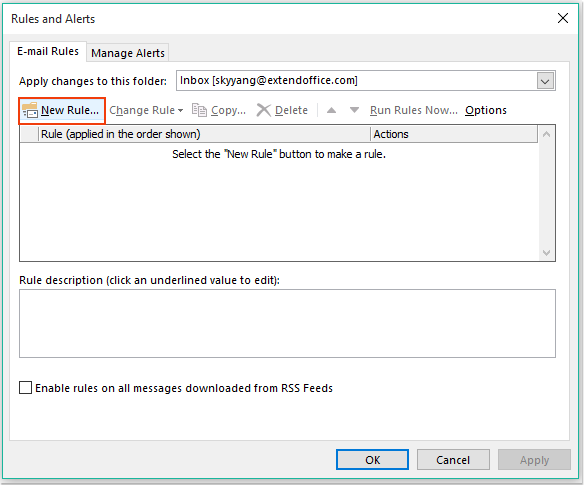
6. ในการโผล่ออกมา ตัวช่วยสร้างกฎคลิก ใช้กฎกับข้อความที่ฉันได้รับ ภายใต้ เริ่มจากกฎว่าง ส่วนดูภาพหน้าจอ:
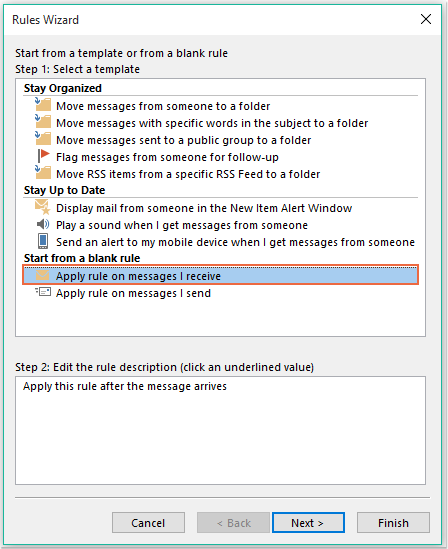
7. จากนั้นคลิก ถัดไป และในกล่องโต้ตอบที่โผล่ออกมาให้เลือกจากบุคคลหรือกลุ่มสาธารณะในไฟล์ ขั้นที่ 1: เลือกเงื่อนไข กล่องรายการแล้วคลิกลิงก์ข้อความ คนหรือกลุ่มสาธารณะ เพื่อเปิด ที่อยู่กฎ กล่องโต้ตอบและเลือกบุคคลที่คุณต้องการปฏิเสธการประชุมดูภาพหน้าจอ:
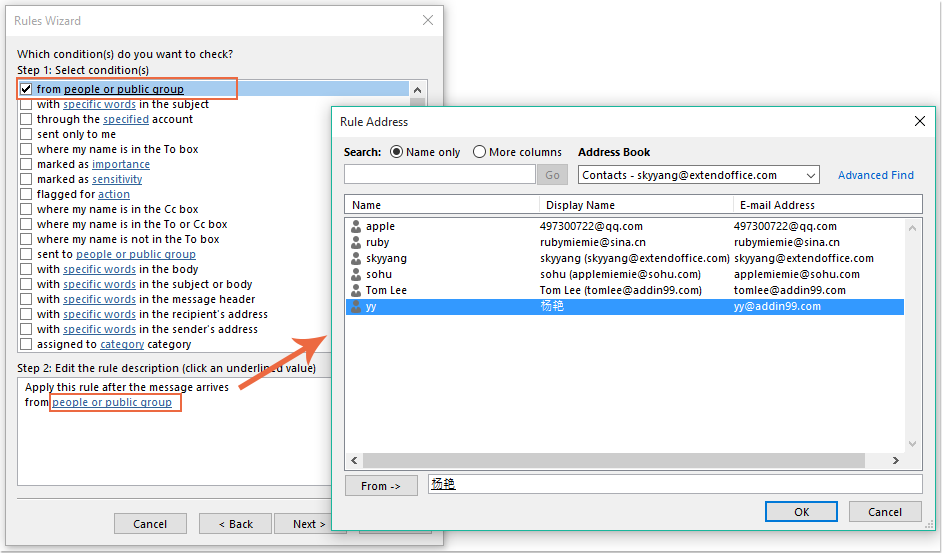
8. คลิก OK ยังคงอยู่ในกล่องโต้ตอบนี้โปรดเลื่อนเพื่อตรวจสอบ ซึ่งเป็นคำเชิญเข้าร่วมประชุมหรือการอัปเดต ตัวเลือกจาก ขั้นที่ 1: เลือกเงื่อนไข กล่องรายการดูภาพหน้าจอ:
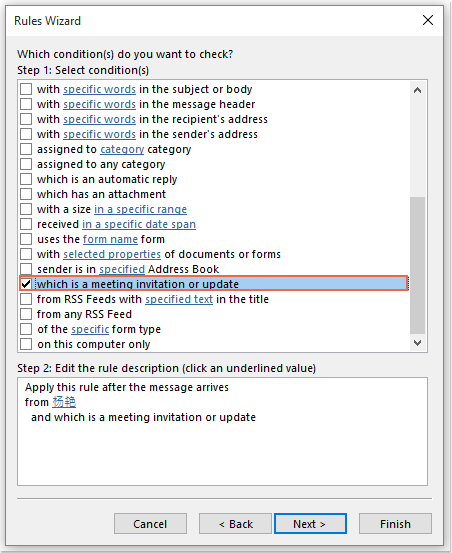
9. ไปที่การคลิก ถัดไป ในกล่องโต้ตอบต่อไปนี้:
(1. ) ตรวจสอบ ตอบกลับโดยใช้เทมเพลตเฉพาะ ตัวเลือกใน ขั้นตอนที่ 1: เลือกการกระทำ กล่องรายการ;
(2. ) จากนั้นคลิกลิงก์ข้อความ เทมเพลตเฉพาะ เพื่อเปิด เลือกเทมเพลตการตอบกลับ กล่องโต้ตอบ;
(3. ) ใน เลือกเทมเพลตการตอบกลับ ให้เลือก เทมเพลตผู้ใช้ในรูปแบบ ระบบไฟล์ จาก มองเข้าไป หล่นลง;
(4. ) จากนั้นเลือกชื่อข้อความที่คุณสร้างไว้ตอนนี้
(5. ) คลิก จุดเปิด ปุ่ม
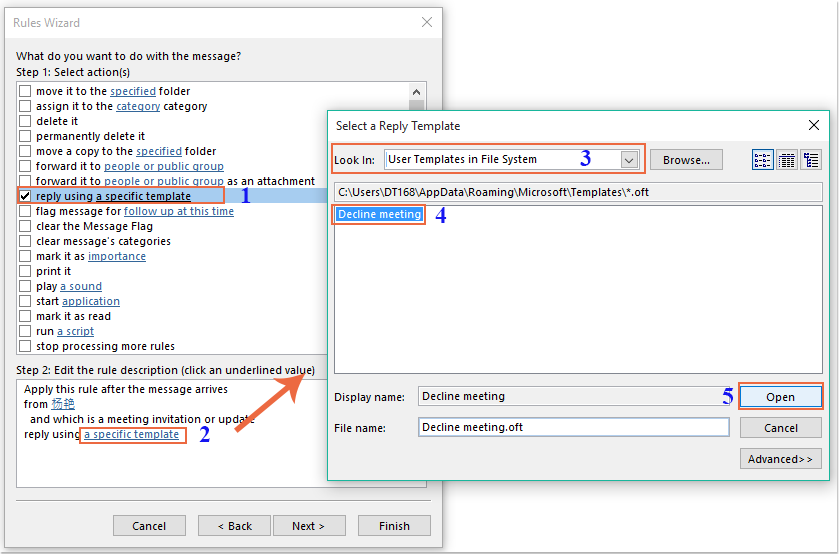
10. กลับไปที่กล่องโต้ตอบเดิมตรวจสอบต่อไป ลบมัน ตัวเลือกใน ขั้นตอนที่ 1: เลือกการกระทำ กล่องรายการดูภาพหน้าจอ:
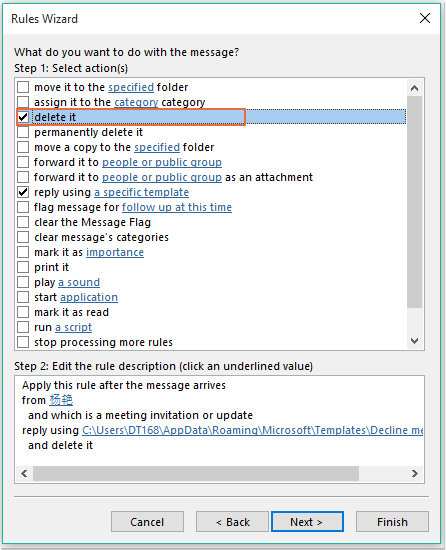
11. คลิก ถัดไป > ถัดไป เพื่อไปที่กล่องโต้ตอบขั้นตอนสุดท้าย ใน เสร็จสิ้น ส่วนการตั้งค่ากฎระบุชื่อสำหรับกฎนี้และตรวจสอบ เปิดใช้กฎนี้ ตัวเลือกจาก ขั้นตอนที่ 2: ตั้งค่าตัวเลือกกฎดูภาพหน้าจอ:
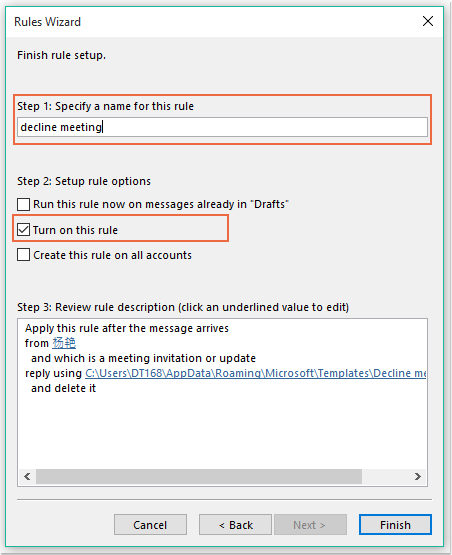
12. คลิก เสร็จสิ้น เพื่อจบกฎนี้จากนั้นคลิก OK เพื่อปิดกล่องโต้ตอบ
13. นับจากนี้เป็นต้นไปเมื่อรับการประชุมจากบุคคลที่ระบุนี้อีเมลปฏิเสธจะถูกส่งถึงเขาโดยอัตโนมัติและข้อความการประชุมจะถูกลบออกไปด้วย
ปฏิเสธการเชิญประชุมจากบุคคลที่ต้องการโดยอัตโนมัติและลบการประชุมออกจากปฏิทินด้วย
วิธีแรกช่วยในการส่งอีเมลแจ้งบุคคลนั้นว่าคุณจะไม่เข้าร่วมการประชุม แต่การประชุมจะปรากฏในปฏิทินของคุณเสมอ ถ้าคุณต้องการลบการประชุมที่ปรากฏในปฏิทินของคุณพร้อมกัน รหัส VBA ต่อไปนี้สามารถช่วยคุณได้
1. กด ALT + F11 คีย์เพื่อเปิด Microsoft Visual Basic สำหรับแอปพลิเคชัน หน้าต่าง
2. ใน Microsoft Visual Basic สำหรับแอปพลิเคชัน ดับเบิลคลิก นี้OutlookSession จาก โครงการ 1 (VbaProject.O ™) บานหน้าต่างเพื่อเปิดโมดูลจากนั้นคัดลอกและวางรหัสต่อไปนี้ลงในโมดูลเปล่า
รหัส VBA: ปฏิเสธการเชิญประชุมโดยอัตโนมัติและลบการประชุมออกจากปฏิทินด้วย:
Private Sub Application_NewMailEx(ByVal EntryIDCollection As String)
Dim xEntryIDs
Dim xItem
Dim i As Integer
Dim xMeeting As MeetingItem, xMeetingDeclined As MeetingItem
Dim xAppointmentItem As AppointmentItem
On Error Resume Next
xEntryIDs = Split(EntryIDCollection, ",")
For i = 0 To UBound(xEntryIDs)
Set xItem = Application.Session.GetItemFromID(xEntryIDs(i))
If xItem.Class = olMeetingRequest Then
Set xMeeting = xItem
xMeeting.ReminderSet = False
If VBA.LCase(xMeeting.SenderEmailAddress) = VBA.LCase("") Then 'Specify the person you need
Set xAppointmentItem = xMeeting.GetAssociatedAppointment(True)
xAppointmentItem.ReminderSet = False
Set xMeetingDeclined = xAppointmentItem.Respond(olMeetingDeclined)
xMeetingDeclined.Body = "Dear, " & vbCrLf & _
"I am not at office. " & vbCrLf & _
"I'm sorry that I will not attend the meeting invitations."
xMeetingDeclined.Send
xMeeting.Delete
End If
End If
Next
End Sub
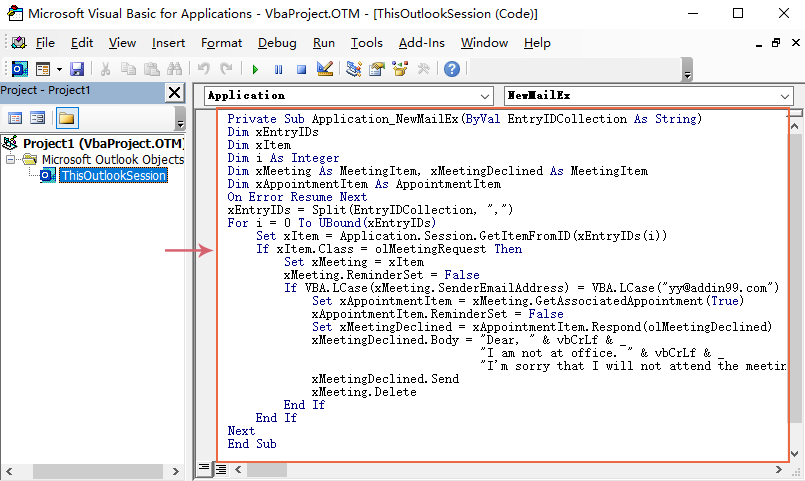
3. จากนั้นบันทึกและปิดหน้าต่างรหัสนี้ จากนี้ไป หากมีการประชุมจากบุคคลนี้ เขาจะได้รับอีเมลปฏิเสธและการประชุมจะถูกลบออกจากปฏิทินของคุณโดยอัตโนมัติ
สุดยอดเครื่องมือเพิ่มผลผลิตในสำนักงาน
Kutools สำหรับ Outlook - คุณสมบัติอันทรงพลังมากกว่า 100 รายการเพื่อเติมพลังให้กับ Outlook ของคุณ
🤖 ผู้ช่วยจดหมาย AI: ส่งอีเมลระดับมืออาชีพทันทีด้วยเวทมนตร์ AI คลิกเพียงครั้งเดียวเพื่อตอบกลับอย่างชาญฉลาด น้ำเสียงที่สมบูรณ์แบบ การเรียนรู้หลายภาษา เปลี่ยนรูปแบบการส่งอีเมลอย่างง่ายดาย! ...
📧 การทำงานอัตโนมัติของอีเมล: ไม่อยู่ที่สำนักงาน (ใช้ได้กับ POP และ IMAP) / กำหนดการส่งอีเมล / Auto CC/BCC ตามกฎเมื่อส่งอีเมล / ส่งต่ออัตโนมัติ (กฎขั้นสูง) / เพิ่มคำทักทายอัตโนมัติ / แบ่งอีเมลผู้รับหลายรายออกเป็นข้อความส่วนตัวโดยอัตโนมัติ ...
📨 การจัดการอีเมล์: เรียกคืนอีเมลได้อย่างง่ายดาย / บล็อกอีเมลหลอกลวงตามหัวเรื่องและอื่นๆ / ลบอีเมลที่ซ้ำกัน / การค้นหาขั้นสูง / รวมโฟลเดอร์ ...
📁 ไฟล์แนบโปร: บันทึกแบทช์ / การแยกแบทช์ / การบีบอัดแบบแบตช์ / บันทึกอัตโนมัติ / ถอดอัตโนมัติ / บีบอัดอัตโนมัติ ...
🌟 อินเตอร์เฟซเมจิก: 😊อีโมจิที่สวยและเจ๋งยิ่งขึ้น / เพิ่มประสิทธิภาพการทำงาน Outlook ของคุณด้วยมุมมองแบบแท็บ / ลดขนาด Outlook แทนที่จะปิด ...
???? เพียงคลิกเดียวสิ่งมหัศจรรย์: ตอบกลับทั้งหมดด้วยไฟล์แนบที่เข้ามา / อีเมลต่อต้านฟิชชิ่ง / 🕘 แสดงโซนเวลาของผู้ส่ง ...
👩🏼🤝👩🏻 รายชื่อและปฏิทิน: แบทช์เพิ่มผู้ติดต่อจากอีเมลที่เลือก / แบ่งกลุ่มผู้ติดต่อเป็นกลุ่มแต่ละกลุ่ม / ลบการแจ้งเตือนวันเกิด ...
เกิน คุณสมบัติ 100 รอการสำรวจของคุณ! คลิกที่นี่เพื่อค้นพบเพิ่มเติม

