วิธีลบข้อความอีเมล (รายการ) อย่างถาวรใน Outlook?
ดังที่คุณทราบเมื่อคุณลบข้อความอีเมลจากโฟลเดอร์กล่องขาเข้าข้อความนี้จะไม่ถูกลบออกอย่างถาวรและคุณจะพบได้ในโฟลเดอร์ลบรายการ หากคุณต้องการลบข้อความนี้อย่างถาวรคุณต้องลบออกจากโฟลเดอร์ลบรายการอีกครั้ง ฟังดูน่าเบื่อ! จริงๆแล้วมีเทคนิคหลายอย่างในการลบข้อความอีเมลหรือรายการอย่างถาวรใน Microsoft Outlook
- ลบข้อความอีเมลอย่างถาวรจากโฟลเดอร์กล่องขาเข้าด้วยทางลัด
- ลบข้อความอีเมลอย่างถาวรจากโฟลเดอร์กล่องขาเข้าด้วยการเก็บถาวรอัตโนมัติ
- ลบข้อความอีเมลอย่างถาวรจากโฟลเดอร์ลบรายการ
- ลบรายการที่ถูกลบทั้งหมดใน Outlook อย่างถาวร
ลบข้อความอีเมลอย่างถาวรจากโฟลเดอร์กล่องขาเข้าด้วยทางลัด
คุณสามารถลบข้อความอีเมลอย่างถาวรจากโฟลเดอร์กล่องขาเข้าได้อย่างง่ายดาย
1. เปิดโฟลเดอร์กล่องขาเข้าเลือกเพื่อเน้นข้อความอีเมลในโฟลเดอร์กล่องขาเข้าที่คุณจะลบอย่างถาวรแล้วกดแป้น Shift + Delete พร้อมกัน
2. ในกล่องโต้ตอบคำเตือนป๊อปอัปให้คลิกไฟล์ ใช่ ปุ่ม. จากนั้นข้อความอีเมลที่เลือกทั้งหมดในโฟลเดอร์กล่องขาเข้าจะถูกลบอย่างถาวร
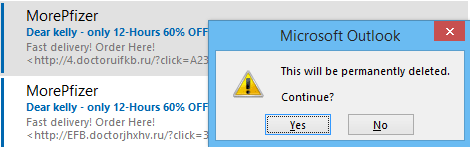
หมายเหตุ
(1) วิธีนี้สามารถใช้เพื่อลบข้อความอีเมลจากโฟลเดอร์อื่นอย่างถาวรเช่นโฟลเดอร์รายการที่ถูกส่ง, โฟลเดอร์แบบร่าง, โฟลเดอร์กล่องขาออกเป็นต้น
(2) ถือ เปลี่ยน คุณสามารถเลือกข้อความอีเมลที่อยู่ติดกันหลายข้อความโดยคลิกที่ข้อความอีเมลแรกและข้อความสุดท้าย
(3) ถือ Ctrl คุณสามารถเลือกข้อความอีเมลที่ไม่อยู่ติดกันได้หลายข้อความโดยคลิกแต่ละข้อความแยกกัน
ค้นหาและลบอีเมลที่ซ้ำกันอย่างรวดเร็วใน Outlook
ด้วย Kutools for Outlook's อีเมลที่ซ้ำกัน คุณสามารถค้นหาและลบออกจากโฟลเดอร์อีเมลหลาย ๆ โฟลเดอร์ได้อย่างรวดเร็วหรือค้นหาและลบรายการที่ซ้ำกันทั้งหมดจากรายการที่เลือกด้วยการคลิกสองครั้งใน Outlook

ลบอีเมล / รายการเก่าอย่างถาวรจากโฟลเดอร์กล่องขาเข้าด้วยการเก็บถาวรอัตโนมัติ
วิธีนี้จะแนะนำให้คุณเก็บอีเมลเก่าจากโฟลเดอร์กล่องขาเข้าด้วยคุณสมบัติการเก็บถาวรอัตโนมัติซึ่งสามารถลบอีเมลเก่าโดยอัตโนมัติได้อย่างถาวร
1. ในบานหน้าต่างนำทางให้คลิกขวาที่โฟลเดอร์กล่องขาเข้าแล้วเลือก อสังหาริมทรัพย์
จากเมนูบริบท ดูภาพหน้าจอ:
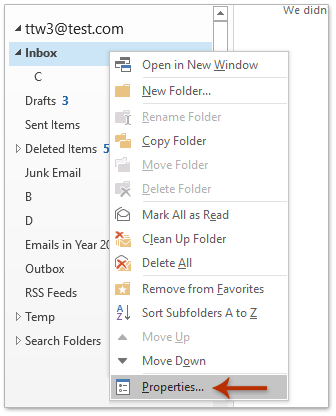
2. ในกล่องโต้ตอบคุณสมบัติกล่องจดหมายเปิดให้ไปที่ไฟล์ การเก็บถาวรอัตโนมัติ และทำดังนี้: (1) ตรวจสอบ เก็บโฟลเดอร์นี้โดยใช้การตั้งค่าเหล่านี้ ตัวเลือก; (2) กำหนดอีเมลเก่าตามที่คุณต้องการเช่น 3 เดือน (3) ตรวจสอบ ลบรายการเก่าอย่างถาวร ตัวเลือก
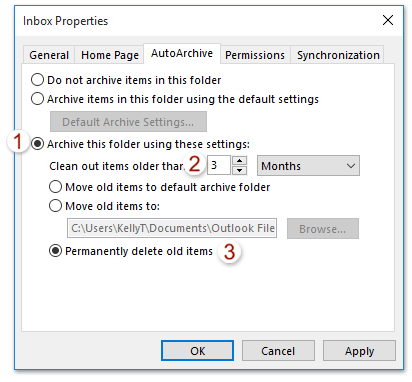
3. คลิก OK เพื่อบันทึกการตั้งค่า
จากนี้ไประบบจะลบอีเมล / รายการที่เก่ากว่าระยะเวลาที่กำหนดโดยอัตโนมัติและถาวรจากโฟลเดอร์กล่องขาเข้า
หมายเหตุ: วิธีนี้ยังสามารถลบอีเมล / รายการเก่าออกจากโฟลเดอร์อื่นได้โดยอัตโนมัติและถาวรเช่น รายการที่ถูกส่ง โฟลเดอร์ ปฏิทิน โฟลเดอร์ ฯลฯ
ลบข้อความอีเมลอย่างถาวรในโฟลเดอร์ลบรายการ
หากคุณเคยลบข้อความอีเมลจำนวนมากก่อนหน้านี้คุณสามารถลบข้อความอีเมลที่ถูกลบเหล่านี้ออกจากโฟลเดอร์ลบรายการได้อย่างรวดเร็ว
1. ในบานหน้าต่างการนำทางให้คลิกขวาที่ไฟล์ ลบรายการ แล้วคลิกไฟล์ โฟลเดอร์เปล่า ในเมนูคลิกขวา
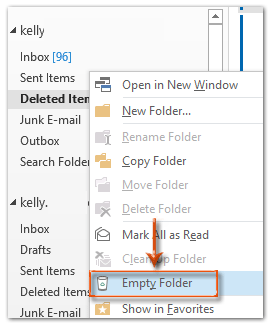
2. กล่องโต้ตอบคำเตือนปรากฏขึ้น เพียงคลิกที่ไฟล์ ใช่ เพื่อออกจากกล่องโต้ตอบนี้
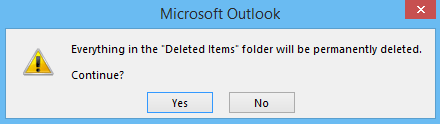
จากนั้นข้อความอีเมลที่ถูกลบทั้งหมดจะถูกลบออกจาก Microsoft Outlook อย่างถาวรในครั้งเดียว
หมายเหตุ: หากโฟลเดอร์รายการที่ถูกลบมีโฟลเดอร์ย่อยหลังจากคลิก ใช่ ในกล่องโต้ตอบคำเตือนรายการทั้งหมดในโฟลเดอร์รายการที่ถูกลบจะถูกลบออกรวมถึงโฟลเดอร์ย่อยด้วย
ลบรายการที่ถูกลบทั้งหมดใน Outlook อย่างถาวร
มีวิธีอื่นในการลบรายการที่ถูกลบทั้งหมดออกจาก Microsoft Outlook ทันทีอย่างถาวร คุณสามารถทำได้ดังต่อไปนี้:
1. เปิดกล่องโต้ตอบการล้างข้อมูลกล่องจดหมาย:
A. หากคุณกำลังใช้ Outlook 2007 โปรดคลิกไฟล์ เครื่องมือ > โฟลเดอร์ "ลบรายการ" ว่างเปล่า.
B. หากคุณใช้ Outlook 2010 หรือเวอร์ชันที่ใหม่กว่าโปรดคลิกไฟล์ เนื้อไม่มีมัน > ข้อมูล > เครื่องมือล้างข้อมูล > โฟลเดอร์ลบรายการว่างเปล่า
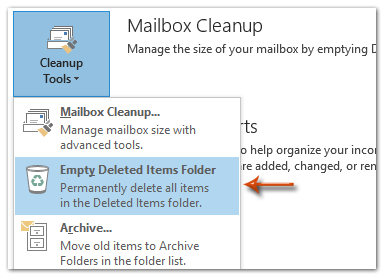
2. ในกล่องโต้ตอบคำเตือนป๊อปอัปให้คลิกไฟล์ ใช่ เพื่อปิด
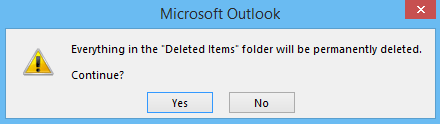
จากนั้นทุกอย่างในโฟลเดอร์ลบรายการจะถูกลบอย่างถาวรในหนึ่งนาที
หมายเหตุ: หากโฟลเดอร์รายการที่ถูกลบมีโฟลเดอร์ย่อยหลังจากคลิก ใช่ ในกล่องโต้ตอบคำเตือนรายการทั้งหมดในโฟลเดอร์รายการที่ถูกลบจะถูกลบออกรวมถึงโฟลเดอร์ย่อยด้วย
สุดยอดเครื่องมือเพิ่มผลผลิตในสำนักงาน
Kutools สำหรับ Outlook - คุณสมบัติอันทรงพลังมากกว่า 100 รายการเพื่อเติมพลังให้กับ Outlook ของคุณ
🤖 ผู้ช่วยจดหมาย AI: ส่งอีเมลระดับมืออาชีพทันทีด้วยเวทมนตร์ AI คลิกเพียงครั้งเดียวเพื่อตอบกลับอย่างชาญฉลาด น้ำเสียงที่สมบูรณ์แบบ การเรียนรู้หลายภาษา เปลี่ยนรูปแบบการส่งอีเมลอย่างง่ายดาย! ...
📧 การทำงานอัตโนมัติของอีเมล: ไม่อยู่ที่สำนักงาน (ใช้ได้กับ POP และ IMAP) / กำหนดการส่งอีเมล / Auto CC/BCC ตามกฎเมื่อส่งอีเมล / ส่งต่ออัตโนมัติ (กฎขั้นสูง) / เพิ่มคำทักทายอัตโนมัติ / แบ่งอีเมลผู้รับหลายรายออกเป็นข้อความส่วนตัวโดยอัตโนมัติ ...
📨 การจัดการอีเมล์: เรียกคืนอีเมลได้อย่างง่ายดาย / บล็อกอีเมลหลอกลวงตามหัวเรื่องและอื่นๆ / ลบอีเมลที่ซ้ำกัน / การค้นหาขั้นสูง / รวมโฟลเดอร์ ...
📁 ไฟล์แนบโปร: บันทึกแบทช์ / การแยกแบทช์ / การบีบอัดแบบแบตช์ / บันทึกอัตโนมัติ / ถอดอัตโนมัติ / บีบอัดอัตโนมัติ ...
🌟 อินเตอร์เฟซเมจิก: 😊อีโมจิที่สวยและเจ๋งยิ่งขึ้น / เพิ่มประสิทธิภาพการทำงาน Outlook ของคุณด้วยมุมมองแบบแท็บ / ลดขนาด Outlook แทนที่จะปิด ...
???? เพียงคลิกเดียวสิ่งมหัศจรรย์: ตอบกลับทั้งหมดด้วยไฟล์แนบที่เข้ามา / อีเมลต่อต้านฟิชชิ่ง / 🕘 แสดงโซนเวลาของผู้ส่ง ...
👩🏼🤝👩🏻 รายชื่อและปฏิทิน: แบทช์เพิ่มผู้ติดต่อจากอีเมลที่เลือก / แบ่งกลุ่มผู้ติดต่อเป็นกลุ่มแต่ละกลุ่ม / ลบการแจ้งเตือนวันเกิด ...
เกิน คุณสมบัติ 100 รอการสำรวจของคุณ! คลิกที่นี่เพื่อค้นพบเพิ่มเติม

