วิธีค้นหาไฟล์. pst หรือ. ost ใน Outlook
โดยปกติไฟล์ข้อมูล outlook ของ. pst หรือ. ost จะซ่อนอยู่ลึก ๆ ในคอมพิวเตอร์ของคุณ ไม่เพียง แต่ไฟล์ข้อมูล Outlook ที่เป็นค่าเริ่มต้นจะสร้างขึ้นเองและบันทึกในโฟลเดอร์แปลก ๆ เท่านั้นผู้ใช้ยังสามารถเปิดไฟล์. pst หรือไฟล์. ost จากโฟลเดอร์พิเศษใน Outlook ได้อีกด้วย ดังนั้นจึงทำให้ผู้ใช้ไขปริศนาค้นหาไฟล์. pst หรือไฟล์. ost ในเวลาอันสั้นได้อย่างง่ายดาย จริงๆแล้วมีเทคนิคสองสามอย่างที่จะช่วยคุณค้นหาไฟล์. pst หรือไฟล์. ost ในคราวเดียว
ค้นหาไฟล์. pst หรือ. ost ด้วยคุณสมบัติเปิดตำแหน่งไฟล์
ค้นหาไฟล์. pst หรือ. ost ในศูนย์การตั้งค่าบัญชี
- ส่งอีเมลอัตโนมัติด้วย CC อัตโนมัติ / BCC, ส่งต่ออัตโนมัติ ตามกฎ; ส่ง ตอบอัตโนมัติ (Out of Office) โดยไม่ต้องใช้ Exchange Server...
- รับการแจ้งเตือนเช่น คำเตือน BCC เมื่อตอบกลับทุกคนในขณะที่คุณอยู่ในรายการ BCC และ เตือนเมื่อไม่มีไฟล์แนบ สำหรับความผูกพันที่ถูกลืม...
- ปรับปรุงประสิทธิภาพอีเมลด้วย ตอบกลับ (ทั้งหมด) พร้อมไฟล์แนบ, เพิ่มคำทักทายหรือวันที่ & เวลาลงในลายเซ็นหรือหัวเรื่องโดยอัตโนมัติ, ตอบกลับอีเมลหลายฉบับ...
- เพิ่มความคล่องตัวในการส่งอีเมลด้วย เรียกคืนอีเมล, เครื่องมือแนบ (บีบอัดทั้งหมด, บันทึกอัตโนมัติทั้งหมด...), ลบรายการที่ซ้ำกันและ รายงานด่วน...
 ค้นหาไฟล์. pst หรือ. ost ด้วยคุณสมบัติเปิดตำแหน่งไฟล์
ค้นหาไฟล์. pst หรือ. ost ด้วยคุณสมบัติเปิดตำแหน่งไฟล์
เคล็ดลับที่ง่ายที่สุดในการค้นหาไฟล์. pst หรือไฟล์. ost คือการคลิกขวาในบานหน้าต่างนำทาง
ขั้นตอนที่ 1: เลื่อนไปที่มุมมองจดหมายโดยคลิกที่ไฟล์ จดหมาย ในบานหน้าต่างนำทาง
ขั้นตอนที่ 2: คลิกขวาที่โฟลเดอร์รูทของบัญชีอีเมลจากนั้นคลิกไฟล์ เปิดตำแหน่งไฟล์ ในเมนูคลิกขวา
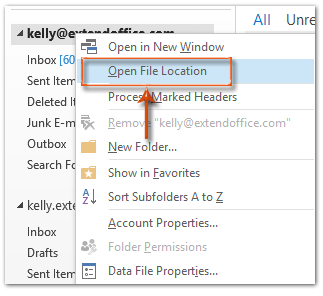
ใน Outlook 2007 โปรดคลิกไฟล์ เปิดไฟล์ข้อมูล Outlook ในเมนูคลิกขวาแทน
จากนั้นโฟลเดอร์ที่มีไฟล์. pst หรือ. ost ของบัญชีอีเมลที่ระบุจะถูกเปิดพร้อมกัน
 ค้นหาไฟล์. pst หรือ. ost ในศูนย์การตั้งค่าบัญชี
ค้นหาไฟล์. pst หรือ. ost ในศูนย์การตั้งค่าบัญชี
เคล็ดลับนี้จะแนะนำให้คุณค้นหาไฟล์. pst หรือไฟล์. ost ของบัญชีอีเมลจากศูนย์การตั้งค่าบัญชี
ขั้นตอนที่ 1: เปิดกล่องโต้ตอบการตั้งค่าบัญชี:
- ใน Outlook 2010 และ 2013 โปรดคลิกไฟล์ เนื้อไม่มีมัน > ข้อมูล > การตั้งค่าบัญชี > การตั้งค่าบัญชี.
- ใน Outlook 2007 โปรดคลิกไฟล์ เครื่องมือ > การตั้งค่าบัญชี.
ขั้นตอนที่ 2: ในกล่องโต้ตอบการตั้งค่าบัญชีเลือกและไฮไลต์ชื่อไฟล์ข้อมูลบนไฟล์ แฟ้มข้อมูล แถบ
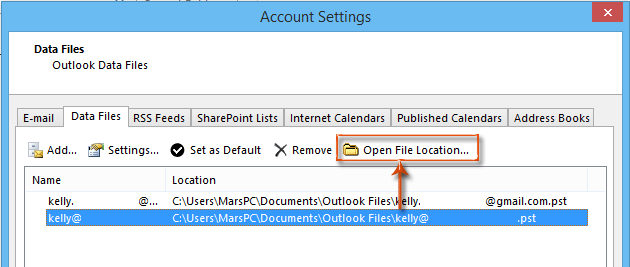
ขั้นตอนที่ 3: คลิกปุ่ม เปิดตำแหน่งแฟ้ม ปุ่ม (หรือ เปิดโฟลเดอร์ ปุ่มใน Outlook 2007)
จากนั้นจะเปิดโฟลเดอร์ที่มีไฟล์ข้อมูล outlook ที่ระบุทันทีโดยไฮไลต์ไฟล์. pst หรือไฟล์. ost ในโฟลเดอร์
สุดยอดเครื่องมือเพิ่มผลผลิตในสำนักงาน
Kutools สำหรับ Outlook - คุณสมบัติอันทรงพลังมากกว่า 100 รายการเพื่อเติมพลังให้กับ Outlook ของคุณ
🤖 ผู้ช่วยจดหมาย AI: ส่งอีเมลระดับมืออาชีพทันทีด้วยเวทมนตร์ AI คลิกเพียงครั้งเดียวเพื่อตอบกลับอย่างชาญฉลาด น้ำเสียงที่สมบูรณ์แบบ การเรียนรู้หลายภาษา เปลี่ยนรูปแบบการส่งอีเมลอย่างง่ายดาย! ...
📧 การทำงานอัตโนมัติของอีเมล: ไม่อยู่ที่สำนักงาน (ใช้ได้กับ POP และ IMAP) / กำหนดการส่งอีเมล / Auto CC/BCC ตามกฎเมื่อส่งอีเมล / ส่งต่ออัตโนมัติ (กฎขั้นสูง) / เพิ่มคำทักทายอัตโนมัติ / แบ่งอีเมลผู้รับหลายรายออกเป็นข้อความส่วนตัวโดยอัตโนมัติ ...
📨 การจัดการอีเมล์: เรียกคืนอีเมลได้อย่างง่ายดาย / บล็อกอีเมลหลอกลวงตามหัวเรื่องและอื่นๆ / ลบอีเมลที่ซ้ำกัน / การค้นหาขั้นสูง / รวมโฟลเดอร์ ...
📁 ไฟล์แนบโปร: บันทึกแบทช์ / การแยกแบทช์ / การบีบอัดแบบแบตช์ / บันทึกอัตโนมัติ / ถอดอัตโนมัติ / บีบอัดอัตโนมัติ ...
🌟 อินเตอร์เฟซเมจิก: 😊อีโมจิที่สวยและเจ๋งยิ่งขึ้น / เพิ่มประสิทธิภาพการทำงาน Outlook ของคุณด้วยมุมมองแบบแท็บ / ลดขนาด Outlook แทนที่จะปิด ...
???? เพียงคลิกเดียวสิ่งมหัศจรรย์: ตอบกลับทั้งหมดด้วยไฟล์แนบที่เข้ามา / อีเมลต่อต้านฟิชชิ่ง / 🕘 แสดงโซนเวลาของผู้ส่ง ...
👩🏼🤝👩🏻 รายชื่อและปฏิทิน: แบทช์เพิ่มผู้ติดต่อจากอีเมลที่เลือก / แบ่งกลุ่มผู้ติดต่อเป็นกลุ่มแต่ละกลุ่ม / ลบการแจ้งเตือนวันเกิด ...
เกิน คุณสมบัติ 100 รอการสำรวจของคุณ! คลิกที่นี่เพื่อค้นพบเพิ่มเติม

