วิธีเพิ่มไฮเปอร์ลิงก์เพื่อลายเซ็นในอีเมลใน Outlook
ไฮเปอร์ลิงก์ช่วยให้ผู้อ่านสามารถติดตามไปยังหน้าเว็บที่คุณกำหนดไว้ก่อนหน้านี้ได้อย่างง่ายดาย และผู้รับข้อความอาจเข้าถึงผ่านเว็บไซต์ของคุณได้อย่างรวดเร็วหากคุณแทรกไฮเปอร์ลิงก์ลงในลายเซ็นของคุณในข้อความอีเมล บทความนี้จะช่วยให้คุณสามารถแทรกไฮเปอร์ลิงก์เพื่อลงลายเซ็นในข้อความอีเมลใน Microsoft Outlook ได้ง่ายๆ
เพิ่มไฮเปอร์ลิงก์ลงในลายเซ็นในอีเมลใน Outlook
เพิ่มไฮเปอร์ลิงก์ลงในลายเซ็นในอีเมลใน Outlook
1. เข้าสู่หน้าต่างข้อความโดยสร้างอีเมลใหม่
2. คลิก สิ่งที่ใส่เข้าไป > ลายเซ็น > ลายเซ็น. ดูภาพหน้าจอ:
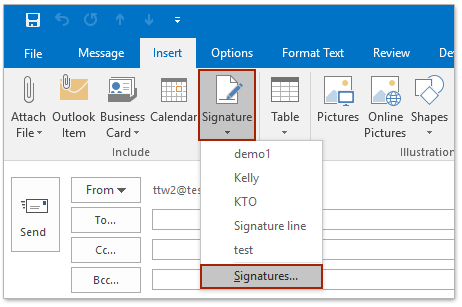
นอกจากนี้คุณยังสามารถค้นหา ระบุความประสงค์หรือขอข้อมูลเพิ่มเติม > ลายเซ็น ใน รวมไปถึง กลุ่ม
3. ในกล่องโต้ตอบลายเซ็นและสเตชันเนอรีเลือกชื่อลายเซ็นที่คุณจะเพิ่มไฮเปอร์ลิงก์ในไฟล์ เลือกลายเซ็นที่จะแก้ไข กล่อง.
สามารถเลือกหรือไม่เลือกก็ได้: หากคุณต้องการสร้างลายเซ็นใหม่ด้วยไฮเปอร์ลิงก์คุณสามารถคลิกไฟล์ ใหม่ ด้านล่าง เลือกลายเซ็นที่จะแก้ไข กล่อง. จากนั้นพิมพ์ชื่อสำหรับลายเซ็นใหม่ในกล่องโต้ตอบที่โผล่ขึ้นมา ดูภาพหน้าจอต่อไปนี้:
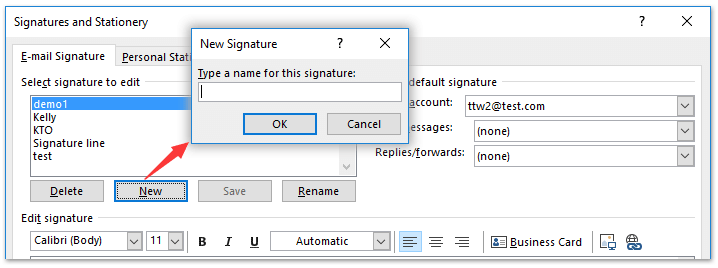
4. ในส่วนแก้ไขลายเซ็นเลือกและไฮไลต์ข้อความที่คุณจะเพิ่มไฮเปอร์ลิงก์แล้วคลิกไฟล์ เชื่อมโยงหลายมิติ ปุ่มในแถบเครื่องมือ ดูภาพหน้าจอ:
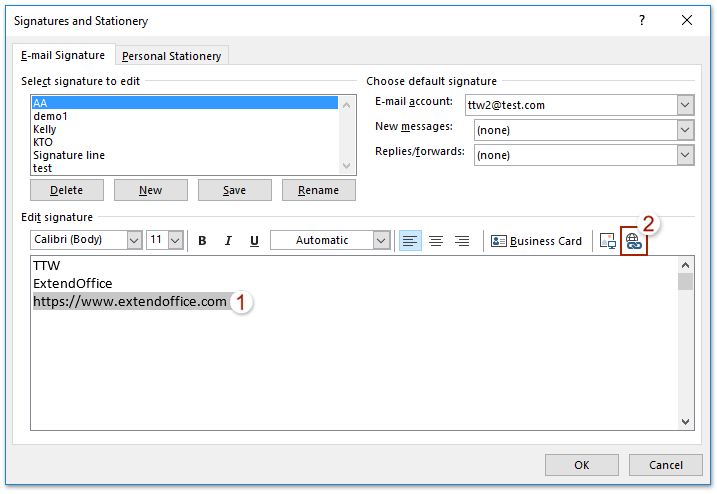
5. จากนั้นกล่องโต้ตอบแทรกไฮเปอร์ลิงก์จะปรากฏขึ้นโปรดป้อนที่อยู่เว็บไซต์ในไฟล์ ที่ตั้ง: กล่องและคลิก OK ปุ่ม
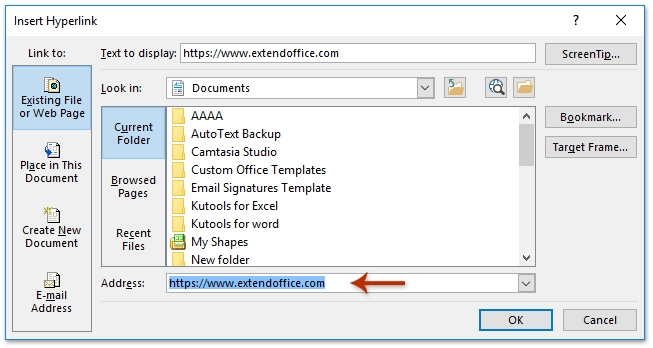
6. ตอนนี้คุณสามารถคลิกไฟล์ OK ในกล่องโต้ตอบลายเซ็นและสเตชันเนอรีเพื่อสิ้นสุดการแก้ไข
อย่างไรก็ตามหากคุณต้องการให้ลายเซ็นแก้ไขนี้พร้อมไฮเปอร์ลิงก์แทรกในข้อความใหม่และข้อความตอบกลับ / ส่งต่อโดยอัตโนมัติคุณต้องกำหนดค่าลายเซ็นเริ่มต้นดังต่อไปนี้:
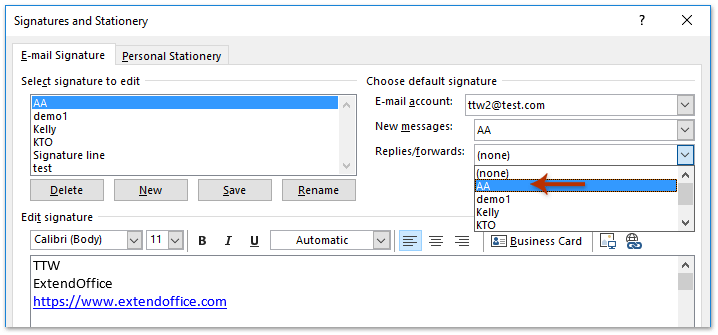
ใช้ลายเซ็นในทุกข้อความใหม่โดยอัตโนมัติ: ใน เลือกลายเซ็นเริ่มต้น เลือกลายเซ็นที่คุณต้องการใช้ในไฟล์ ข้อความใหม่: รายการแบบเลื่อนลง
ใช้ลายเซ็นในทุกข้อความตอบกลับ / ส่งต่อโดยอัตโนมัติ: ใน เลือกลายเซ็นเริ่มต้น เลือกลายเซ็นจากรายการแบบเลื่อนลงของ ตอบกลับ / ส่งต่อ:.
Demo: เพิ่มไฮเปอร์ลิงก์ไปยังลายเซ็น Outlook
ปลาย: ในวิดีโอนี้ Kutools เพิ่มแท็บโดย Kutools สำหรับ Outlook. หากคุณต้องการโปรดคลิก โปรดคลิกที่นี่เพื่ออ่านรายละเอียดเพิ่มเติม เพื่อทดลองใช้ฟรี 60 วันโดยไม่มีข้อ จำกัด !
เพิ่มข้อความและวันที่เวลาปัจจุบัน / การประทับเวลา / เขตเวลาโดยอัตโนมัติไปยังหัวเรื่องหรือลายเซ็นใน Outlook
จัดทำโดย Kutools for Outlook

สุดยอดเครื่องมือเพิ่มผลผลิตในสำนักงาน
Kutools สำหรับ Outlook - คุณสมบัติอันทรงพลังมากกว่า 100 รายการเพื่อเติมพลังให้กับ Outlook ของคุณ
🤖 ผู้ช่วยจดหมาย AI: ส่งอีเมลระดับมืออาชีพทันทีด้วยเวทมนตร์ AI คลิกเพียงครั้งเดียวเพื่อตอบกลับอย่างชาญฉลาด น้ำเสียงที่สมบูรณ์แบบ การเรียนรู้หลายภาษา เปลี่ยนรูปแบบการส่งอีเมลอย่างง่ายดาย! ...
📧 การทำงานอัตโนมัติของอีเมล: ไม่อยู่ที่สำนักงาน (ใช้ได้กับ POP และ IMAP) / กำหนดการส่งอีเมล / Auto CC/BCC ตามกฎเมื่อส่งอีเมล / ส่งต่ออัตโนมัติ (กฎขั้นสูง) / เพิ่มคำทักทายอัตโนมัติ / แบ่งอีเมลผู้รับหลายรายออกเป็นข้อความส่วนตัวโดยอัตโนมัติ ...
📨 การจัดการอีเมล์: เรียกคืนอีเมลได้อย่างง่ายดาย / บล็อกอีเมลหลอกลวงตามหัวเรื่องและอื่นๆ / ลบอีเมลที่ซ้ำกัน / การค้นหาขั้นสูง / รวมโฟลเดอร์ ...
📁 ไฟล์แนบโปร: บันทึกแบทช์ / การแยกแบทช์ / การบีบอัดแบบแบตช์ / บันทึกอัตโนมัติ / ถอดอัตโนมัติ / บีบอัดอัตโนมัติ ...
🌟 อินเตอร์เฟซเมจิก: 😊อีโมจิที่สวยและเจ๋งยิ่งขึ้น / เพิ่มประสิทธิภาพการทำงาน Outlook ของคุณด้วยมุมมองแบบแท็บ / ลดขนาด Outlook แทนที่จะปิด ...
???? เพียงคลิกเดียวสิ่งมหัศจรรย์: ตอบกลับทั้งหมดด้วยไฟล์แนบที่เข้ามา / อีเมลต่อต้านฟิชชิ่ง / 🕘 แสดงโซนเวลาของผู้ส่ง ...
👩🏼🤝👩🏻 รายชื่อและปฏิทิน: แบทช์เพิ่มผู้ติดต่อจากอีเมลที่เลือก / แบ่งกลุ่มผู้ติดต่อเป็นกลุ่มแต่ละกลุ่ม / ลบการแจ้งเตือนวันเกิด ...
เกิน คุณสมบัติ 100 รอการสำรวจของคุณ! คลิกที่นี่เพื่อค้นพบเพิ่มเติม

