วิธีเติมข้อความอัตโนมัติเมื่อพิมพ์ในรายการแบบเลื่อนลงของ Excel
สำหรับรายการแบบหล่นลงของการตรวจสอบความถูกต้องของข้อมูลที่มีหลายรายการ คุณต้องเลื่อนขึ้นและลงในรายการเพื่อค้นหารายการที่คุณต้องการหรือพิมพ์ทั้งคำลงในกล่องรายการให้ถูกต้อง มีวิธีใดบ้างที่จะทำให้รายการแบบเลื่อนลงเติมข้อความอัตโนมัติเมื่อพิมพ์อักขระที่เกี่ยวข้อง ซึ่งจะช่วยให้ผู้คนทำงานในเวิร์กชีตได้อย่างมีประสิทธิภาพมากขึ้นด้วยรายการแบบหล่นลงในเซลล์ บทช่วยสอนนี้มีสองวิธีที่จะช่วยให้คุณบรรลุเป้าหมาย

สร้างรายการแบบหล่นลงให้เติมข้อความอัตโนมัติด้วยโค้ด VBA
ทำให้รายการแบบเลื่อนลงเติมข้อความอัตโนมัติได้ง่ายๆ ใน 2 วินาที
บทแนะนำเพิ่มเติมสำหรับรายการแบบเลื่อนลง ...
สร้างรายการแบบหล่นลงให้เติมข้อความอัตโนมัติด้วยโค้ด VBA
โปรดทำดังนี้เพื่อทำการเติมข้อความอัตโนมัติในรายการแบบหล่นลงหลังจากพิมพ์ตัวอักษรที่เกี่ยวข้องในเซลล์
ประการแรกคุณต้องแทรกกล่องคำสั่งผสมลงในแผ่นงานและเปลี่ยนคุณสมบัติ
- เปิดเวิร์กชีตที่มีเซลล์รายการแบบหล่นลงที่คุณต้องการทำให้เติมอัตโนมัติ
- ก่อนที่จะแทรกกล่องคำสั่งผสม คุณต้องเพิ่มแท็บนักพัฒนาลงใน Ribbon ของ Excel หากแท็บนักพัฒนาแสดงบน Ribbon ของคุณ เปลี่ยนเป็นขั้นตอนที่ 3. มิฉะนั้น ให้ทำดังนี้เพื่อให้แท็บนักพัฒนาแสดงในริบบิ้น: คลิก เนื้อไม่มีมัน > Options เพื่อเปิด Options หน้าต่าง. ในเรื่องนี้ ตัวเลือก Excel หน้าต่างคลิก ปรับแต่งริบบิ้น ในบานหน้าต่างด้านซ้ายตรวจสอบไฟล์ ผู้พัฒนา จากนั้นคลิกที่ไฟล์ OK ปุ่ม. ดูภาพหน้าจอ:
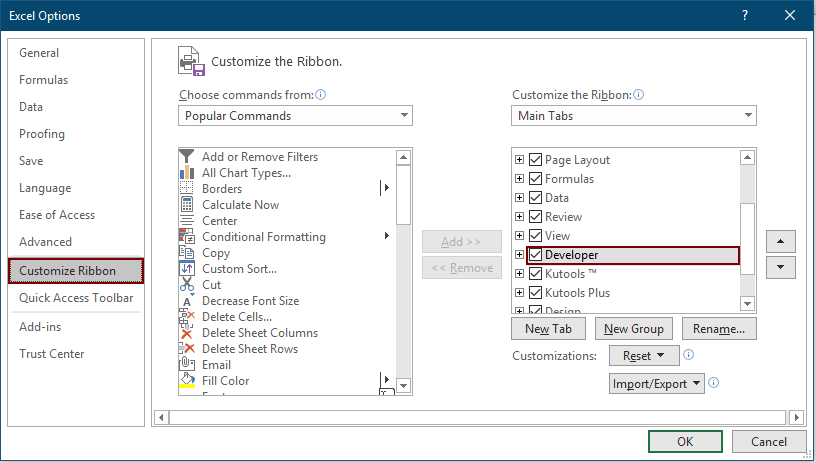
- คลิก ผู้พัฒนา > สิ่งที่ใส่เข้าไป > กล่องคำสั่งผสม (ActiveX Control).

- วาดกล่องคำสั่งผสมในแผ่นงานปัจจุบัน คลิกขวาแล้วเลือก อสังหาริมทรัพย์
จากเมนูคลิกขวา
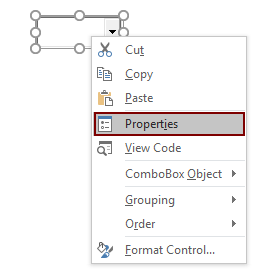
- ตัว Vortex Indicator ได้ถูกนำเสนอลงในนิตยสาร อสังหาริมทรัพย์
โปรดแทนที่ข้อความเดิมในไฟล์ (ชื่อ) ฟิลด์ด้วย TempCombo

- ปิดกล้อง โหมดการออกแบบ โดยคลิกที่ ผู้พัฒนา > โหมดการออกแบบ
จากนั้นใช้รหัส VBA ด้านล่าง
- คลิกขวาที่แท็บแผ่นงานปัจจุบันแล้วคลิก ดูรหัส จากเมนูบริบท ดูภาพหน้าจอ:

- ในการเปิด Microsoft Visual Basic สำหรับแอปพลิเคชัน โปรดคัดลอกและวางโค้ด VBA ด้านล่างลงในหน้าต่าง Code ของแผ่นงาน
รหัส VBA: เติมข้อความอัตโนมัติเมื่อพิมพ์ในรายการแบบเลื่อนลง
Private Sub Worksheet_SelectionChange(ByVal Target As Range) 'Update by Extendoffice: 2020/01/16 Dim xCombox As OLEObject Dim xStr As String Dim xWs As Worksheet Dim xArr Set xWs = Application.ActiveSheet On Error Resume Next Set xCombox = xWs.OLEObjects("TempCombo") With xCombox .ListFillRange = "" .LinkedCell = "" .Visible = False End With If Target.Validation.Type = 3 Then Target.Validation.InCellDropdown = False Cancel = True xStr = Target.Validation.Formula1 xStr = Right(xStr, Len(xStr) - 1) If xStr = "" Then Exit Sub With xCombox .Visible = True .Left = Target.Left .Top = Target.Top .Width = Target.Width + 5 .Height = Target.Height + 5 .ListFillRange = xStr If .ListFillRange = "" Then xArr = Split(xStr, ",") Me.TempCombo.List = xArr End If .LinkedCell = Target.Address End With xCombox.Activate Me.TempCombo.DropDown End If End Sub Private Sub TempCombo_KeyDown(ByVal KeyCode As MSForms.ReturnInteger, ByVal Shift As Integer) Select Case KeyCode Case 9 Application.ActiveCell.Offset(0, 1).Activate Case 13 Application.ActiveCell.Offset(1, 0).Activate End Select End Sub
- ข่าวประชา อื่น ๆ + Q พร้อมกันเพื่อปิดไฟล์ แอปพลิเคชัน Microsoft Visual Basic หน้าต่าง
จากนี้ไปเมื่อคลิกที่เซลล์รายการแบบหล่นลงรายการแบบหล่นลงจะแจ้งโดยอัตโนมัติ คุณสามารถเริ่มพิมพ์ตัวอักษรเพื่อทำให้รายการที่เกี่ยวข้องเสร็จสมบูรณ์โดยอัตโนมัติในเซลล์ที่เลือก ดูภาพหน้าจอ:

ทำให้รายการแบบหล่นลงเติมข้อความอัตโนมัติได้อย่างง่ายดายใน 2 วินาที
สำหรับผู้ใช้ Excel ส่วนใหญ่ วิธี VBA ข้างต้นนั้นยากที่จะเชี่ยวชาญ แต่ด้วยความที่ รายการดรอปดาวน์ที่ค้นหาได้ คุณลักษณะของ Kutools สำหรับ Excelคุณสามารถเปิดใช้งานการเติมข้อความอัตโนมัติสำหรับรายการแบบหล่นลงของการตรวจสอบข้อมูลได้อย่างง่ายดายใน ช่วงที่ระบุ ในเวลาเพียง 2 วินาที ยิ่งไปกว่านั้น คุณลักษณะนี้ใช้ได้กับ Excel ทุกรุ่น
ปลาย: ก่อนใช้เครื่องมือนี้ โปรดติดตั้ง Kutools สำหรับ Excel ประการแรก ไปดาวน์โหลดฟรีเลย.
- หากต้องการเปิดใช้งานการเติมข้อความอัตโนมัติในรายการแบบเลื่อนลง ขั้นแรกให้เลือกช่วงที่มีรายการแบบเลื่อนลง จากนั้นนำทางไปยัง Kutools เลือกแท็บ รายการแบบหล่นลง > ทำให้รายการแบบหล่นลงสามารถค้นหาได้, ป๊อปอัปอัตโนมัติ.
- ตัว Vortex Indicator ได้ถูกนำเสนอลงในนิตยสาร ทำให้รายการแบบหล่นลงสามารถค้นหาได้ กล่องโต้ตอบ คลิก OK เพื่อบันทึกการตั้งค่า
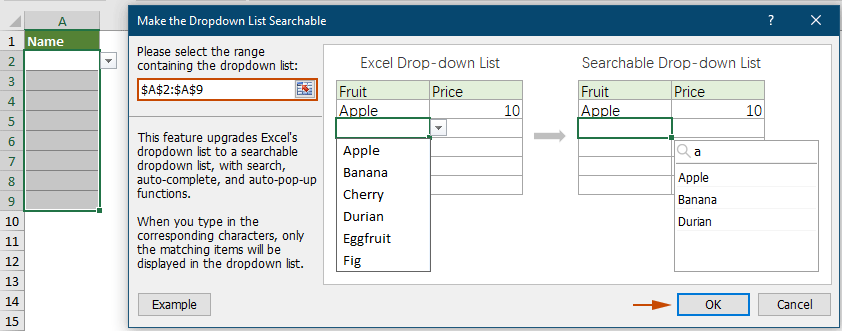
ผล
เมื่อการกำหนดค่าเสร็จสมบูรณ์ การคลิกที่เซลล์รายการแบบเลื่อนลงภายในช่วงที่ระบุจะเป็นการเปิดกล่องรายการขึ้นมา เมื่อป้อนอักขระ ตราบใดที่รายการหนึ่งตรงกันทุกประการ ทั้งคำจะถูกไฮไลท์ในกล่องรายการทันที และสามารถเติมลงในเซลล์รายการแบบเลื่อนลงได้ง่ายๆ เพียงกดปุ่ม Enter

บทความที่เกี่ยวข้อง:
วิธีสร้างรายการแบบหล่นลงพร้อมช่องทำเครื่องหมายหลายช่องใน Excel
ผู้ใช้ Excel จำนวนมากมักจะสร้างรายการแบบหล่นลงโดยมีช่องทำเครื่องหมายหลายช่องเพื่อเลือกหลายรายการจากรายการต่อครั้ง จริงๆแล้วคุณไม่สามารถสร้างรายการที่มีช่องทำเครื่องหมายหลายช่องด้วยการตรวจสอบข้อมูล ในบทช่วยสอนนี้เราจะแสดงวิธีการสองวิธีในการสร้างรายการแบบหล่นลงพร้อมช่องทำเครื่องหมายหลายช่องใน Excel บทแนะนำนี้มีวิธีการแก้ปัญหา
สร้างรายการแบบหล่นลงจากสมุดงานอื่นใน Excel
มันค่อนข้างง่ายในการสร้างรายการแบบเลื่อนลงสำหรับการตรวจสอบข้อมูลระหว่างแผ่นงานภายในสมุดงาน แต่ถ้าข้อมูลรายการที่คุณต้องการสำหรับการตรวจสอบข้อมูลอยู่ในสมุดงานอื่นคุณจะทำอย่างไร? ในบทช่วยสอนนี้คุณจะได้เรียนรู้วิธีสร้างรายการลดลงจากสมุดงานอื่นใน Excel โดยละเอียด
สร้างรายการดรอปดาวน์ที่ค้นหาได้ใน Excel
สำหรับรายการแบบหล่นลงที่มีค่ามากมายการค้นหารายการที่เหมาะสมไม่ใช่เรื่องง่าย ก่อนหน้านี้เราได้แนะนำวิธีการกรอกรายการแบบเลื่อนลงโดยอัตโนมัติเมื่อป้อนตัวอักษรตัวแรกลงในช่องแบบเลื่อนลง นอกจากฟังก์ชันเติมข้อความอัตโนมัติแล้วคุณยังสามารถค้นหารายการแบบหล่นลงได้เพื่อเพิ่มประสิทธิภาพในการทำงานในการค้นหาค่าที่เหมาะสมในรายการแบบเลื่อนลง หากต้องการค้นหารายการแบบหล่นลงให้ลองใช้วิธีการในบทช่วยสอนนี้
เติมข้อมูลเซลล์อื่นโดยอัตโนมัติเมื่อเลือกค่าในรายการแบบเลื่อนลงของ Excel
สมมติว่าคุณได้สร้างรายการแบบหล่นลงตามค่าในช่วงเซลล์ B8: B14 เมื่อคุณเลือกค่าใด ๆ ในรายการแบบหล่นลงคุณต้องการให้ค่าที่เกี่ยวข้องในช่วงเซลล์ C8: C14 ถูกเติมโดยอัตโนมัติในเซลล์ที่เลือก สำหรับการแก้ปัญหาวิธีการในบทช่วยสอนนี้จะช่วยคุณได้
สุดยอดเครื่องมือเพิ่มผลผลิตในสำนักงาน
เพิ่มพูนทักษะ Excel ของคุณด้วย Kutools สำหรับ Excel และสัมผัสประสิทธิภาพอย่างที่ไม่เคยมีมาก่อน Kutools สำหรับ Excel เสนอคุณสมบัติขั้นสูงมากกว่า 300 รายการเพื่อเพิ่มประสิทธิภาพและประหยัดเวลา คลิกที่นี่เพื่อรับคุณสมบัติที่คุณต้องการมากที่สุด...

แท็บ Office นำอินเทอร์เฟซแบบแท็บมาที่ Office และทำให้งานของคุณง่ายขึ้นมาก
- เปิดใช้งานการแก้ไขและอ่านแบบแท็บใน Word, Excel, PowerPoint, ผู้จัดพิมพ์, Access, Visio และโครงการ
- เปิดและสร้างเอกสารหลายรายการในแท็บใหม่ของหน้าต่างเดียวกันแทนที่จะเป็นในหน้าต่างใหม่
- เพิ่มประสิทธิภาพการทำงานของคุณ 50% และลดการคลิกเมาส์หลายร้อยครั้งให้คุณทุกวัน!
