เปรียบเทียบสองช่วงอย่างรวดเร็วเพื่อเลือก / แรเงาค่าที่ซ้ำกันหรือไม่ซ้ำกันใน Excel
Kutools สำหรับ Excel
เพิ่มประสิทธิภาพ Excel ด้วย 300+
คุณลักษณะที่มีประสิทธิภาพ
โดยปกติคุณสามารถใช้ฟังก์ชันการจัดรูปแบบตามเงื่อนไขเพื่อค้นหาความแตกต่างระหว่างสองช่วงใน Excel แต่มันซับซ้อนเกินไปที่จะใช้ Kutools สำหรับ Excel's เลือกเซลล์เดียวกันและต่างกัน ยูทิลิตี้สามารถช่วยให้คุณเลือกหรือแรเงาค่าที่ซ้ำกันหรือไม่ซ้ำกันได้อย่างง่ายดายโดยพิจารณาจากแต่ละแถวหรือเซลล์เดียวใน Excel
เปรียบเทียบสองช่วงและค้นหาระเบียนเดียวกันหรือต่างกันโดยพิจารณาจากแต่ละแถว
เปรียบเทียบสองช่วงและค้นหาเซลล์ที่เหมือนกันหรือต่างกันตามเซลล์เดียว
คลิก Kutools > เลือก> เลือกเซลล์เดียวกันและต่างกัน ดูภาพหน้าจอ:
 |
 |
 |
เปรียบเทียบสองช่วงและค้นหาระเบียนเดียวกันหรือต่างกันโดยพิจารณาจากแต่ละแถว
1. กดค้างไว้ CTRL เพื่อเลือกสองช่วงที่คุณต้องการเปรียบเทียบดังต่อไปนี้ (ดูภาพหน้าจอ) หมายเหตุ: ยูทิลิตี้นี้จะเลือกรายการที่ซ้ำกันในช่วง A คุณสามารถระบุช่วง A และช่วง B ในแผ่นงานและสมุดงานต่างๆ

2. ใช้ยูทิลิตี้นี้และในไฟล์ เลือกเซลล์เดียวกันและต่างกัน กล่องโต้ตอบคุณสามารถระบุตัวเลือกต่อไปนี้:
(1. ) หากคุณไม่ได้เลือกช่วงในขั้นตอนที่ 1 คุณสามารถคลิก ![]() เพื่อเลือก ค้นหาค่าใน (ช่วง A) และ ตาม (ช่วง B) ที่คุณต้องการเปรียบเทียบ
เพื่อเลือก ค้นหาค่าใน (ช่วง A) และ ตาม (ช่วง B) ที่คุณต้องการเปรียบเทียบ
(2. ) หากมีส่วนหัวในข้อมูลของคุณและคุณต้องการละเว้นการเปรียบเทียบโปรดตรวจสอบ ข้อมูลของฉันมีส่วนหัว ตัวเลือก
(3. ) เลือก แต่ละแถว ภายใต้ อยู่บนพื้นฐานของ มาตรา.
(4. ) ระบุ ค่าเดียวกัน or ค่าต่างๆ ภายใต้ ค้นหาส่วน เพื่อค้นหาแถวที่ซ้ำกันหรือไม่ซ้ำกันระหว่างสองช่วง
(5. ) คุณสามารถเติมค่าที่ซ้ำกันหรือไม่ซ้ำกันด้วยสีพื้นหลังหรือสีตัวอักษรตามที่คุณต้องการโดยการตรวจสอบ เติม backcolor or เติมสีตัวอักษร ภายใต้ การประมวลผล มาตรา.
(6. ) หากคุณต้องการเลือกทั้งแถวภายในช่วงที่ใช้โปรดตรวจสอบ เลือกทั้งแถว ตัวเลือก ตรวจสอบ กรณีที่สำคัญ ตัวเลือกหากคุณต้องการเปรียบเทียบแบบคำนึงถึงขนาดตัวพิมพ์

3. คลิก OKและบันทึกที่เหมือนกันหรือต่างกันจะถูกเลือกรวมทั้งสีตามภาพหน้าจอต่อไปนี้:
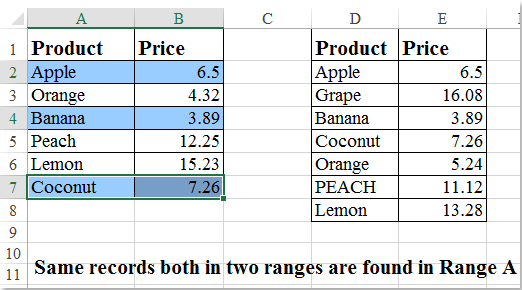
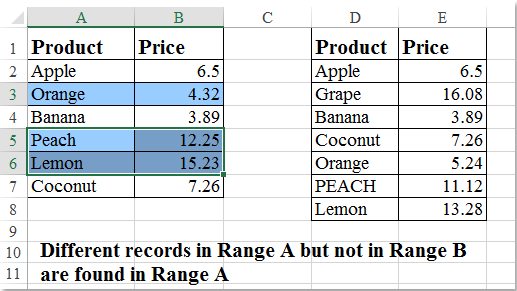
หมายเหตุ:
1. ข้อมูลของฉันมีส่วนหัว ตัวเลือกจะละเว้นเซลล์ส่วนหัวในขณะที่เปรียบเทียบสองช่วง
ในปี 2 ค้นหาค่าใน (ช่วง A) และ ตาม (ช่วง B) ต้องมีจำนวนคอลัมน์เท่ากันระหว่างการเปรียบเทียบสองช่วง
3. ยูทิลิตี้นี้จะเลือกค่าที่ซ้ำกันหรือค่าที่ไม่ซ้ำกันในช่วง A ระหว่างการเปรียบเทียบสองช่วง หากคุณต้องการเลือกค่าที่ซ้ำกันหรือค่าที่ไม่ซ้ำกันในช่วง B คุณเพียงแค่ต้องแลกเปลี่ยนสองช่วง
4. คุณสามารถระบุช่วง A และช่วง B ในแผ่นงานต่างๆ
เปรียบเทียบสองช่วงและค้นหาเซลล์ที่เหมือนกันหรือต่างกันตามเซลล์เดียว
ยูทิลิตี้นี้ยังสามารถช่วยคุณเปรียบเทียบสองช่วงและค้นหาค่าของเซลล์ที่เหมือนกันหรือต่างกันตามเซลล์เดียว โปรดดำเนินการดังนี้:
1. กดค้างไว้ CTRL เพื่อเลือกสองช่วงที่คุณต้องการเปรียบเทียบดังต่อไปนี้ (ดูภาพหน้าจอ) หมายเหตุ: ยูทิลิตี้นี้จะเลือกรายการที่ซ้ำกันในช่วง A คุณสามารถระบุช่วง A และช่วง B ในแผ่นงานและสมุดงานต่างๆ

2. ใน เลือกเซลล์เดียวกันและต่างกัน กล่องโต้ตอบคุณสามารถระบุตัวเลือกต่อไปนี้:
(1. ) หากคุณไม่ได้เลือกช่วงในขั้นตอนที่ 1 คุณสามารถคลิก ![]() เพื่อเลือก ค้นหาค่าใน (ช่วง A) และ ตาม (ช่วง B) ที่คุณต้องการเปรียบเทียบ
เพื่อเลือก ค้นหาค่าใน (ช่วง A) และ ตาม (ช่วง B) ที่คุณต้องการเปรียบเทียบ
(2. ) เลือก เซลล์เดี่ยว ภายใต้ อยู่บนพื้นฐานของ มาตรา.
(3. ) ระบุ ค่าเดียวกัน or ค่าต่างๆ ภายใต้ ค้นหาส่วน เพื่อค้นหาเซลล์ที่ซ้ำกันหรือไม่ซ้ำกันระหว่างสองช่วง
(4. ) คุณสามารถเติมค่าที่ซ้ำกันหรือไม่ซ้ำกันด้วยสีพื้นหลังหรือสีตัวอักษรตามที่คุณต้องการโดยการตรวจสอบ เติม backcolor or เติมสีตัวอักษร ภายใต้ การประมวลผล มาตรา.
(5. ) ตรวจสอบ กรณีที่สำคัญ ตัวเลือกหากคุณต้องการเปรียบเทียบแบบคำนึงถึงขนาดตัวพิมพ์

3. หลังจากเสร็จสิ้นการตั้งค่าโปรดคลิก Okและเซลล์ที่เหมือนกันหรือต่างกันตามเซลล์เดียวจะถูกเลือกและมีสีในช่วง A ดังนี้:
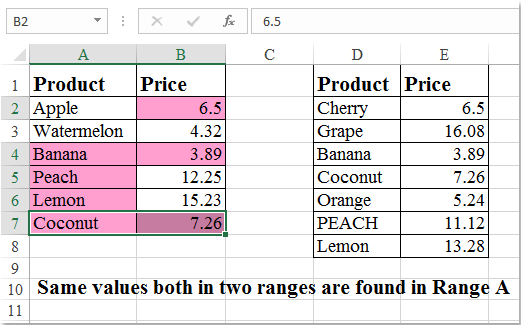
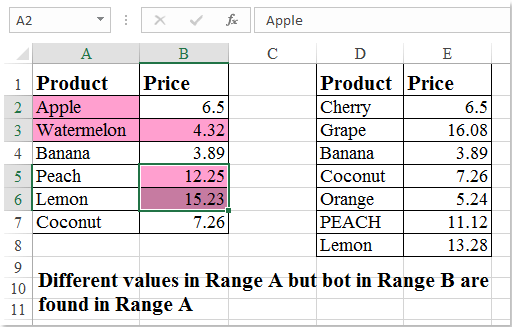
หมายเหตุ:
1. ยูทิลิตี้นี้จะเลือกค่าที่ซ้ำกันหรือค่าที่ไม่ซ้ำกันในช่วง A ระหว่างการเปรียบเทียบสองช่วง หากคุณต้องการเลือกค่าที่ซ้ำกันหรือค่าที่ไม่ซ้ำกันในช่วง B คุณเพียงแค่ต้องแลกเปลี่ยนสองช่วง
2. คุณสามารถระบุช่วง A และช่วง B ในแผ่นงานต่างๆ
ทดลอง
เครื่องมือต่อไปนี้สามารถประหยัดเวลาและเงินของคุณได้อย่างมากเครื่องมือใดที่เหมาะกับคุณ
แท็บ Office: ใช้แท็บที่มีประโยชน์ใน Office ของคุณเช่นเดียวกับ Chrome, Firefox และ New Internet Explorer
Kutools สำหรับ Excel: มากกว่า 300 ฟังก์ชันขั้นสูงสำหรับ Excel 2021, 2019, 2016, 2013, 2010, 2007 และ Office 365
Kutools สำหรับ Excel
ฟังก์ชันที่อธิบายไว้ข้างต้นเป็นเพียงหนึ่งใน 300 ฟังก์ชันที่มีประสิทธิภาพของ Kutools for Excel
ออกแบบมาสำหรับ Excel(Office) 2021, 2019, 2016, 2013, 2010, 2007 และ Office 365 ดาวน์โหลดและใช้งานได้ฟรีเป็นเวลา 30 วัน
