จะขอสิทธิ์เข้าถึงปฏิทินของผู้อื่นใน Outlook ได้อย่างไร?
ในฐานะผู้ใช้ Exchange ใน Microsoft Outlook คุณมีอิสระที่จะแบ่งปันปฏิทินของคุณกับผู้อื่น ในทางกลับกันคุณสามารถขออนุญาตเข้าถึงปฏิทินของผู้ใช้ Exchange รายอื่นได้ ที่นี่ฉันจะแนะนำคุณทีละขั้นตอนเพื่อขออนุญาตเข้าถึงปฏิทินของผู้ใช้ Exchange รายอื่นใน Microsoft Outlook
ลบผู้ติดต่อที่ซ้ำกันทั้งหมดออกจากโฟลเดอร์ผู้ติดต่อหนึ่งหรือหลายโฟลเดอร์ใน Outlook
|
| ในบางครั้งเราอาจเพิ่มรายชื่อเดิมซ้ำแล้วซ้ำอีกจะลบผู้ติดต่อที่ซ้ำกันออกจากโฟลเดอร์รายชื่อเดียวหรือหลายโฟลเดอร์ได้อย่างไร? Kutools สำหรับ Outlook's Duplicate Contacts ฟังก์ชันสามารถค้นหาผู้ติดต่อที่ซ้ำกันทั้งหมดได้อย่างรวดเร็วและช่วยให้คุณสามารถลบหรือรวมผู้ติดต่อที่ซ้ำกันตามเกณฑ์ที่คุณกำหนดเช่นค้นหาผู้ติดต่อที่ซ้ำกันในชื่อนามสกุลเดียวกันที่อยู่อีเมลเดียวกันจากโฟลเดอร์ผู้ติดต่อหนึ่งโฟลเดอร์ขึ้นไป คลิกเพื่อทดลองใช้ฟรี 60 วันเต็ม 60 วัน! |
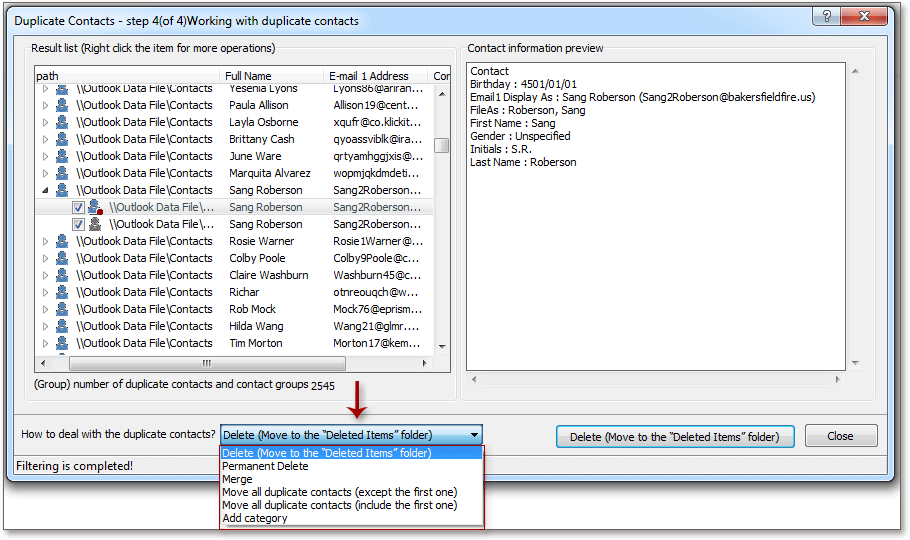 |
| Kutools for Outlook: ด้วยโปรแกรมเสริมของ Outlook ที่มีประโยชน์มากมาย ให้ทดลองใช้ฟรีโดยไม่มีข้อจำกัดในอนาคต 60 วันเต็ม |
หากต้องการขออนุญาตเข้าถึงปฏิทินของผู้ใช้ Exchange รายอื่นใน Microsoft Outlook คุณต้องส่งอีเมลเกี่ยวกับการแชร์คำขอปฏิทิน
| Kutools สำหรับ Outlook, รวมถึง 100 + คุณสมบัติและเครื่องมือที่มีประสิทธิภาพสำหรับ Microsoft Outlook 2019, 2016, 2013, 2010 และ Office 365 |
||
ขั้นตอนที่ 1: เลื่อนไปที่มุมมองปฏิทินโดยคลิกที่ไฟล์ ปฏิทิน บนบานหน้าต่างนำทาง
ขั้นตอนที่ 2: คลิกขวาที่ปฏิทินที่เป็นของบัญชีแลกเปลี่ยนของคุณจากนั้นเลือกไฟล์ Share > แชร์ปฏิทิน จากเมนูคลิกขวา ดูภาพหน้าจอ:
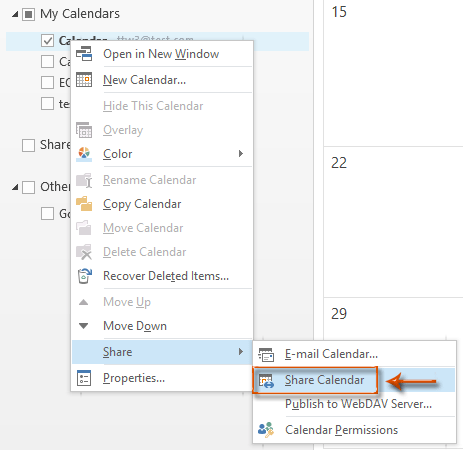
หมายเหตุ: ใน Outlook 2007 โปรดคลิกขวาที่ปฏิทินของบัญชี Exchange และเลือกไฟล์ แชร์“ ปฏิทิน” จากเมนูคลิกขวา
ขั้นตอนที่ 3: จากนั้นคุณจะเข้าสู่คำขอการแชร์: ปฏิทิน - หน้าต่างแชร์:
- ตัว Vortex Indicator ได้ถูกนำเสนอลงในนิตยสาร ไปยัง ป้อนที่อยู่อีเมลของผู้ใช้ Exchange ที่คุณกำลังจะขออนุญาตเข้าถึงปฏิทิน
- ตรวจสอบตัวเลือกของ ขออนุญาตดูปฏิทินของผู้รับ.
- เป็นทางเลือกในการตรวจสอบตัวเลือกของ อนุญาตให้ผู้รับดูปฏิทินของคุณ.
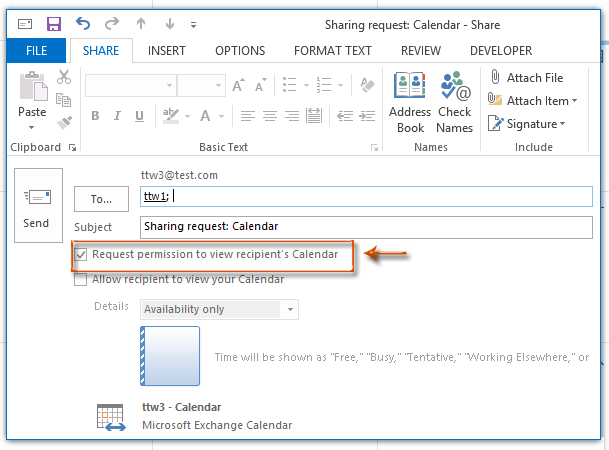
ขั้นตอนที่ 4: เขียนอีเมลคำขอการแบ่งปันนี้จากนั้นคลิกที่ไฟล์ ส่ง ปุ่ม
หมายเหตุ: หากผู้รับอนุญาตให้คุณเข้าถึงปฏิทินของเขา / เธอคุณจะได้รับอีเมลพร้อมสิทธิ์ในการเข้าถึง เปิดหรือดูตัวอย่างอีเมลนี้และคุณสามารถเข้าถึงปฏิทินของผู้รับได้โดยคลิกที่ เปิดปฏิทินนี้ ที่ด้านบนของอีเมลนี้ ดูภาพหน้าจอ:
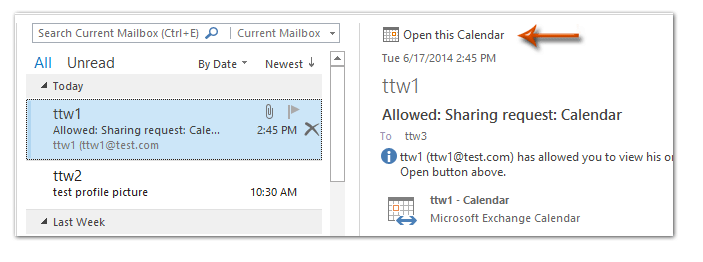
สุดยอดเครื่องมือเพิ่มผลผลิตในสำนักงาน
Kutools สำหรับ Outlook - คุณสมบัติอันทรงพลังมากกว่า 100 รายการเพื่อเติมพลังให้กับ Outlook ของคุณ
🤖 ผู้ช่วยจดหมาย AI: ส่งอีเมลระดับมืออาชีพทันทีด้วยเวทมนตร์ AI คลิกเพียงครั้งเดียวเพื่อตอบกลับอย่างชาญฉลาด น้ำเสียงที่สมบูรณ์แบบ การเรียนรู้หลายภาษา เปลี่ยนรูปแบบการส่งอีเมลอย่างง่ายดาย! ...
📧 การทำงานอัตโนมัติของอีเมล: ไม่อยู่ที่สำนักงาน (ใช้ได้กับ POP และ IMAP) / กำหนดการส่งอีเมล / Auto CC/BCC ตามกฎเมื่อส่งอีเมล / ส่งต่ออัตโนมัติ (กฎขั้นสูง) / เพิ่มคำทักทายอัตโนมัติ / แบ่งอีเมลผู้รับหลายรายออกเป็นข้อความส่วนตัวโดยอัตโนมัติ ...
📨 การจัดการอีเมล์: เรียกคืนอีเมลได้อย่างง่ายดาย / บล็อกอีเมลหลอกลวงตามหัวเรื่องและอื่นๆ / ลบอีเมลที่ซ้ำกัน / การค้นหาขั้นสูง / รวมโฟลเดอร์ ...
📁 ไฟล์แนบโปร: บันทึกแบทช์ / การแยกแบทช์ / การบีบอัดแบบแบตช์ / บันทึกอัตโนมัติ / ถอดอัตโนมัติ / บีบอัดอัตโนมัติ ...
🌟 อินเตอร์เฟซเมจิก: 😊อีโมจิที่สวยและเจ๋งยิ่งขึ้น / เพิ่มประสิทธิภาพการทำงาน Outlook ของคุณด้วยมุมมองแบบแท็บ / ลดขนาด Outlook แทนที่จะปิด ...
???? เพียงคลิกเดียวสิ่งมหัศจรรย์: ตอบกลับทั้งหมดด้วยไฟล์แนบที่เข้ามา / อีเมลต่อต้านฟิชชิ่ง / 🕘 แสดงโซนเวลาของผู้ส่ง ...
👩🏼🤝👩🏻 รายชื่อและปฏิทิน: แบทช์เพิ่มผู้ติดต่อจากอีเมลที่เลือก / แบ่งกลุ่มผู้ติดต่อเป็นกลุ่มแต่ละกลุ่ม / ลบการแจ้งเตือนวันเกิด ...
เกิน คุณสมบัติ 100 รอการสำรวจของคุณ! คลิกที่นี่เพื่อค้นพบเพิ่มเติม

