วิธี vlookup และรวมการจับคู่ในแถวหรือคอลัมน์ใน Excel
การใช้ vlookup และฟังก์ชัน sum ช่วยให้คุณค้นหาเกณฑ์ที่ระบุได้อย่างรวดเร็วและรวมค่าที่เกี่ยวข้องในเวลาเดียวกัน ในบทความนี้เราจะแสดงวิธีการสองวิธีในการ vlookup และรวมค่าแรกหรือทั้งหมดที่ตรงกันในแถวหรือคอลัมน์ใน Excel
Vlookup และผลรวมที่ตรงกันในแถวหรือหลายแถวด้วยสูตร
Vlookup และผลรวมที่ตรงกันในคอลัมน์ที่มีสูตร
vlookup และรวมการจับคู่ในแถวหรือคอลัมน์ได้อย่างง่ายดายด้วยเครื่องมือที่น่าทึ่ง
บทช่วยสอนเพิ่มเติมสำหรับ VLOOKUP ...
Vlookup และผลรวมที่ตรงกันในแถวหรือหลายแถวด้วยสูตร
สูตรในส่วนนี้สามารถช่วยในการรวมค่าแรกหรือค่าที่ตรงกันทั้งหมดในแถวหรือหลายแถวตามเกณฑ์เฉพาะใน Excel กรุณาดำเนินการดังนี้
Vlookup และรวมค่าที่ตรงกันแรกในแถว
สมมติว่าคุณมีตารางผลไม้ตามภาพด้านล่างที่แสดงและคุณต้องค้นหา Apple เครื่องแรกในตารางจากนั้นรวมค่าที่เกี่ยวข้องทั้งหมดในแถวเดียวกัน เพื่อให้บรรลุสิ่งนี้โปรดทำดังนี้
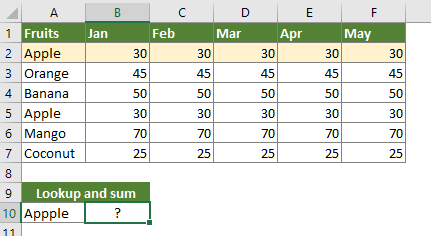
1. เลือกเซลล์ว่างเพื่อแสดงผลลัพธ์ที่นี่ฉันเลือกเซลล์ B10 คัดลอกสูตรด้านล่างลงไปแล้วกด Ctrl + เปลี่ยน + เข้าสู่ กุญแจสำคัญในการรับผลลัพธ์
=SUM(VLOOKUP(A10, $A$2:$F$7, {2,3,4,5,6}, FALSE))

หมายเหตุ:
- A10 คือเซลล์ที่มีค่าที่คุณกำลังมองหา
- $ ก $ 2: $ F $ 7 คือช่วงตารางข้อมูล (ไม่มีส่วนหัว) ซึ่งรวมค่าการค้นหาและค่าที่ตรงกัน
- จำนวน 2,3,4,5,6 {} แสดงว่าคอลัมน์ค่าผลลัพธ์เริ่มต้นด้วยคอลัมน์ที่สองและลงท้ายด้วยคอลัมน์ที่หกของตาราง หากจำนวนคอลัมน์ผลลัพธ์มากกว่า 6 โปรดเปลี่ยน {2,3,4,5,6} เป็น {2,3,4,5,6,7,8,9 ….}
Vlookup และรวมค่าที่ตรงกันทั้งหมดในหลายแถว
สูตรข้างต้นสามารถรวมค่าในแถวสำหรับค่าแรกที่ตรงกันเท่านั้น หากคุณต้องการส่งคืนผลรวมของการจับคู่ทั้งหมดในหลายแถวโปรดทำดังนี้

1. เลือกเซลล์ว่าง (ในกรณีนี้ฉันเลือกเซลล์ B10) คัดลอกสูตรด้านล่างลงไปแล้วกดปุ่ม เข้าสู่ กุญแจสำคัญในการรับผลลัพธ์
=SUMPRODUCT((A2:A7=A10)*B2:F7)

vlookup และรวมการจับคู่ในแถวหรือคอลัมน์ใน Excel ได้อย่างง่ายดาย:
พื้นที่ ค้นหาและผลรวม ประโยชน์ของ Kutools สำหรับ Excel สามารถช่วยคุณ vlookup ได้อย่างรวดเร็วและรวมการจับคู่ในแถวหรือคอลัมน์ใน Excel ดังตัวอย่างด้านล่างที่แสดง
ดาวน์โหลดฟีเจอร์เต็มฟรี 30 วันของ Kutools for Excel ตอนนี้!

Vlookup และรวมค่าที่ตรงกันในคอลัมน์ที่มีสูตร
ส่วนนี้แสดงสูตรเพื่อส่งกลับผลรวมของคอลัมน์ใน Excel ตามเกณฑ์ที่ระบุ ตามภาพหน้าจอด้านล่างคุณกำลังมองหาชื่อคอลัมน์ "Jan" ในตารางผลไม้จากนั้นรวมค่าคอลัมน์ทั้งหมด กรุณาดำเนินการดังนี้

1. เลือกเซลล์ว่างคัดลอกสูตรด้านล่างลงไปแล้วกดปุ่ม เข้าสู่ กุญแจสำคัญในการรับผลลัพธ์
=SUM(INDEX(B2:F7,0,MATCH(A10,B1:F1,0)))

vlookup และรวมการจับคู่ในแถวหรือคอลัมน์ได้อย่างง่ายดายด้วยเครื่องมือที่น่าทึ่ง
หากคุณไม่ถนัดในการใช้สูตรขอแนะนำให้คุณใช้ Vlookup และ Sum คุณลักษณะของ Kutools สำหรับ Excel. ด้วยคุณสมบัตินี้คุณสามารถ vlookup และรวมการจับคู่ในแถวหรือคอลัมน์ได้อย่างง่ายดายด้วยการคลิกเพียงครั้งเดียว
ก่อนที่จะใช้ Kutools สำหรับ Excelโปรด ดาวน์โหลดและติดตั้งในตอนแรก.
Vlookup และรวมค่าแรกหรือค่าที่ตรงกันทั้งหมดในแถวหรือหลายแถว
1 คลิก Kutools > สุดยอดการค้นหา > ค้นหาและผลรวม เพื่อเปิดใช้งานคุณสมบัติ ดูภาพหน้าจอ:

2 ใน ค้นหาและผลรวม โปรดกำหนดค่าดังต่อไปนี้
- 2.1) ใน ค้นหาและประเภทผลรวม เลือก ค้นหาและรวมค่าที่ตรงกันในแถว ตัวเลือก;
- 2.2) ใน ค้นหาค่า กล่องเลือกเซลล์ที่มีค่าที่คุณต้องการ
- 2.3) ใน ช่วงเอาท์พุท กล่องเลือกเซลล์เพื่อส่งออกผลลัพธ์
- 2.4) ใน ช่วงตารางข้อมูล เลือกช่วงของตารางที่ไม่มีส่วนหัวของคอลัมน์
- 2.5) ใน Options หากคุณต้องการรวมค่าสำหรับค่าแรกที่ตรงกันเท่านั้นให้เลือก ส่งคืนผลรวมของค่าแรกที่ตรงกัน ตัวเลือก หากคุณต้องการรวมค่าสำหรับการจับคู่ทั้งหมดให้เลือก ส่งคืนผลรวมของค่าที่ตรงกันทั้งหมด ตัวเลือก;
- 2.6) คลิกปุ่ม OK เพื่อรับผลลัพธ์ทันที ดูภาพหน้าจอ:

หมายเหตุ: หากคุณต้องการ vlookup และรวมค่าแรกหรือค่าที่ตรงกันทั้งหมดในคอลัมน์หรือหลายคอลัมน์โปรดตรวจสอบไฟล์ ค้นหาและรวมค่าที่ตรงกันในคอลัมน์ ในกล่องโต้ตอบแล้วกำหนดค่าตามภาพหน้าจอด้านล่างที่แสดง

สำหรับรายละเอียดเพิ่มเติมของคุณสมบัตินี้ โปรดคลิกที่นี่.
หากคุณต้องการทดลองใช้ยูทิลิตีนี้ฟรี (30 วัน) กรุณาคลิกเพื่อดาวน์โหลดแล้วไปใช้การดำเนินการตามขั้นตอนข้างต้น
บทความที่เกี่ยวข้อง
ค่า Vlookup ในหลายแผ่นงาน
คุณสามารถใช้ฟังก์ชัน vlookup เพื่อส่งคืนค่าที่ตรงกันในตารางของแผ่นงาน อย่างไรก็ตามหากคุณต้องการค่า vlookup ในแผ่นงานหลายแผ่นคุณจะทำอย่างไร? บทความนี้แสดงขั้นตอนโดยละเอียดเพื่อช่วยให้คุณแก้ปัญหาได้อย่างง่ายดาย
Vlookup และส่งคืนค่าที่ตรงกันในหลายคอลัมน์
โดยปกติการใช้ฟังก์ชัน Vlookup สามารถส่งคืนค่าที่ตรงกันจากคอลัมน์เดียวเท่านั้น บางครั้งคุณอาจต้องดึงค่าที่ตรงกันจากหลายคอลัมน์ตามเกณฑ์ นี่คือทางออกสำหรับคุณ
Vlookup เพื่อส่งคืนค่าหลายค่าในเซลล์เดียว
โดยปกติเมื่อใช้ฟังก์ชัน VLOOKUP หากมีหลายค่าที่ตรงกับเกณฑ์คุณจะได้ผลลัพธ์ของค่าแรกเท่านั้น หากคุณต้องการส่งคืนผลลัพธ์ที่ตรงกันทั้งหมดและแสดงผลลัพธ์ทั้งหมดในเซลล์เดียวคุณจะบรรลุได้อย่างไร?
Vlookup และส่งคืนทั้งแถวของค่าที่ตรงกัน
โดยปกติการใช้ฟังก์ชัน vlookup สามารถส่งคืนผลลัพธ์จากคอลัมน์บางคอลัมน์ในแถวเดียวกันเท่านั้น บทความนี้จะแสดงวิธีส่งคืนข้อมูลทั้งแถวตามเกณฑ์เฉพาะ
ย้อนกลับ Vlookup หรือในลำดับย้อนกลับ
โดยทั่วไปฟังก์ชัน VLOOKUP จะค้นหาค่าจากซ้ายไปขวาในตารางอาร์เรย์และต้องการให้ค่าการค้นหาต้องอยู่ทางด้านซ้ายของค่าเป้าหมาย แต่บางครั้งคุณอาจทราบค่าเป้าหมายและต้องการหาค่าการค้นหาในทางกลับกัน ดังนั้นคุณต้อง vlookup ย้อนกลับใน Excel มีหลายวิธีในบทความนี้เพื่อจัดการกับปัญหานี้อย่างง่ายดาย!
สุดยอดเครื่องมือเพิ่มผลผลิตในสำนักงาน
เพิ่มพูนทักษะ Excel ของคุณด้วย Kutools สำหรับ Excel และสัมผัสประสิทธิภาพอย่างที่ไม่เคยมีมาก่อน Kutools สำหรับ Excel เสนอคุณสมบัติขั้นสูงมากกว่า 300 รายการเพื่อเพิ่มประสิทธิภาพและประหยัดเวลา คลิกที่นี่เพื่อรับคุณสมบัติที่คุณต้องการมากที่สุด...

แท็บ Office นำอินเทอร์เฟซแบบแท็บมาที่ Office และทำให้งานของคุณง่ายขึ้นมาก
- เปิดใช้งานการแก้ไขและอ่านแบบแท็บใน Word, Excel, PowerPoint, ผู้จัดพิมพ์, Access, Visio และโครงการ
- เปิดและสร้างเอกสารหลายรายการในแท็บใหม่ของหน้าต่างเดียวกันแทนที่จะเป็นในหน้าต่างใหม่
- เพิ่มประสิทธิภาพการทำงานของคุณ 50% และลดการคลิกเมาส์หลายร้อยครั้งให้คุณทุกวัน!
