วิธีเปรียบเทียบว่าเซลล์หลายเซลล์เท่ากันใน Excel หรือไม่?
อย่างที่เราทราบกันดีว่าหากต้องการเปรียบเทียบว่าเซลล์สองเซลล์เท่ากันเราสามารถใช้สูตร A1 = B1 ได้ แต่ถ้าคุณต้องการตรวจสอบว่าเซลล์หลายเซลล์มีค่าเท่ากันหรือไม่สูตรนี้จะใช้ไม่ได้ วันนี้ฉันจะพูดถึงสูตรบางอย่างเพื่อเปรียบเทียบว่าเซลล์หลายเซลล์เท่ากันใน Excel หรือไม่
เปรียบเทียบว่าเซลล์หลายเซลล์มีสูตรเท่ากันหรือไม่
 เปรียบเทียบว่าเซลล์หลายเซลล์มีสูตรเท่ากันหรือไม่
เปรียบเทียบว่าเซลล์หลายเซลล์มีสูตรเท่ากันหรือไม่
สมมติว่าฉันมีช่วงข้อมูลต่อไปนี้ตอนนี้ฉันต้องการทราบว่าค่าใน A1: D1 เท่ากันหรือไม่เพื่อแก้ปัญหานี้สูตรต่อไปนี้จะช่วยคุณได้
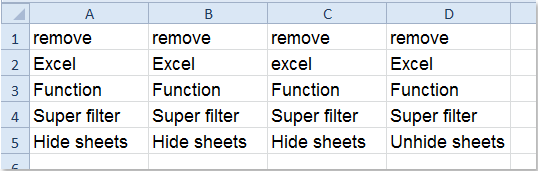
1. ในเซลล์ว่างนอกเหนือจากข้อมูลของคุณโปรดป้อนสูตรนี้: = และ (แน่นอน (A1: D1, A1)), (A1: D1 ระบุเซลล์ที่คุณต้องการเปรียบเทียบและ A1 เป็นค่าแรกในช่วงข้อมูลของคุณ) ดูภาพหน้าจอ:

2. จากนั้นกด Ctrl + Shift + Enter คีย์เข้าด้วยกันเพื่อให้ได้ผลลัพธ์หากค่าของเซลล์เท่ากันก็จะแสดง TRUEมิฉะนั้นจะแสดง FALSEดูภาพหน้าจอ:
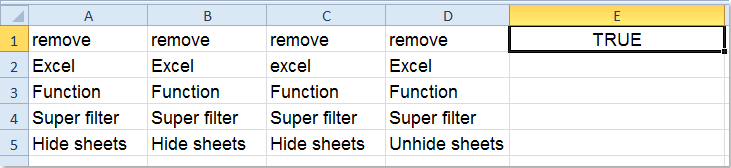
3. แล้วเลือกเซลล์จากนั้นลากจุดจับเติมไปยังช่วงที่คุณต้องการใช้สูตรนี้คุณจะได้ผลลัพธ์ดังนี้:

หมายเหตุ:
1. สูตรข้างต้นพิจารณาตัวพิมพ์เล็กและใหญ่
2. หากคุณต้องการเปรียบเทียบค่าโดยไม่คำนึงถึงตัวพิมพ์เล็กและใหญ่คุณสามารถใช้สูตรนี้: = COUNTIF (A1: D1, A1) = 4, (A1: D1 ระบุเซลล์ที่คุณต้องการเปรียบเทียบ A1 คือค่าแรกในช่วงข้อมูลของคุณและตัวเลข 4 หมายถึงจำนวนเซลล์ที่คุณต้องการตรวจสอบว่า) จากนั้นกด เข้าสู่ ที่สำคัญและคุณจะได้รับผลลัพธ์ต่อไปนี้:
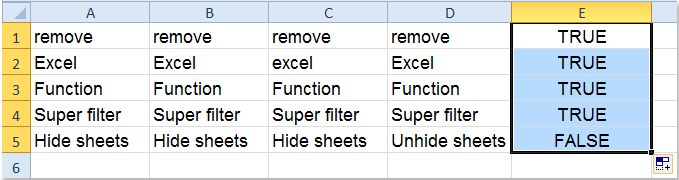
เปรียบเทียบสองช่วงและดูว่าเซลล์เท่ากันหรือไม่
กับ Kutools สำหรับ Excel's เปรียบเทียบเซลล์ ยูทิลิตี้คุณสามารถค้นหาค่าที่เหมือนกันหรือต่างกันระหว่างสองเซลล์ได้อย่างรวดเร็ว คลิกเพื่อดาวน์โหลด Kutools for Excel!
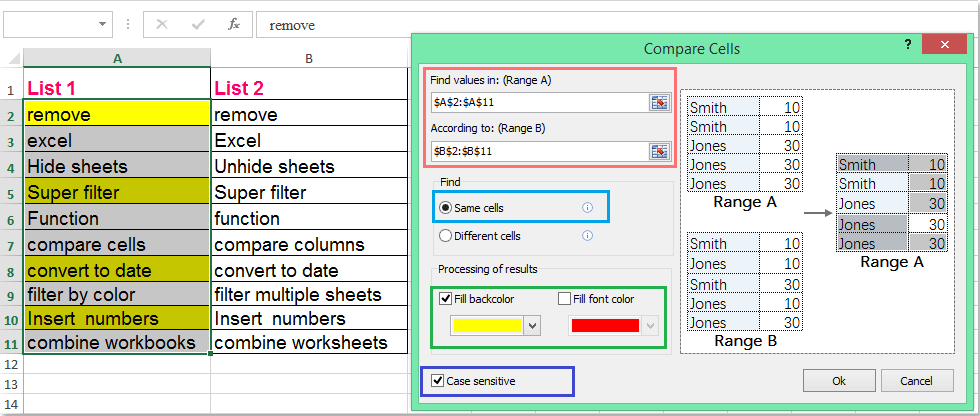
Kutools สำหรับ Excel: ด้วย Add-in ของ Excel ที่มีประโยชน์มากกว่า 300 รายการให้ทดลองใช้ฟรีโดยไม่มีข้อ จำกัด ใน 30 วัน ดาวน์โหลดและทดลองใช้ฟรีทันที!
บทความที่เกี่ยวข้อง:
วิธีตรวจสอบว่าตัวเลขเป็นจำนวนเต็มใน Excel หรือไม่?
สุดยอดเครื่องมือเพิ่มผลผลิตในสำนักงาน
เพิ่มพูนทักษะ Excel ของคุณด้วย Kutools สำหรับ Excel และสัมผัสประสิทธิภาพอย่างที่ไม่เคยมีมาก่อน Kutools สำหรับ Excel เสนอคุณสมบัติขั้นสูงมากกว่า 300 รายการเพื่อเพิ่มประสิทธิภาพและประหยัดเวลา คลิกที่นี่เพื่อรับคุณสมบัติที่คุณต้องการมากที่สุด...

แท็บ Office นำอินเทอร์เฟซแบบแท็บมาที่ Office และทำให้งานของคุณง่ายขึ้นมาก
- เปิดใช้งานการแก้ไขและอ่านแบบแท็บใน Word, Excel, PowerPoint, ผู้จัดพิมพ์, Access, Visio และโครงการ
- เปิดและสร้างเอกสารหลายรายการในแท็บใหม่ของหน้าต่างเดียวกันแทนที่จะเป็นในหน้าต่างใหม่
- เพิ่มประสิทธิภาพการทำงานของคุณ 50% และลดการคลิกเมาส์หลายร้อยครั้งให้คุณทุกวัน!
