วิธีเปรียบเทียบเซลล์สองเซลล์และส่งคืนใช่หากจับคู่ใน Excel
สมมติว่าคุณมีสองคอลัมน์ตามภาพหน้าจอต่อไปนี้ และตอนนี้ คุณต้องเปรียบเทียบเซลล์ในแถวเดียวกันของสองคอลัมน์นี้ แล้วส่งกลับ ใช่ หากตรงกันทุกประการ คุณจะจัดการกับเซลล์ในแถวเดียวกันได้อย่างไร บทความนี้จะแสดงวิธีการทำอย่างรวดเร็วใน Excel
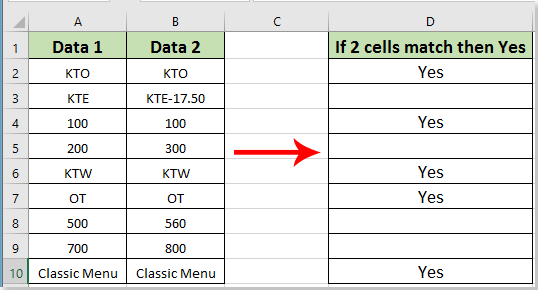
เปรียบเทียบเซลล์สองเซลล์และส่งกลับใช่หากตรงกับสูตร
เปรียบเทียบเซลล์สองเซลล์และส่งกลับใช่หากตรงกับสูตร
สูตรต่อไปนี้สามารถช่วยให้คุณเปรียบเทียบเซลล์สองเซลล์ในหนึ่งแถวได้อย่างรวดเร็วและส่งคืน ใช่ หากตรงกันใน Excel โปรดดำเนินการดังนี้
1. เลือกเซลล์ว่างคัดลอกสูตร =IF(A2=B2,"Yes","") ในแถบสูตรจากนั้นกด เข้าสู่ สำคัญ. ดูภาพหน้าจอ:
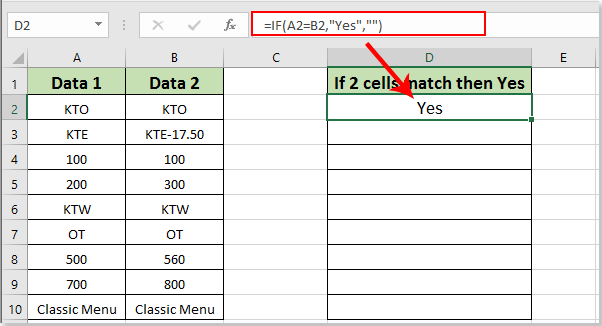
2. เลือกเซลล์ผลลัพธ์แรกและลาก Fill Handle เพื่อให้ได้ผลลัพธ์ทั้งหมดดังภาพด้านล่างที่แสดง

หมายเหตุ: หากคุณต้องการแสดงผลลัพธ์เช่น“ ไม่” หากเซลล์ที่เปรียบเทียบทั้งสองไม่ตรงกันโปรดเปลี่ยนสูตรเป็น =IF(A2=B2,"Yes","No") . ดูภาพหน้าจอ:
บทความที่เกี่ยวข้อง:
สุดยอดเครื่องมือเพิ่มผลผลิตในสำนักงาน
เพิ่มพูนทักษะ Excel ของคุณด้วย Kutools สำหรับ Excel และสัมผัสประสิทธิภาพอย่างที่ไม่เคยมีมาก่อน Kutools สำหรับ Excel เสนอคุณสมบัติขั้นสูงมากกว่า 300 รายการเพื่อเพิ่มประสิทธิภาพและประหยัดเวลา คลิกที่นี่เพื่อรับคุณสมบัติที่คุณต้องการมากที่สุด...

แท็บ Office นำอินเทอร์เฟซแบบแท็บมาที่ Office และทำให้งานของคุณง่ายขึ้นมาก
- เปิดใช้งานการแก้ไขและอ่านแบบแท็บใน Word, Excel, PowerPoint, ผู้จัดพิมพ์, Access, Visio และโครงการ
- เปิดและสร้างเอกสารหลายรายการในแท็บใหม่ของหน้าต่างเดียวกันแทนที่จะเป็นในหน้าต่างใหม่
- เพิ่มประสิทธิภาพการทำงานของคุณ 50% และลดการคลิกเมาส์หลายร้อยครั้งให้คุณทุกวัน!

