วิธีการล้างเซลล์รายการแบบหล่นลงที่ขึ้นอยู่กับการเลือกเปลี่ยนแปลงใน Excel
สำหรับรายการแบบเลื่อนลงที่ขึ้นอยู่กับเมื่อค่าของรายการดรอปดาวน์พาเรนต์เปลี่ยนไปค่าที่เลือกในรายการที่สองจะไม่ถูกต้อง คุณต้องลบค่าที่ไม่ถูกต้องออกจากรายการแบบเลื่อนลงที่สองด้วยตนเองหลังจากที่เลือกเปลี่ยนแปลงในค่าแรก ในบทความนี้ฉันจะแสดงวิธีการล้างเซลล์รายการแบบหล่นลงที่ขึ้นกับโดยอัตโนมัติหลังจากเลือกเปลี่ยนแปลงใน Excel
ล้างเซลล์รายการแบบหล่นลงที่ขึ้นต่อกันหลังจากเลือกเปลี่ยนแปลงด้วยรหัส VBA
ล้างเซลล์รายการแบบหล่นลงที่ขึ้นต่อกันหลังจากเลือกเปลี่ยนแปลงด้วยรหัส VBA
รหัส VBA ต่อไปนี้ช่วยให้คุณสามารถล้างรายการแบบหล่นลงขึ้นอยู่กับหลังจากเลือกเปลี่ยนแปลงใน Excel
1. คลิกขวาที่แท็บแผ่นงานที่มีรายการดรอปดาวน์ขึ้นอยู่กับคุณจะล้างโดยอัตโนมัติจากนั้นเลือก ดูรหัส จากเมนูบริบท
2. ในการเปิด Microsoft Visual Basic สำหรับแอปพลิเคชัน ให้คัดลอกโค้ด VBA ด้านล่างลงในหน้าต่าง
รหัส VBA: ล้างเซลล์รายการแบบหล่นลงที่ขึ้นอยู่กับการเลือกเปลี่ยน
Private Sub Worksheet_Change(ByVal Target As Range)
'Update by Extendoffice 2018/06/04
Application.EnableEvents = False
If Target.Column = 5 And Target.Validation.Type = 3 Then
Target.Offset(0, 1).Value = ""
End If
Application.EnableEvents = True
End Subหมายเหตุ: ในรหัสหมายเลข 5 คือหมายเลขคอลัมน์ที่มีรายการแบบเลื่อนลงระดับบนสุด ในกรณีนี้รายการแบบหล่นลงหลักของฉันจะอยู่ในคอลัมน์ E

3 กด อื่น ๆ + Q ปุ่มเพื่อปิดไฟล์ Microsoft Visual Basic สำหรับแอปพลิเคชัน หน้าต่าง
นับจากนี้เป็นต้นไปเมื่อมีการเปลี่ยนแปลงในรายการแบบเลื่อนลงหลักเนื้อหาของรายการแบบเลื่อนลงที่สองจะถูกล้างโดยอัตโนมัติ ดูภาพหน้าจอ:
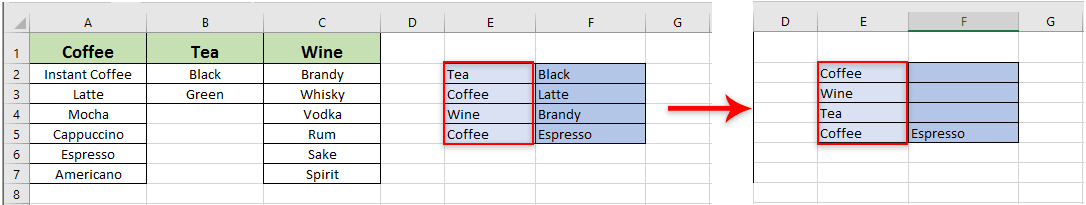
บทความที่เกี่ยวข้อง:
- วิธีสร้างรายการแบบหล่นลงแบบเรียงซ้อนใน Excel
- วิธีสร้างกล่องรายการเรียงซ้อนแบบไดนามิกใน Excel
- วิธีเติมข้อมูลเซลล์อื่นโดยอัตโนมัติเมื่อเลือกค่าในรายการแบบเลื่อนลงของ Excel
- วิธีเติมข้อความอัตโนมัติเมื่อพิมพ์ในรายการแบบเลื่อนลงของ Excel
- วิธีสร้างปฏิทินรายการแบบหล่นลงใน Excel
สุดยอดเครื่องมือเพิ่มผลผลิตในสำนักงาน
เพิ่มพูนทักษะ Excel ของคุณด้วย Kutools สำหรับ Excel และสัมผัสประสิทธิภาพอย่างที่ไม่เคยมีมาก่อน Kutools สำหรับ Excel เสนอคุณสมบัติขั้นสูงมากกว่า 300 รายการเพื่อเพิ่มประสิทธิภาพและประหยัดเวลา คลิกที่นี่เพื่อรับคุณสมบัติที่คุณต้องการมากที่สุด...

แท็บ Office นำอินเทอร์เฟซแบบแท็บมาที่ Office และทำให้งานของคุณง่ายขึ้นมาก
- เปิดใช้งานการแก้ไขและอ่านแบบแท็บใน Word, Excel, PowerPoint, ผู้จัดพิมพ์, Access, Visio และโครงการ
- เปิดและสร้างเอกสารหลายรายการในแท็บใหม่ของหน้าต่างเดียวกันแทนที่จะเป็นในหน้าต่างใหม่
- เพิ่มประสิทธิภาพการทำงานของคุณ 50% และลดการคลิกเมาส์หลายร้อยครั้งให้คุณทุกวัน!

