จะจำกัดความยาวของอักขระในเซลล์ Excel ได้อย่างไร
เซลล์ใน Excel สามารถเก็บอักขระได้สูงสุด 32,767 ตัว โดยแสดงอักขระได้เพียง 1,024 ตัวและทั้งหมด 32,767 ตัวมองเห็นได้ในแถบสูตร อย่างไรก็ตาม บางครั้งคุณอาจต้องจำกัดการป้อนข้อมูลของผู้ใช้ไว้ที่จำนวนอักขระที่กำหนดในเซลล์ เช่น การจำกัดไว้ที่ 10 อักขระ บทช่วยสอนนี้จะแสดงวิธีจำกัดจำนวนอักขระในเซลล์ Excel อย่างมีประสิทธิภาพ
- จำกัดจำนวนอักขระในเซลล์
- ตั้งค่าข้อความเข้าเพื่อแจ้งจำนวนอักขระสูงสุด
- เปิดใช้งานการแจ้งเตือนข้อผิดพลาดสำหรับการละเมิดขีดจำกัดอักขระ
- วิดีโอ: วิธีจำกัดความยาวอักขระในเซลล์ Excel ได้อย่างไร
จำกัดจำนวนอักขระในเซลล์
ส่วนนี้ครอบคลุมถึงขั้นตอนในการจำกัดจำนวนอักขระที่สามารถป้อนลงในเซลล์หรือช่วงของเซลล์ที่ระบุได้
- เลือกช่วงเซลล์ที่คุณต้องการบังคับใช้ขีดจำกัดความยาวอักขระ
- คลิก การตรวจสอบข้อมูล ใน เครื่องมือข้อมูล กลุ่มภายใต้ ข้อมูล แถบ

- ตัว Vortex Indicator ได้ถูกนำเสนอลงในนิตยสาร การตรวจสอบข้อมูล กล่องโต้ตอบ โปรดตั้งกฎการตรวจสอบดังนี้:

- จาก อนุญาต: เมนูแบบเลื่อนลงเลือก ความยาวของข้อความ.
- จาก วันที่: แบบเลื่อนลง เลือกเกณฑ์ตามความต้องการของคุณ:
- เลือก เท่ากับ ตัวเลือกสำหรับการนับจำนวนอักขระที่แน่นอน เช่น 10 อักขระ
- เลือก น้อยกว่าหรือเท่ากับ สำหรับขีดจำกัดอักขระสูงสุด เช่น สูงสุด 10 อักขระ
- เลือกสำหรับ มากกว่า เกินกว่าจำนวนที่ระบุ เช่น มากกว่า 10 ตัวอักษร

- ตัว Vortex Indicator ได้ถูกนำเสนอลงในนิตยสาร สูงสุด/ขั้นต่ำ/ความยาว: ให้กรอกตัวเลขที่ต้องการสำหรับจำนวนอักขระสูงสุดตามความต้องการของคุณ
- คลิก OK.
ขณะนี้ ผู้ใช้จะถูกจำกัดให้ป้อนข้อความภายในขีดจำกัดอักขระที่กำหนดไว้ในเซลล์ที่เลือก
ป้องกันไม่ให้พิมพ์อักขระพิเศษตัวเลขหรือตัวอักษรในเซลล์ / ส่วนที่เลือกใน Excel
B. จำกัดการพิมพ์อักขระเฉพาะ เช่น ตัวเลขหรือตัวอักษรบางตัว
C. อนุญาตให้พิมพ์เฉพาะอักขระที่ระบุ เช่น ตัวเลขหรือตัวอักษร ตามที่คุณต้องการ
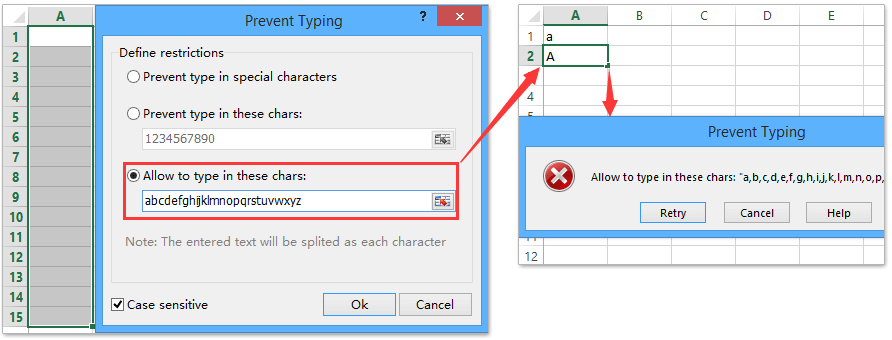
ตั้งค่าข้อความเข้าเพื่อแจ้งจำนวนอักขระสูงสุด
ที่นี่ เราจะอธิบายวิธีตั้งค่าข้อความอินพุตที่แจ้งให้ผู้ใช้ทราบเกี่ยวกับข้อจำกัดของอักขระก่อนที่จะเริ่มพิมพ์ดังภาพด้านล่างนี้:
- เลือกเซลล์ที่คุณจะเพิ่มข้อความอินพุต
- คลิก การตรวจสอบข้อมูล ใน เครื่องมือข้อมูล กลุ่มภายใต้ ข้อมูล แถบ

- ตัว Vortex Indicator ได้ถูกนำเสนอลงในนิตยสาร การตรวจสอบข้อมูล กล่องโต้ตอบเลือกไฟล์ ข้อความที่ใส่ และทำดังนี้:
- ตรวจสอบ แสดงข้อความอินพุตเมื่อเลือกเซลล์ ตัวเลือก
- ป้อนชื่อข้อความและเนื้อหาข้อความ

- คลิก OK.
ตอนนี้ เมื่อคุณคลิกบนเซลล์ที่มีการกำหนดค่าข้อความที่ป้อน คำแนะนำเครื่องมือจะปรากฏขึ้น โดยแสดงชื่อข้อความและเนื้อหาที่คุณป้อนก่อนหน้านี้
เปิดใช้งานการแจ้งเตือนข้อผิดพลาดสำหรับการละเมิดขีดจำกัดอักขระ
ส่วนนี้จะแนะนำคุณตลอดการกำหนดค่าการแจ้งเตือนข้อผิดพลาดใน Excel ซึ่งออกแบบมาเพื่อแจ้งให้ผู้ใช้ทราบทันทีเมื่อข้อมูลที่ป้อนไม่ตรงตามขีดจำกัดอักขระที่ระบุ ดูภาพหน้าจอ:
- เลือกเซลล์ที่คุณต้องการเปิดใช้งานการแจ้งเตือนข้อผิดพลาดสำหรับอินสแตนซ์ของการป้อนข้อมูลที่ไม่ถูกต้อง
- คลิก การตรวจสอบข้อมูล ใน เครื่องมือข้อมูล กลุ่มภายใต้ ข้อมูล แถบ

- ตัว Vortex Indicator ได้ถูกนำเสนอลงในนิตยสาร การตรวจสอบข้อมูล กล่องโต้ตอบเลือกไฟล์ การแจ้งเตือนข้อผิดพลาด และทำดังนี้:
- ตรวจสอบ แสดงการแจ้งเตือนข้อผิดพลาดหลังจากป้อนข้อมูลที่ไม่ถูกต้อง ตัวเลือก
- เลือก การเตือน ตัวเลือกจาก Style: กล่องแบบหล่นลง
- ป้อนชื่อการแจ้งเตือนและข้อความแสดงข้อผิดพลาด

- คลิก OK.
จากนี้ไป หากข้อความที่ป้อนในเซลล์ไม่ถูกต้อง เช่น มีอักขระเกิน 10 ตัว กล่องโต้ตอบคำเตือนจะปรากฏขึ้น โดยแสดงชื่อและข้อความแจ้งเตือนที่กำหนดไว้ล่วงหน้า
การสาธิต: จำกัดความยาวของอักขระในเซลล์ด้วยข้อความอินพุตและคำเตือนการแจ้งเตือน
คลิกเพียงครั้งเดียวเพื่อป้องกันไม่ให้ป้อนข้อมูลที่ซ้ำกันในคอลัมน์ / รายการเดียว
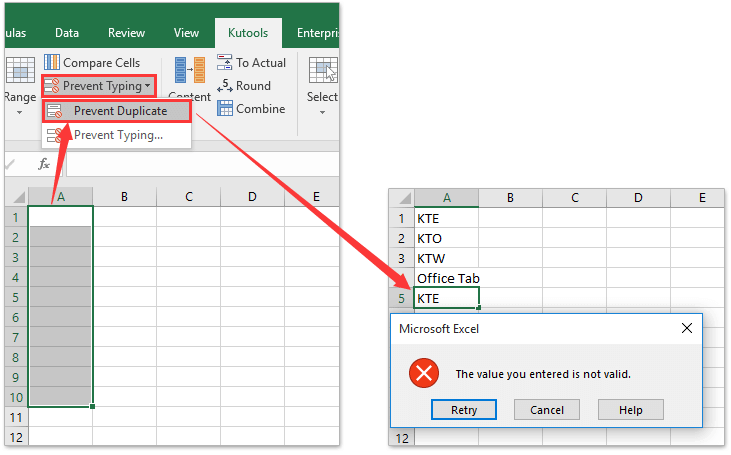
บทความที่เกี่ยวข้อง:
วิธี จำกัด รายการค่าเซลล์ใน Excel
สุดยอดเครื่องมือเพิ่มผลผลิตในสำนักงาน
เพิ่มพูนทักษะ Excel ของคุณด้วย Kutools สำหรับ Excel และสัมผัสประสิทธิภาพอย่างที่ไม่เคยมีมาก่อน Kutools สำหรับ Excel เสนอคุณสมบัติขั้นสูงมากกว่า 300 รายการเพื่อเพิ่มประสิทธิภาพและประหยัดเวลา คลิกที่นี่เพื่อรับคุณสมบัติที่คุณต้องการมากที่สุด...

แท็บ Office นำอินเทอร์เฟซแบบแท็บมาที่ Office และทำให้งานของคุณง่ายขึ้นมาก
- เปิดใช้งานการแก้ไขและอ่านแบบแท็บใน Word, Excel, PowerPoint, ผู้จัดพิมพ์, Access, Visio และโครงการ
- เปิดและสร้างเอกสารหลายรายการในแท็บใหม่ของหน้าต่างเดียวกันแทนที่จะเป็นในหน้าต่างใหม่
- เพิ่มประสิทธิภาพการทำงานของคุณ 50% และลดการคลิกเมาส์หลายร้อยครั้งให้คุณทุกวัน!
