จะเลือกแถวอื่น ๆ หรือแถวที่ n ใน Excel ได้อย่างไร?
เมื่อเราใช้แผ่นงานบางครั้งเราจำเป็นต้องเลือกแถวอื่น ๆ หรือแถวที่ n ของแผ่นงานสำหรับการจัดรูปแบบการลบหรือการคัดลอก คุณสามารถเลือกได้ด้วยตนเอง แต่ถ้ามีหลายร้อยแถววิธีนี้ก็ไม่ใช่ทางเลือกที่ดี นี่คือเทคนิคบางอย่างที่จะช่วยคุณได้
เลือกแถวอื่น ๆ หรือแถวที่ n ด้วย VBA
เลือกแถวอื่น ๆ หรือแถวที่ n ด้วย Kutools for Excel![]()
เลือกแถวอื่น ๆ หรือแถวที่ n ด้วย VBA
ในตัวอย่างนี้ฉันจะเลือกหนึ่งแถวโดยมีสองช่วงเวลา ด้วยรหัส VBA ฉันสามารถทำให้เสร็จได้ดังนี้:
1. เน้นช่วงที่คุณต้องการเลือกแถวอื่น ๆ หรือแถวที่ n
2.Click ผู้พัฒนา > ของ Visual Basicใหม่ Microsoft Visual Basic สำหรับแอปพลิเคชัน หน้าต่างจะปรากฏขึ้นให้คลิก สิ่งที่ใส่เข้าไป > โมดูลและใส่รหัสต่อไปนี้ลงในโมดูล:
Sub EveryOtherRow()
Dim rng As Range
Dim InputRng As Range
Dim OutRng As Range
Dim xInterval As Integer
xTitleId = "KutoolsforExcel"
Set InputRng = Application.Selection
Set InputRng = Application.InputBox("Range :", xTitleId, InputRng.Address, Type:=8)
xInterval = Application.InputBox("Enter row interval", xTitleId, Type:=1)
For i = 1 To InputRng.Rows.Count Step xInterval + 1
Set rng = InputRng.Cells(i, 1)
If OutRng Is Nothing Then
Set OutRng = rng
Else
Set OutRng = Application.Union(OutRng, rng)
End If
Next
OutRng.EntireRow.Select
End Sub
3. จากนั้นคลิก ![]() ปุ่มเพื่อเรียกใช้รหัส และกล่องโต้ตอบจะปรากฏขึ้นเพื่อให้คุณเลือกช่วง ดูภาพหน้าจอ:
ปุ่มเพื่อเรียกใช้รหัส และกล่องโต้ตอบจะปรากฏขึ้นเพื่อให้คุณเลือกช่วง ดูภาพหน้าจอ:

4 คลิก OKและในกรณีนี้ฉันป้อน 3 ในกล่องโต้ตอบป๊อปเอาต์อื่นเป็นแถวช่วงเวลา ดูภาพหน้าจอ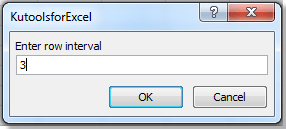
5 คลิก OKและทุกแถวที่สามถูกเลือก ดูภาพหน้าจอ:
คุณสามารถเปลี่ยนช่วงเวลาได้ตามต้องการในวินาที KutoolsforExcel โต้ตอบ
เลือกแถวอื่น ๆ หรือแถวที่ n ด้วย Kutools for Excel
ด้วยรหัส VBA คุณสามารถเลือกได้เพียงหนึ่งแถวที่มีช่วงเวลาที่กำหนดหากคุณต้องการเลือกสองสามแถวหรือแถวอื่น ๆ ตามช่วงเวลาที่กำหนด Kutools สำหรับ Excel สามารถช่วยคุณแก้ปัญหานี้ได้อย่างง่ายดายและสะดวก
| Kutools สำหรับ Excel, ที่มีมากกว่า 300 ฟังก์ชั่นที่มีประโยชน์ทำให้งานของคุณง่ายขึ้น | ||
หลังจาก ติดตั้งฟรี Kutools สำหรับ Excel โปรดทำดังนี้:
1 คลิก Kutools > Select > Select Interval Rows & Columns…, ดูภาพหน้าจอ:

2 ใน Select Interval Rows & Columns กล่องโต้ตอบคลิก![]() ปุ่มเพื่อเลือกช่วงที่คุณต้องการเลือก Rows or Columns ราคาเริ่มต้นที่ Select ส่วนและระบุหมายเลขที่คุณต้องการในไฟล์ Interval of ช่องป้อนข้อมูลและ Rows ช่องป้อนข้อมูล ดูภาพหน้าจอ:
ปุ่มเพื่อเลือกช่วงที่คุณต้องการเลือก Rows or Columns ราคาเริ่มต้นที่ Select ส่วนและระบุหมายเลขที่คุณต้องการในไฟล์ Interval of ช่องป้อนข้อมูลและ Rows ช่องป้อนข้อมูล ดูภาพหน้าจอ:


หมายเหตุ:
1. หากคุณต้องการเลือกแถวอื่น ๆ ทั้งหมดในการเลือกโปรดป้อน 2 ในช่องช่วงเวลาการป้อนข้อมูลและ 1 ในช่อง Rows ช่องป้อนข้อมูล
2. หากคุณต้องการเลือกทั้งแถวที่คุณต้องการคุณสามารถตรวจสอบได้ Select entire rows ตัวเลือก

ทดลอง
แรเงาแถวอื่น ๆ หรือแถวที่ n ด้วย Kutools for Excel
หากคุณต้องการแรเงาช่วงในแถวอื่น ๆ เพื่อให้ข้อมูลดูโดดเด่นมากขึ้นตามภาพด้านล่างที่แสดงคุณสามารถนำไปใช้ได้ Kutools สำหรับ Excel's Alternate Row/Column Shading ฟังก์ชั่นเพื่อจัดการงานได้อย่างรวดเร็ว
 |
 |
 |
หลังจาก ติดตั้งฟรี Kutools สำหรับ Excel โปรดทำดังนี้:
1. เลือกช่วงของเซลล์ที่คุณต้องการเว้นช่วงเฉดสีคลิก Kutools > Format > Alternate Row/Column Shading.

2 ใน Alternate Row/Column Shading โต้ตอบทำดังนี้:
1) เลือกแถวหรือคอลัมน์ที่คุณต้องการแรเงา
2) เลือก Conditional formatting or การจัดรูปแบบมาตรฐาน ตามที่คุณต้องการ
3) ระบุช่วงการแรเงา;
4) เลือกสีแรเงา

3 คลิก Ok. ตอนนี้ช่วงได้รับการแรเงาในทุกแถวที่ n แล้ว
หากคุณต้องการลบเงาออกให้เลือก ลบการแรเงาแถวสำรองที่มีอยู่ ตัวเลือกใน การแรเงาแถว / คอลัมน์สำรอง โต้ตอบ
ทดลอง
บทความที่เกี่ยวข้อง:
สุดยอดเครื่องมือเพิ่มผลผลิตในสำนักงาน
เพิ่มพูนทักษะ Excel ของคุณด้วย Kutools สำหรับ Excel และสัมผัสประสิทธิภาพอย่างที่ไม่เคยมีมาก่อน Kutools สำหรับ Excel เสนอคุณสมบัติขั้นสูงมากกว่า 300 รายการเพื่อเพิ่มประสิทธิภาพและประหยัดเวลา คลิกที่นี่เพื่อรับคุณสมบัติที่คุณต้องการมากที่สุด...

แท็บ Office นำอินเทอร์เฟซแบบแท็บมาที่ Office และทำให้งานของคุณง่ายขึ้นมาก
- เปิดใช้งานการแก้ไขและอ่านแบบแท็บใน Word, Excel, PowerPoint, ผู้จัดพิมพ์, Access, Visio และโครงการ
- เปิดและสร้างเอกสารหลายรายการในแท็บใหม่ของหน้าต่างเดียวกันแทนที่จะเป็นในหน้าต่างใหม่
- เพิ่มประสิทธิภาพการทำงานของคุณ 50% และลดการคลิกเมาส์หลายร้อยครั้งให้คุณทุกวัน!
