จะคืนค่าได้อย่างไรหากค่าที่กำหนดมีอยู่ในช่วงหนึ่งใน Excel
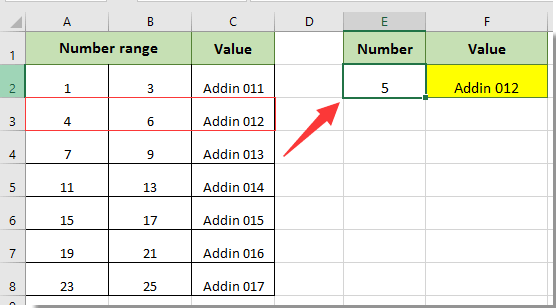
ตามภาพหน้าจอด้านซ้ายที่แสดงหากตัวเลข 5 ที่ระบุอยู่ในช่วงตัวเลขที่กำหนดจะส่งคืนค่าในเซลล์ที่อยู่ติดกันได้อย่างไร วิธีการสูตรในบทความนี้สามารถช่วยให้คุณบรรลุได้
ส่งคืนค่าหากค่าที่กำหนดมีอยู่ในช่วงหนึ่งโดยใช้สูตร
โปรดใช้สูตรต่อไปนี้เพื่อส่งคืนค่าหากค่าที่กำหนดมีอยู่ในช่วงหนึ่งใน Excel
1. เลือกเซลล์ว่างป้อนสูตร = VLOOKUP (E2, A2: C8,3, จริง) ลงในแถบสูตรแล้วกดปุ่ม เข้าสู่ สำคัญ. ดูภาพหน้าจอ:
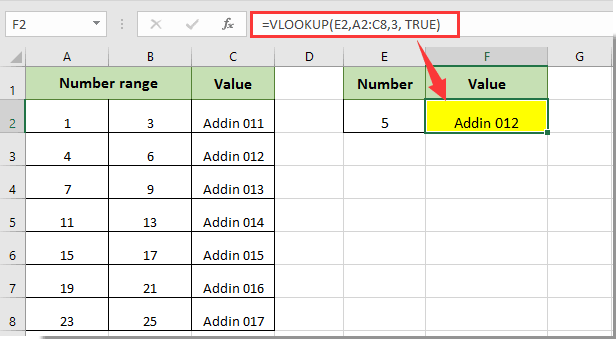
คุณสามารถเห็นหมายเลข 5 ที่กำหนดอยู่ในช่วงตัวเลข 4-6 จากนั้นค่าที่สอดคล้องกัน Addin 012 ในเซลล์ที่อยู่ติดกันจะถูกเติมลงในเซลล์ที่เลือกทันทีตามภาพหน้าจอด้านบน
หมายเหตุ: ในสูตร E2 คือเซลล์ที่มีตัวเลขที่กำหนด A2: C8 มีช่วงตัวเลขและค่าที่คุณจะส่งคืนตามตัวเลขที่กำหนดและหมายเลข 3 หมายความว่าค่าที่คุณจะส่งคืนจะอยู่ในคอลัมน์ที่สามของ ช่วง A2: C8. โปรดเปลี่ยนตามความต้องการของคุณ
บทความที่เกี่ยวข้อง:
- วิธีการ vlookup ค่าและส่งคืนจริงหรือเท็จ / ใช่หรือไม่ใช่ใน Excel?
- วิธีการส่งคืนค่า vlookup ในเซลล์ที่อยู่ติดกันหรือถัดไปใน Excel
- จะส่งคืนค่าในเซลล์อื่นได้อย่างไรหากเซลล์มีข้อความบางอย่างใน Excel
สุดยอดเครื่องมือเพิ่มผลผลิตในสำนักงาน
เพิ่มพูนทักษะ Excel ของคุณด้วย Kutools สำหรับ Excel และสัมผัสประสิทธิภาพอย่างที่ไม่เคยมีมาก่อน Kutools สำหรับ Excel เสนอคุณสมบัติขั้นสูงมากกว่า 300 รายการเพื่อเพิ่มประสิทธิภาพและประหยัดเวลา คลิกที่นี่เพื่อรับคุณสมบัติที่คุณต้องการมากที่สุด...

แท็บ Office นำอินเทอร์เฟซแบบแท็บมาที่ Office และทำให้งานของคุณง่ายขึ้นมาก
- เปิดใช้งานการแก้ไขและอ่านแบบแท็บใน Word, Excel, PowerPoint, ผู้จัดพิมพ์, Access, Visio และโครงการ
- เปิดและสร้างเอกสารหลายรายการในแท็บใหม่ของหน้าต่างเดียวกันแทนที่จะเป็นในหน้าต่างใหม่
- เพิ่มประสิทธิภาพการทำงานของคุณ 50% และลดการคลิกเมาส์หลายร้อยครั้งให้คุณทุกวัน!
