วิธีค้นหาค่าสูงสุดและส่งคืนค่าเซลล์ที่อยู่ติดกันใน Excel
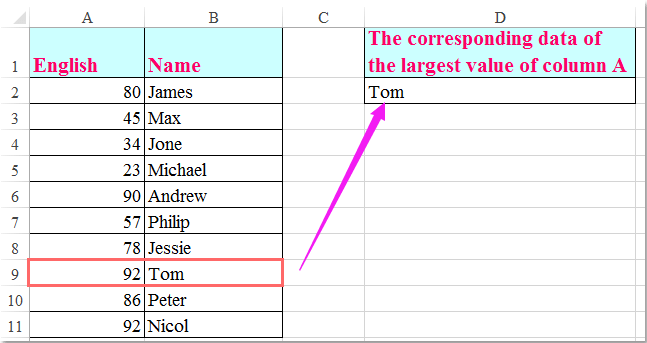
หากคุณมีช่วงข้อมูลดังภาพหน้าจอต่อไปนี้ตอนนี้คุณต้องการค้นหาค่าที่ใหญ่ที่สุดในคอลัมน์ A และรับเนื้อหาเซลล์ที่อยู่ติดกันในคอลัมน์ B ใน Excel คุณสามารถจัดการกับปัญหานี้ด้วยสูตรบางสูตรได้
ค้นหาค่าสูงสุดและส่งคืนค่าเซลล์ที่อยู่ติดกันด้วยสูตร
ค้นหาและเลือกค่าสูงสุดและส่งคืนค่าเซลล์ที่อยู่ติดกันด้วย Kutools for Excel
 ค้นหาค่าสูงสุดและส่งคืนค่าเซลล์ที่อยู่ติดกันด้วยสูตร
ค้นหาค่าสูงสุดและส่งคืนค่าเซลล์ที่อยู่ติดกันด้วยสูตร
ใช้ข้อมูลข้างต้นเพื่อให้ได้ค่าที่มากที่สุดของข้อมูลที่เกี่ยวข้องคุณสามารถใช้สูตรต่อไปนี้:
กรุณาพิมพ์สูตรนี้: = VLOOKUP (สูงสุด ($ A $ 2: $ A $ 11), $ A $ 2: $ B $ 11, 2, FALSE) ลงในเซลล์ว่างที่คุณต้องการจากนั้นกด เข้าสู่ คีย์เพื่อส่งคืนผลลัพธ์ที่ถูกต้องดูภาพหน้าจอ:
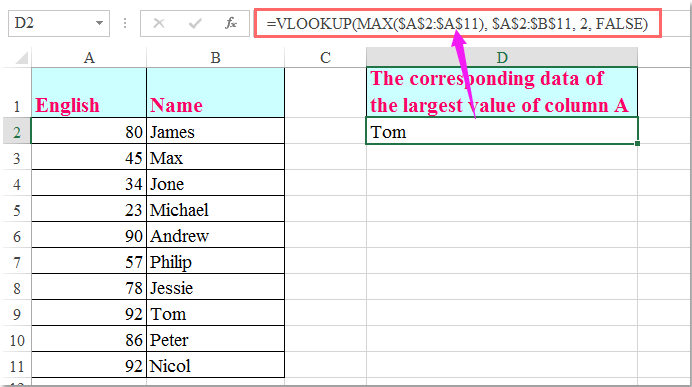
หมายเหตุ:
1. ในสูตรข้างต้น A2: A11 คือช่วงข้อมูลที่คุณต้องการทราบค่าที่มากที่สุดและ A2: B11 ระบุช่วงข้อมูลที่คุณใช้จำนวน 2 คือหมายเลขคอลัมน์ที่ส่งคืนค่าที่ตรงกันของคุณ
2. หากมีค่าที่ใหญ่ที่สุดหลายค่าในคอลัมน์ A สูตรนี้จะได้รับค่าแรกเท่านั้น
3. ด้วยค่าด้านบนคุณสามารถส่งคืนค่าเซลล์จากคอลัมน์ด้านขวาหากคุณต้องการส่งคืนค่าที่อยู่ในคอลัมน์ด้านซ้ายคุณควรใช้สูตรนี้: =INDEX(A2:A11,MATCH(MAX(B2:B11),B2:B11,0))( A2: A11 คือช่วงข้อมูลที่คุณต้องการรับค่าสัมพัทธ์ B2: B11 คือช่วงข้อมูลที่มีค่ามากที่สุด) จากนั้นกด เข้าสู่ สำคัญ. คุณจะได้รับผลลัพธ์ดังต่อไปนี้:

 ค้นหาและเลือกค่าสูงสุดและส่งคืนค่าเซลล์ที่อยู่ติดกันด้วย Kutools for Excel
ค้นหาและเลือกค่าสูงสุดและส่งคืนค่าเซลล์ที่อยู่ติดกันด้วย Kutools for Excel
สูตรข้างต้นสามารถช่วยให้คุณส่งคืนข้อมูลแรกที่เกี่ยวข้องเท่านั้นหากมีจำนวนมากที่สุดที่ซ้ำกันจะไม่ช่วย Kutools สำหรับ Excel's เลือกเซลล์ที่มีค่าสูงสุด & ต่ำสุด ยูทิลิตี้อาจช่วยให้คุณเลือกหมายเลขที่ใหญ่ที่สุดทั้งหมดจากนั้นคุณสามารถดูข้อมูลที่เกี่ยวข้องได้อย่างง่ายดายซึ่งเป็นส่วนเสริมของหมายเลขที่ใหญ่ที่สุด
หลังจากการติดตั้ง Kutools สำหรับ Excelโปรดดำเนินการดังนี้:
| Kutools สำหรับ Excel : ด้วย Add-in ของ Excel ที่มีประโยชน์มากกว่า 300 รายการทดลองใช้ฟรีโดยไม่มีข้อ จำกัด ใน 30 วัน. |
1. เลือกคอลัมน์ตัวเลขที่คุณต้องการค้นหาและเลือกค่าที่มากที่สุด
2. จากนั้นคลิก Kutools > เลือก > เลือกเซลล์ที่มีค่าสูงสุด & ต่ำสุดดูภาพหน้าจอ:
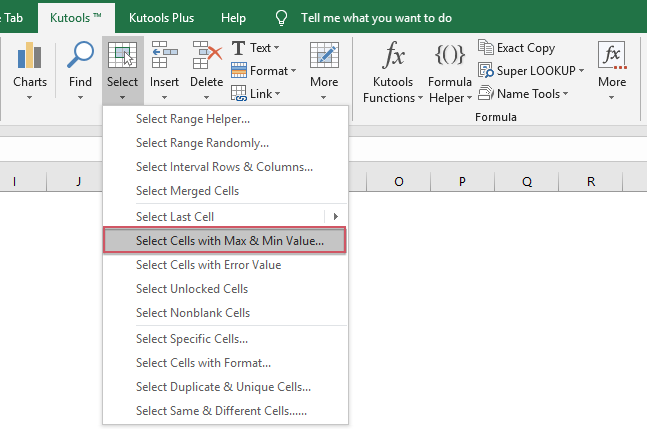
3. ใน เลือกเซลล์ที่มีค่าสูงสุด & ต่ำสุด ให้เลือก ค่าสูงสุด จาก ไปที่ ส่วนและเลือก เซลล์ ตัวเลือกใน ฐาน จากนั้นเลือก เซลล์ทั้งหมด or เซลล์แรกเท่านั้น ที่คุณต้องการเลือกค่ามากที่สุดให้คลิก OKจำนวนที่มากที่สุดในคอลัมน์ A ได้ถูกเลือกแล้วคุณจะได้รับข้อมูลที่เกี่ยวข้องซึ่งจะเพิ่มเข้าไปดูภาพหน้าจอ:
 |
 |
 |
คลิกเพื่อดาวน์โหลด Kutools สำหรับ Excel และทดลองใช้ฟรีทันที!
บทความที่เกี่ยวข้อง:
วิธีค้นหาค่าสูงสุดในแถวและส่งคืนส่วนหัวของคอลัมน์ใน Excel
สุดยอดเครื่องมือเพิ่มผลผลิตในสำนักงาน
เพิ่มพูนทักษะ Excel ของคุณด้วย Kutools สำหรับ Excel และสัมผัสประสิทธิภาพอย่างที่ไม่เคยมีมาก่อน Kutools สำหรับ Excel เสนอคุณสมบัติขั้นสูงมากกว่า 300 รายการเพื่อเพิ่มประสิทธิภาพและประหยัดเวลา คลิกที่นี่เพื่อรับคุณสมบัติที่คุณต้องการมากที่สุด...

แท็บ Office นำอินเทอร์เฟซแบบแท็บมาที่ Office และทำให้งานของคุณง่ายขึ้นมาก
- เปิดใช้งานการแก้ไขและอ่านแบบแท็บใน Word, Excel, PowerPoint, ผู้จัดพิมพ์, Access, Visio และโครงการ
- เปิดและสร้างเอกสารหลายรายการในแท็บใหม่ของหน้าต่างเดียวกันแทนที่จะเป็นในหน้าต่างใหม่
- เพิ่มประสิทธิภาพการทำงานของคุณ 50% และลดการคลิกเมาส์หลายร้อยครั้งให้คุณทุกวัน!
