วิธีค้นหาค่าสูงสุดในแถวและส่งคืนส่วนหัวของคอลัมน์ใน Excel
ในบทความนี้ฉันจะพูดถึงวิธีการคืนค่าส่วนหัวของคอลัมน์ที่มีค่ามากที่สุดในแถวใน Excel ตัวอย่างเช่นฉันมีช่วงข้อมูลต่อไปนี้คอลัมน์ A คือปีและคอลัมน์ B ถึง F จะเติมหมายเลขคำสั่งซื้อตั้งแต่เดือนมกราคมถึงพฤษภาคม ตอนนี้ฉันต้องการรับชื่อเดือนของค่าที่มากที่สุดในแต่ละแถว
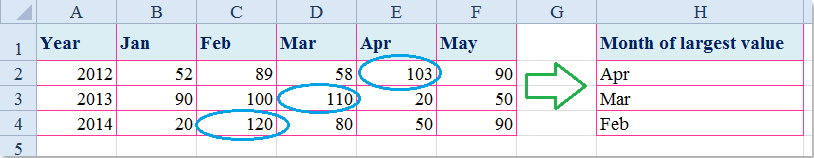
ค้นหาค่าสูงสุดในแถวและส่งคืนส่วนหัวของคอลัมน์ด้วยสูตร
 ค้นหาค่าสูงสุดในแถวและส่งคืนส่วนหัวของคอลัมน์ด้วยสูตร
ค้นหาค่าสูงสุดในแถวและส่งคืนส่วนหัวของคอลัมน์ด้วยสูตร
ในการดึงข้อมูลส่วนหัวคอลัมน์ที่มีค่ามากที่สุดในแถวคุณสามารถใช้ฟังก์ชัน INDEX, MATCH และ MAX ร่วมกันเพื่อให้ได้ผลลัพธ์ กรุณาดำเนินการดังนี้:
1. ป้อนสูตรนี้ลงในเซลล์ว่างที่คุณต้องการ: =INDEX($B$1:$F$1,0,MATCH(MAX($B2:$F2),$B2:$F2,0))จากนั้นกด เข้าสู่ คีย์เพื่อรับชื่อเดือนที่ตรงกับค่าที่มากที่สุดในแถว ดูภาพหน้าจอ:
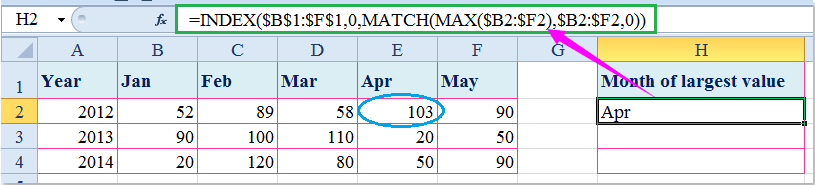
2. จากนั้นเลือกเซลล์แล้วลากที่จับเติมไปยังช่วงที่คุณต้องการให้มีสูตรนี้ดูภาพหน้าจอ:

หมายเหตุ: ในสูตรข้างต้น: B1: F1 คือแถวส่วนหัวที่คุณต้องการส่งคืน B2: F2 คือช่วงข้อมูลที่มีค่ามากที่สุดที่คุณต้องการค้นหา
บทความที่เกี่ยวข้อง:
วิธีค้นหาค่าสูงสุดและส่งคืนค่าเซลล์ที่อยู่ติดกันใน Excel
สุดยอดเครื่องมือเพิ่มผลผลิตในสำนักงาน
เพิ่มพูนทักษะ Excel ของคุณด้วย Kutools สำหรับ Excel และสัมผัสประสิทธิภาพอย่างที่ไม่เคยมีมาก่อน Kutools สำหรับ Excel เสนอคุณสมบัติขั้นสูงมากกว่า 300 รายการเพื่อเพิ่มประสิทธิภาพและประหยัดเวลา คลิกที่นี่เพื่อรับคุณสมบัติที่คุณต้องการมากที่สุด...

แท็บ Office นำอินเทอร์เฟซแบบแท็บมาที่ Office และทำให้งานของคุณง่ายขึ้นมาก
- เปิดใช้งานการแก้ไขและอ่านแบบแท็บใน Word, Excel, PowerPoint, ผู้จัดพิมพ์, Access, Visio และโครงการ
- เปิดและสร้างเอกสารหลายรายการในแท็บใหม่ของหน้าต่างเดียวกันแทนที่จะเป็นในหน้าต่างใหม่
- เพิ่มประสิทธิภาพการทำงานของคุณ 50% และลดการคลิกเมาส์หลายร้อยครั้งให้คุณทุกวัน!
