วิธีการแปลงระหว่างวันที่และการประทับเวลา Unix ใน Excel
การประทับเวลา Unix เรียกอีกอย่างว่าเวลา Epoch หรือเวลา POSIX ซึ่งใช้กันอย่างแพร่หลายในระบบปฏิบัติการหรือรูปแบบไฟล์จำนวนมาก บทช่วยสอนนี้พูดถึงการแปลงระหว่างวันที่และการประทับเวลา Unix ใน Excel
แปลงวันที่และเวลาเป็นการประทับเวลา
บทช่วยสอนเพิ่มเติมเกี่ยวกับการแปลงวันที่และเวลา ...
 แปลงวันที่เป็นการประทับเวลา
แปลงวันที่เป็นการประทับเวลา
ในการแปลงวันที่เป็นการประทับเวลาสูตรสามารถใช้งานได้
เลือกเซลล์ว่างสมมติว่าเซลล์ C2 แล้วพิมพ์สูตรนี้ = (C2-DATE (1970,1,1)) * 86400 เข้าไปแล้วกด เข้าสู่ ถ้าคุณต้องการคุณสามารถใช้ช่วงกับสูตรนี้ได้โดยลากที่จับการป้อนอัตโนมัติ ขณะนี้ช่วงของเซลล์วันที่ได้ถูกแปลงเป็นการประทับเวลา Unix แล้ว
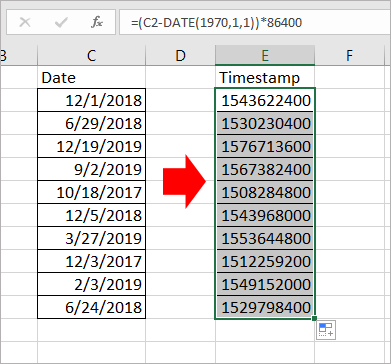
2 คลิกเพื่อแปลงเวลาเป็นชั่วโมงทศนิยม นาที หรือวินาที
พื้นที่ แปลงเวลา คุณลักษณะของ Kutools สำหรับ Excel สามารถช่วยให้คุณแปลงเวลาเป็นชั่วโมงทศนิยม นาที หรือวินาทีได้อย่างรวดเร็ว และวางผลลัพธ์ในปลายทางเดิมหรือปลายทางอื่น
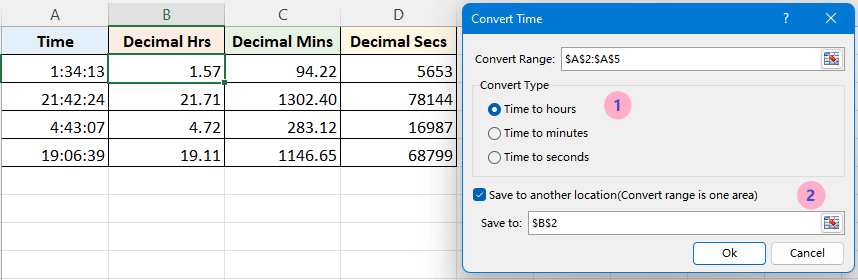
 แปลงวันที่และเวลาเป็นการประทับเวลา
แปลงวันที่และเวลาเป็นการประทับเวลา
มีสูตรที่สามารถช่วยคุณแปลงวันที่และเวลาเป็น Unix timestamp
1. ประการแรกคุณต้องพิมพ์เวลาสากลเชิงพิกัดลงในเซลล์ 1/1/1970 ดูภาพหน้าจอ:
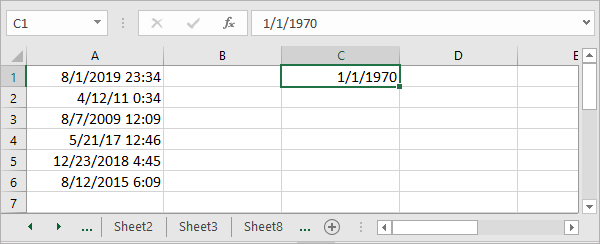
2. จากนั้นพิมพ์สูตรนี้ = (A1- $ C $ 1) * 86400 ลงในเซลล์กด เข้าสู่ จากนั้นหากคุณต้องการให้ลากที่จับการป้อนอัตโนมัติไปยังช่วงด้วยสูตรนี้ ดูภาพหน้าจอ:
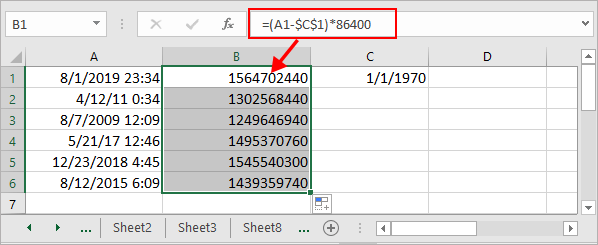
เคล็ดลับ: ในสูตร A1 คือเซลล์วันที่และเวลา C1 คือเวลาสากลของพิกัดที่คุณพิมพ์
 แปลงเวลาประทับเป็นวันที่
แปลงเวลาประทับเป็นวันที่
หากคุณมีรายการการประทับเวลาที่จำเป็นในการแปลงเป็นวันที่คุณสามารถทำตามขั้นตอนด้านล่าง:
1. ในเซลล์ว่างถัดจากรายการเวลาประทับของคุณแล้วพิมพ์สูตรนี้ =(((A1/60)/60)/24)+DATE(1970,1,1)กด เข้าสู่ จากนั้นลากที่จับเติมอัตโนมัติไปยังช่วงที่คุณต้องการ
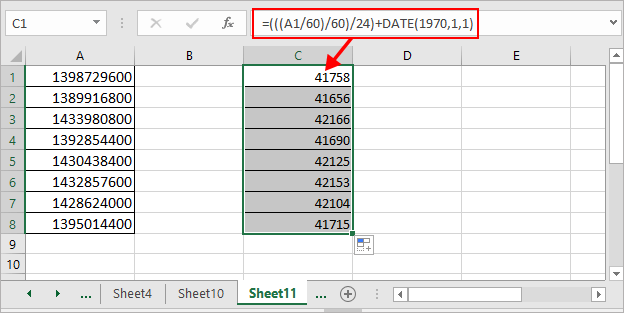
2. จากนั้นคลิกขวาที่เซลล์ที่ใช้สูตรแล้วเลือก จัดรูปแบบเซลล์ จากเมนูบริบทจากนั้นใน popping จัดรูปแบบเซลล์ กล่องโต้ตอบภายใต้ Nรอบ คลิกแท็บ วันที่ ใน หมวดหมู่ จากนั้นเลือกประเภทวันที่ในส่วนด้านขวา
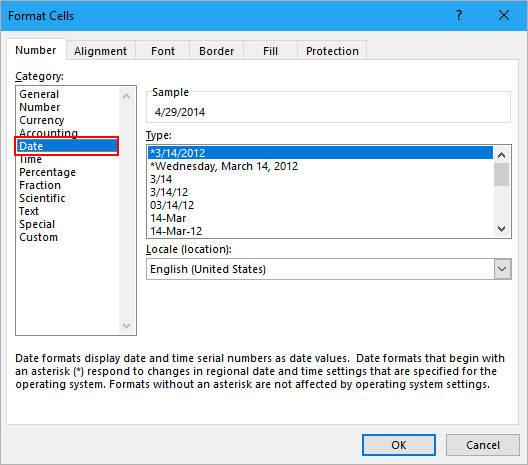
3 คลิก OKตอนนี้คุณสามารถเห็นการประทับเวลา Unix ได้รับการแปลงเป็นวันที่
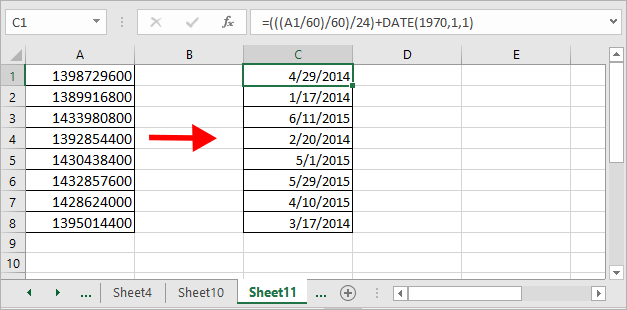
หมายเหตุ:
1. A1 ระบุเซลล์การประทับเวลาที่คุณต้องการ
2. สูตรนี้ยังสามารถใช้ในการแปลงลำดับเวลาเป็นวันที่และเวลาเพียงจัดรูปแบบผลลัพธ์เป็นรูปแบบวันที่และเวลา
3. สูตรข้างต้นแปลงตัวเลข 10 หลักเป็นวันที่และเวลามาตรฐาน หากต้องการแปลงตัวเลข 11 หลัก หรือตัวเลข 13 หลัก หรือ 16 หลักให้เป็นวันที่และเวลามาตรฐานใน Excel โปรดใช้สูตรดังนี้
แปลงตัวเลข 11 หลักเป็นวันที่: =A1/864000+DATE( 1970,1,1)
แปลงตัวเลข 13 หลักเป็นวันที่: =A1/86400000+DATE( 1970,1,1)
แปลงตัวเลข 16 หลักเป็นวันที่: =A1/86400000000+DATE( 1970,1,1)
สำหรับความยาวต่างๆ ของตัวเลขที่ต้องแปลงเป็นวันที่และเวลา ให้เปลี่ยนจำนวนศูนย์ของตัวหารในสูตรเพื่อให้ได้ผลลัพธ์ที่ถูกต้อง
บทความญาติ:
-
วิธีแปลงเวลาวันที่จากโซนเวลาหนึ่งไปเป็นอีกโซนใน Excel
บทความนี้จะแสดงวิธีการแปลงเวลาวันที่จากโซนเวลาหนึ่งเป็นอีกโซนใน Excel
-
วิธีแบ่งวันที่และเวลาจากเซลล์เป็นสองเซลล์ที่แยกจากกันใน Excel
ตัวอย่างเช่นคุณมีรายการข้อมูลผสมกับวันที่และเวลาและคุณต้องการแยกข้อมูลแต่ละรายการออกเป็นสองเซลล์โดยเซลล์หนึ่งคือวันที่และอีกเซลล์หนึ่งเป็นเวลาตามภาพหน้าจอด้านล่างที่แสดง ตอนนี้บทความนี้มีวิธีแก้ปัญหาอย่างรวดเร็วสองวิธีใน Excel
-
วิธีการแปลงเซลล์รูปแบบวันที่ / เวลาเป็นวันที่เฉพาะใน Excel
หากคุณต้องการแปลงเซลล์รูปแบบวันที่ - เวลาเป็นค่าวันที่เท่านั้นเช่น 2016/4/7 1:01 น. เป็น 2016/4/7 บทความนี้สามารถช่วยคุณได้
-
วิธีลบเวลาจากวันที่ใน Excel
หากมีคอลัมน์ของวันที่ที่มีการประทับเวลาเช่น 2/17/2012 12:23 และคุณไม่ต้องการคงการประทับเวลาไว้และต้องการลบเวลา 12:23 ออกจากวันที่และปล่อยเฉพาะวันที่ 2/17/2012. คุณจะลบเวลาออกจากวันที่ในเซลล์หลายเซลล์ใน Excel ได้อย่างรวดเร็วได้อย่างไร
-
วิธีรวมวันที่และเวลาเป็นเซลล์เดียวใน Excel
แผ่นงานมีสองคอลัมน์โดยหนึ่งคือวันที่และอีกคอลัมน์คือเวลา มีวิธีใดในการรวมสองคอลัมน์นี้เป็นหนึ่งเดียวอย่างรวดเร็วและคงรูปแบบเวลาไว้ ตอนนี้บทความนี้แนะนำสองวิธีใน Excel ในการรวมคอลัมน์วันที่และคอลัมน์เวลาเข้าด้วยกันและรักษารูปแบบเวลาไว้
สุดยอดเครื่องมือเพิ่มผลผลิตในสำนักงาน
เพิ่มพูนทักษะ Excel ของคุณด้วย Kutools สำหรับ Excel และสัมผัสประสิทธิภาพอย่างที่ไม่เคยมีมาก่อน Kutools สำหรับ Excel เสนอคุณสมบัติขั้นสูงมากกว่า 300 รายการเพื่อเพิ่มประสิทธิภาพและประหยัดเวลา คลิกที่นี่เพื่อรับคุณสมบัติที่คุณต้องการมากที่สุด...

แท็บ Office นำอินเทอร์เฟซแบบแท็บมาที่ Office และทำให้งานของคุณง่ายขึ้นมาก
- เปิดใช้งานการแก้ไขและอ่านแบบแท็บใน Word, Excel, PowerPoint, ผู้จัดพิมพ์, Access, Visio และโครงการ
- เปิดและสร้างเอกสารหลายรายการในแท็บใหม่ของหน้าต่างเดียวกันแทนที่จะเป็นในหน้าต่างใหม่
- เพิ่มประสิทธิภาพการทำงานของคุณ 50% และลดการคลิกเมาส์หลายร้อยครั้งให้คุณทุกวัน!
