วิธีการรวมเซลล์โดยอัตโนมัติใน Excel
เราจะเติมหมายเลขชุดลงในรายการของเซลล์ที่ผสานขนาดต่างๆใน Excel ได้อย่างไร? อันดับแรกในใจของเราคือลากที่จับป้อนอัตโนมัติเพื่อเติมเซลล์ที่ผสาน แต่ในกรณีนี้เราจะได้รับข้อความเตือนต่อไปนี้และไม่สามารถเติมเต็มเซลล์ที่ผสานได้
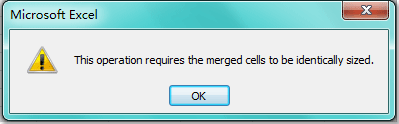
เนื่องจากจุดจับเติมไม่รองรับเซลล์ที่ผสานฉันสามารถพูดคุยเกี่ยวกับเทคนิคอื่น ๆ ในการแก้ปัญหานี้ได้
หมายเลขอัตโนมัติ / เติมเซลล์ที่ผสานด้วยรหัส VBA
 หมายเลขอัตโนมัติ / เติมเซลล์ที่ผสานด้วยรหัส VBA
หมายเลขอัตโนมัติ / เติมเซลล์ที่ผสานด้วยรหัส VBA
รหัส VBA ต่อไปนี้สามารถช่วยให้คุณกำหนดหมายเลขเซลล์ที่ผสานที่เลือกไว้ได้อย่างรวดเร็ว โปรดดำเนินการดังนี้:
1. กด ALT + F11 และจะเปิดไฟล์ หน้าต่าง Microsoft Visual Basic for Applications.
2. คลิก สิ่งที่ใส่เข้าไป > โมดูลและวางรหัสต่อไปนี้ในไฟล์ หน้าต่างโมดูล.
รหัส VBA: เซลล์ที่ผสานหมายเลขอัตโนมัติ
Sub NumberCellsAndMergedCells()
'Update 20141028
Dim Rng As Range
Dim WorkRng As Range
On Error Resume Next
xTitleId = "KutoolsforExcel"
Set WorkRng = Application.Selection
Set WorkRng = Application.InputBox("Range", xTitleId, WorkRng.Address, Type: = 8)
Set WorkRng = WorkRng.Columns(1)
xIndex = 1
Set Rng = WorkRng.Range("A1")
Do While Not Intersect(Rng, WorkRng) Is Nothing
Rng.Value = xIndex
xIndex = xIndex + 1
Set Rng = Rng.MergeArea.Offset(1)
Loop
End Sub
3. จากนั้นกด F5 เพื่อเรียกใช้รหัสนี้และกล่องพร้อมต์จะปรากฏขึ้นเพื่อให้คุณเลือกเซลล์ที่ผสานที่คุณต้องการเติมดูภาพหน้าจอ:

4. หลังจากเลือกเซลล์ที่ผสานแล้วคลิก OKตอนนี้เซลล์ที่ผสานที่คุณเลือกเต็มไปด้วยหมายเลขลำดับดูภาพหน้าจอ:
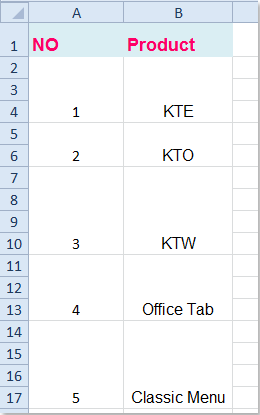
บทความที่เกี่ยวข้อง:
วิธีการเปลี่ยนหมายเลขอัตโนมัติหรือเปลี่ยนหมายเลขหลังจากกรองใน Excel
วิธีผสานแถวที่อยู่ติดกันอย่างรวดเร็วด้วยข้อมูลเดียวกันใน Excel
วิธียกเลิกการผสานเซลล์และเติมค่าที่ซ้ำกันใน Excel
สุดยอดเครื่องมือเพิ่มผลผลิตในสำนักงาน
เพิ่มพูนทักษะ Excel ของคุณด้วย Kutools สำหรับ Excel และสัมผัสประสิทธิภาพอย่างที่ไม่เคยมีมาก่อน Kutools สำหรับ Excel เสนอคุณสมบัติขั้นสูงมากกว่า 300 รายการเพื่อเพิ่มประสิทธิภาพและประหยัดเวลา คลิกที่นี่เพื่อรับคุณสมบัติที่คุณต้องการมากที่สุด...

แท็บ Office นำอินเทอร์เฟซแบบแท็บมาที่ Office และทำให้งานของคุณง่ายขึ้นมาก
- เปิดใช้งานการแก้ไขและอ่านแบบแท็บใน Word, Excel, PowerPoint, ผู้จัดพิมพ์, Access, Visio และโครงการ
- เปิดและสร้างเอกสารหลายรายการในแท็บใหม่ของหน้าต่างเดียวกันแทนที่จะเป็นในหน้าต่างใหม่
- เพิ่มประสิทธิภาพการทำงานของคุณ 50% และลดการคลิกเมาส์หลายร้อยครั้งให้คุณทุกวัน!

