วิธีสร้างกล่องข้อความพร้อมแถบเลื่อนใน Excel
กล่องข้อความเป็นเครื่องมือที่มีประโยชน์สำหรับเราในการเพิ่มข้อมูลชี้นำสำหรับข้อมูลเวิร์กชีต บางครั้งเราจำเป็นต้องแทรกกล่องข้อความขนาดเล็กซึ่งมีเนื้อหาขนาดใหญ่ในกรณีนี้เนื้อหาจะไม่แสดงอย่างสมบูรณ์หากคุณไม่ได้คลิกกล่องข้อความ หากมีแถบเลื่อนภายในกล่องข้อความก็จะดูเนื้อหาได้ง่ายและกล่องข้อความก็ดูสวยงามเช่นกัน
สร้างกล่องข้อความพร้อมแถบเลื่อนใน Excel
 สร้างกล่องข้อความพร้อมแถบเลื่อนใน Excel
สร้างกล่องข้อความพร้อมแถบเลื่อนใน Excel
ใน Excel คุณสามารถแทรกแถบเลื่อนสำหรับกล่องข้อความซึ่งจะต้องเป็น ตัวควบคุม แบบฟอร์มเท่านั้น กรุณาทำตามนี้:
1. หากต้องการแทรกกล่องข้อความโดยคลิก ผู้พัฒนา > สิ่งที่ใส่เข้าไป > กล่องข้อความดูภาพหน้าจอ:

2. จากนั้นลากเมาส์เพื่อวาดกล่องข้อความตามที่คุณต้องการ

3. จากนั้นคลิก ผู้พัฒนา > อสังหาริมทรัพย์ เมื่อเลือกกล่องข้อความดูภาพหน้าจอ:
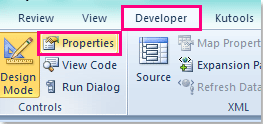
4. ใน อสังหาริมทรัพย์ ใหเลือก จริง จาก หลายสาย เลื่อนลงจากนั้นเลือก 2-fmScrollBars แนวตั้ง จาก แถบเลื่อน รายการแบบเลื่อนลง ดูภาพหน้าจอ:
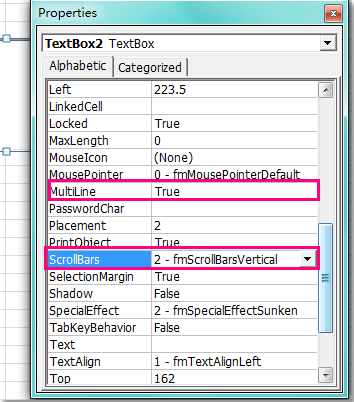
5. หลังจากเสร็จสิ้นการตั้งค่าแล้วให้ปิดไฟล์ อสังหาริมทรัพย์ แล้วคลิกไฟล์ โหมดการออกแบบ เพื่อออกจากไฟล์ โหมดการออกแบบ. และเมื่อคุณป้อนเนื้อหาขนาดใหญ่ซึ่งยาวเกินกล่องข้อความแถบเลื่อนจะถูกเพิ่มโดยอัตโนมัติ ดูภาพหน้าจอ:

หมายเหตุ: ใน Excel เฉพาะไฟล์ ตัวควบคุม กล่องข้อความแบบฟอร์มสามารถเพิ่มแถบเลื่อนได้
บทความที่เกี่ยวข้อง:
วิธีเพิ่มแถบเลื่อนลงในแผนภูมิใน Excel
จะค้นหาและแทนที่ข้อความเฉพาะในกล่องข้อความได้อย่างไร?
วิธีค้นหาและแทนที่ข้อความในชื่อแผนภูมิใน Excel
สุดยอดเครื่องมือเพิ่มผลผลิตในสำนักงาน
เพิ่มพูนทักษะ Excel ของคุณด้วย Kutools สำหรับ Excel และสัมผัสประสิทธิภาพอย่างที่ไม่เคยมีมาก่อน Kutools สำหรับ Excel เสนอคุณสมบัติขั้นสูงมากกว่า 300 รายการเพื่อเพิ่มประสิทธิภาพและประหยัดเวลา คลิกที่นี่เพื่อรับคุณสมบัติที่คุณต้องการมากที่สุด...

แท็บ Office นำอินเทอร์เฟซแบบแท็บมาที่ Office และทำให้งานของคุณง่ายขึ้นมาก
- เปิดใช้งานการแก้ไขและอ่านแบบแท็บใน Word, Excel, PowerPoint, ผู้จัดพิมพ์, Access, Visio และโครงการ
- เปิดและสร้างเอกสารหลายรายการในแท็บใหม่ของหน้าต่างเดียวกันแทนที่จะเป็นในหน้าต่างใหม่
- เพิ่มประสิทธิภาพการทำงานของคุณ 50% และลดการคลิกเมาส์หลายร้อยครั้งให้คุณทุกวัน!

