วิธีแปลงหมายเลขสัปดาห์เป็นวันที่หรือในทางกลับกันใน Excel
มีวิธีรับหมายเลขสัปดาห์จากวันที่ที่กำหนดหรือแยกช่วงวันที่จากหมายเลขสัปดาห์และปีที่ระบุใน Excel หรือไม่? เพื่อแก้ปัญหานี้สูตรต่อไปนี้อาจช่วยคุณได้
แปลงหมายเลขสัปดาห์เป็นวันที่ด้วยสูตร
แปลงวันที่เป็นเลขสัปดาห์ด้วยสูตร
แปลงหมายเลขสัปดาห์เป็นวันที่ด้วยสูตร
สมมติว่าฉันมีหมายเลขปีและสัปดาห์แบบสุ่มซึ่งเป็นปี 2015 และ 15 ในแผ่นงานตามภาพหน้าจอต่อไปนี้ที่แสดงและตอนนี้ฉันต้องการหาวันที่เฉพาะจากวันจันทร์ถึงวันอาทิตย์ตามหมายเลขสัปดาห์ที่กำหนดนี้

ในการคำนวณช่วงวันที่ตามจำนวนสัปดาห์ที่ระบุคุณสามารถใช้สูตรต่อไปนี้:
1. เลือกเซลล์ว่างคุณจะส่งคืนวันที่เริ่มต้น (ในกรณีของเราเราเลือกเซลล์ B5) ป้อนสูตร: =MAX(DATE(B1,1,1),DATE(B1,1,1)-WEEKDAY(DATE(B1,1,1),2)+(B2-1)*7+1)และกดปุ. ม เข้าสู่ สำคัญ. ดูภาพหน้าจอด้านล่าง:
2. เลือกเซลล์ว่างอื่นคุณจะส่งคืนวันที่สิ้นสุด (ในกรณีของเราเราเลือกเซลล์ B6) ให้ป้อน =MIN(DATE(B1+1,1,0),DATE(B1,1,1)-WEEKDAY(DATE(B1,1,1),2)+B2*7)และกดปุ. ม เข้าสู่ สำคัญ. ดูภาพหน้าจอด้านล่าง:
 |
สูตรซับซ้อนเกินไปที่จะจำ? บันทึกสูตรเป็นรายการข้อความอัตโนมัติเพื่อใช้ซ้ำได้ในคลิกเดียวในอนาคต! อ่านเพิ่มเติม ... ทดลองใช้ฟรี |
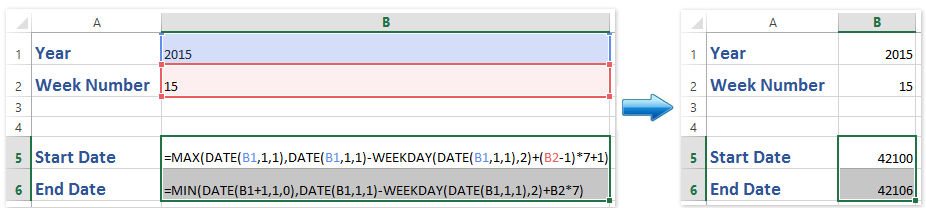
หมายเหตุ: ในทั้งสองสูตรด้านบน B1 ประกอบด้วยปีและ B2 เป็นหมายเลขสัปดาห์ที่ระบุคุณสามารถเปลี่ยนอาร์กิวเมนต์ได้ตามต้องการ)
3. อย่างที่คุณเห็นทั้งสองสูตรจะส่งกลับตัวเลขแทนวันที่ เลือกทั้งผลการคำนวณต่อไปและคลิก หน้าแรก > รูปแบบตัวเลข กล่อง> วันที่สั้น เพื่อเปลี่ยนตัวเลขเป็นวันที่ ดูภาพหน้าจอด้านล่าง:

คลิกเดียวเพื่อแปลงวันที่ / ตัวเลข / ข้อความในการจัดรูปแบบที่ไม่เป็นมาตรฐานหลายรายการเป็นวันที่ปกติใน Excel
Kutools สำหรับ Excel's แปลงเป็นวันที่ ยูทิลิตี้สามารถช่วยให้คุณระบุและแปลงวันที่หรือตัวเลขที่ไม่เป็นมาตรฐาน (yyyymmdd) หรือข้อความเป็นวันที่ปกติได้อย่างง่ายดายด้วยการคลิกเพียงครั้งเดียวใน Excel

แปลงวันที่เป็นเลขสัปดาห์ด้วยสูตร
ในทางกลับกันคุณสามารถใช้ฟังก์ชัน WEEKNUM เพื่อแปลงวันที่เป็นหมายเลขสัปดาห์ที่ตรงกันได้
1. เลือกเซลล์ว่างคุณจะส่งคืนหมายเลขสัปดาห์ป้อนสูตรนี้: = WEEKNUM (B1,1)แล้วกดปุ่ม Enter ดูภาพหน้าจอ:

หมายเหตุ:
(1) ในสูตรข้างต้น B1 มีวันที่ที่คุณต้องการใช้
(2) หากคุณต้องการส่งคืนหมายเลขสัปดาห์จากวันที่ซึ่งเริ่มต้นในวันจันทร์โปรดใช้สูตรนี้: = WEEKNUM (B1,2).
บทความที่เกี่ยวข้อง:
วิธีการนับจำนวนวันธรรมดาระหว่างสองวันใน Excel
จะเพิ่ม / ลบวัน / เดือน / ปีใน Excel ได้อย่างไร?
สุดยอดเครื่องมือเพิ่มผลผลิตในสำนักงาน
เพิ่มพูนทักษะ Excel ของคุณด้วย Kutools สำหรับ Excel และสัมผัสประสิทธิภาพอย่างที่ไม่เคยมีมาก่อน Kutools สำหรับ Excel เสนอคุณสมบัติขั้นสูงมากกว่า 300 รายการเพื่อเพิ่มประสิทธิภาพและประหยัดเวลา คลิกที่นี่เพื่อรับคุณสมบัติที่คุณต้องการมากที่สุด...

แท็บ Office นำอินเทอร์เฟซแบบแท็บมาที่ Office และทำให้งานของคุณง่ายขึ้นมาก
- เปิดใช้งานการแก้ไขและอ่านแบบแท็บใน Word, Excel, PowerPoint, ผู้จัดพิมพ์, Access, Visio และโครงการ
- เปิดและสร้างเอกสารหลายรายการในแท็บใหม่ของหน้าต่างเดียวกันแทนที่จะเป็นในหน้าต่างใหม่
- เพิ่มประสิทธิภาพการทำงานของคุณ 50% และลดการคลิกเมาส์หลายร้อยครั้งให้คุณทุกวัน!
