วิธีนับจำนวนวันหยุดสุดสัปดาห์ / วันธรรมดาระหว่างสองวันใน Excel
บางครั้งเราจำเป็นต้องทราบว่ามีวันธรรมดากี่วันระหว่างสองวัน ตัวอย่างเช่นฉันมีสองวัน: วันที่เริ่มต้นคือ 1/1/2014 และวันที่สิ้นสุดคือ 2/15/2014 ตอนนี้ฉันต้องการทราบว่ามีวันอาทิตย์หรือวันจันทร์หรือวันอังคารกี่ครั้งในช่วงเวลานี้ อาจจะเป็นเรื่องยากสำหรับเรา แต่ที่นี่ฉันสามารถพูดคุยเกี่ยวกับวิธีการที่มีประสิทธิภาพสำหรับคุณ
- นับจำนวนวันธรรมดา / วันหยุดสุดสัปดาห์ระหว่างสองวัน
- ใช้สูตรเพื่อนับจำนวนวันทำงานเฉพาะในเดือน
- ใช้ VAB เพื่อนับจำนวนวันธรรมดาในหนึ่งเดือน
- นับจำนวนวันหยุดสุดสัปดาห์ / วันธรรมดา / วันเฉพาะของสัปดาห์ระหว่างวันที่สองวัน
นับจำนวนวันธรรมดา / วันหยุดสุดสัปดาห์ระหว่างวันที่สองวันด้วยสูตร
สมมติว่าฉันมีวันที่สองวันต่อไปนี้และฉันต้องนับว่ามีวันอาทิตย์กี่วัน เลือกเซลล์ว่างป้อนสูตรด้านล่างแล้วกด เข้าสู่ สำคัญ. และตอนนี้คุณจะได้รับจำนวนวันอาทิตย์ระหว่างสองวัน ดูภาพหน้าจอ:

=INT((WEEKDAY($C$2- 1)-$C$2+$C3)/7)
หมายเหตุ:
(1) ในสูตรข้างต้น C2 คือวันที่เริ่มต้นและ C3 ระบุวันที่สิ้นสุด
(2) ในสูตรข้างต้น 1 ย่อมาจากวันอาทิตย์ และคุณสามารถแทนที่หมายเลข 1 ด้วยตัวเลขอื่นระหว่าง 1 ถึง 7 (วันที่ 1 คือวันอาทิตย์ 2 วันจันทร์ 3 วันอังคาร 4 วันพุธ 5 วันพฤหัสบดี 6 วันศุกร์ 7 วันเสาร์)
ใช้สูตรเพื่อนับจำนวนวันทำงานเฉพาะในเดือน
บางครั้งคุณอาจต้องนับจำนวนวันทำงานทั้งหมดในเดือนนั้น ๆ บอกว่าให้นับจำนวนวันพุธทั้งหมดในเดือนกรกฎาคมปี 2020 ที่นี่ฉันจะแนะนำสูตรในการนับจำนวนวันทำงานทั้งหมดในที่ระบุ เดือนได้อย่างง่ายดาย
เลือกเซลล์ว่างพิมพ์สูตรด้านล่างแล้วกดปุ่ม Enter เพื่อรับผลการนับ

=INT((WEEKDAY(DATE(G2,G3,1)- G4)-DATE(G2,G3,1)+EOMONTH(DATE(G2,G3,1),0))/7)
หมายเหตุ / รายละเอียดเพิ่มเติม:
(1) ในสูตรข้างต้น G2 คือปีที่ระบุ G3 คือเดือนที่ระบุและ G4 คือวันที่ระบุในสัปดาห์
(2) สูตรนี้กำหนดจำนวนเต็มเพื่อแทนวันของสัปดาห์: 1 คือวันอาทิตย์ 2 คือวันจันทร์ 3 คือวันอังคาร 4 คือวันพุธ 5 คือวันพฤหัสบดี 6 คือวันศุกร์และ 7 คือวันเสาร์
ใช้ User Defined Function เพื่อนับจำนวนวันธรรมดา / วันหยุดสุดสัปดาห์ที่ระบุในเดือนนั้น ๆ
คุณยังสามารถสร้างฟังก์ชันที่กำหนดโดยผู้ใช้เพื่อคำนวณจำนวนวันธรรมดาที่ระบุในปีและเดือนที่กำหนดนอกเหนือจากสูตรข้างต้น
1. กด ALT + F11 และจะเปิดไฟล์ หน้าต่าง Microsoft Visual Basic for Applications.
2. คลิก สิ่งที่ใส่เข้าไป > โมดูลและวางรหัสต่อไปนี้ในไฟล์ หน้าต่างโมดูล.
Public Function TotalDays(pYear As Integer, pMonth As Integer, pDay As Integer)
'Update 20140210
Dim xindex As Integer
Dim endDate As Integer
endDate = Day(DateSerial(pYear, pMonth + 1, 0))
For xindex = 1 To endDate
If Weekday(DateSerial(pYear, pMonth, xindex)) = pDay Then
TotalDays = TotalDays + 1
End If
Next
End Function
3. บันทึกรหัสนี้และกลับไปที่แผ่นงานจากนั้นป้อนสูตรนี้ในเซลล์ว่าง = TotalDays (ปีเดือน 1) . ในตัวอย่างนี้ฉันจะนับว่ามีวันอาทิตย์กี่วันในเดือนมิถุนายน 2020 ดังนั้นฉันจึงสามารถใช้สูตรนี้เป็นหนึ่งในสูตรด้านล่างจากนั้นกด เข้าสู่ และคุณจะได้รับกี่วันอาทิตย์ในครั้งเดียว ดูภาพหน้าจอ:

= TotalDays (C2, C3, C4)
= TotalDays (2020,6,1)
หมายเหตุ: สูตรนี้ใช้จำนวนเต็มเพื่อแสดงวันในสัปดาห์: วันที่ 1 คือวันอาทิตย์ 2 วันจันทร์ 3 วันอังคาร 4 วันพุธ 5 วันพฤหัสบดี 6 วันศุกร์ 7 วันเสาร์.
นับจำนวนวันหยุดสุดสัปดาห์ / วันธรรมดา / วันเฉพาะของสัปดาห์ระหว่างวันที่สองวันด้วย Kutools for Excel
จริงๆแล้วเราสามารถใช้ Kutools for Excel's จำนวนวันที่ไม่ทำงานระหว่างวันที่สองวัน สูตร, จำนวนวันทำการระหว่างวันที่สองวัน สูตรและ นับจำนวนวันทำงานที่เฉพาะเจาะจง สูตรเพื่อนับจำนวนวันหยุดสุดสัปดาห์วันหยุดสุดสัปดาห์หรือวันที่เฉพาะเจาะจงของสัปดาห์ทั้งหมดในช่วงวันที่ใน Excel ได้อย่างรวดเร็ว
Kutools สำหรับ Excel - เต็มไปด้วยเครื่องมือที่จำเป็นสำหรับ Excel มากกว่า 300 รายการ เพลิดเพลินกับฟีเจอร์ทดลองใช้ฟรี 30 วันโดยไม่ต้องใช้บัตรเครดิต! ดาวน์โหลดเดี๋ยวนี้!
1. เลือกเซลล์ว่างที่คุณจะวางผลการนับแล้วคลิก Kutools> Formula Helper> Formula Helper เพื่อเปิดใช้งานคุณสมบัตินี้
จากนั้นดำเนินการต่อตามประเภทการนับของคุณ
A. นับจำนวนวันหยุดสุดสัปดาห์ (วันเสาร์และวันอาทิตย์) ระหว่างสองวันใน Excel
ในกล่องโต้ตอบ Formulas Helper โปรดทำดังนี้:
(1) เลือก สถิติ จาก ประเภทสูตร รายการแบบหล่นลง
(2) คลิกเพื่อเลือก จำนวนวันที่ไม่ทำงานระหว่างวันที่สองวัน ใน เลือกสูตร กล่องรายการ;
(3) ป้อนวันที่เริ่มต้นในไฟล์ เริ่มวันที่ กล่อง (คุณยังสามารถอ้างถึงเซลล์วันที่);
(4) ป้อนวันที่สิ้นสุดในไฟล์ วันที่สิ้นสุด กล่อง (คุณยังสามารถอ้างถึงเซลล์วันที่);
(5) คลิกไฟล์ OK ปุ่ม

ตอนนี้จะส่งคืนจำนวนรวมของวันเสาร์และวันอาทิตย์ทั้งหมดในเซลล์ที่เลือก

Kutools สำหรับ Excel - เพิ่มประสิทธิภาพ Excel ด้วยเครื่องมือที่จำเป็นมากกว่า 300 รายการ เพลิดเพลินกับฟีเจอร์ทดลองใช้ฟรี 30 วันโดยไม่ต้องใช้บัตรเครดิต! Get It Now
B. นับจำนวนวันธรรมดา (ไม่รวมวันเสาร์และวันอาทิตย์) ระหว่างสองวันใน Excel
ในกล่องโต้ตอบ Formulas Helper โปรดทำดังนี้:
(1) เลือก สถิติ จาก ประเภทสูตร รายการแบบหล่นลง
(2) คลิกเพื่อเลือก จำนวนวันทำการระหว่างวันที่สองวัน ใน เลือกสูตร กล่องรายการ;
(3) ป้อนวันที่เริ่มต้นในไฟล์ เริ่มวันที่ กล่อง (คุณยังสามารถอ้างถึงเซลล์วันที่);
(4) ป้อนวันที่สิ้นสุดในไฟล์ วันที่สิ้นสุด กล่อง (คุณยังสามารถอ้างถึงเซลล์วันที่);
(5) คลิกไฟล์ OK ปุ่ม

จากนั้นจะส่งคืนจำนวนวันธรรมดาทั้งหมด (ไม่รวมวันเสาร์และวันอาทิตย์) ในเซลล์ที่เลือก
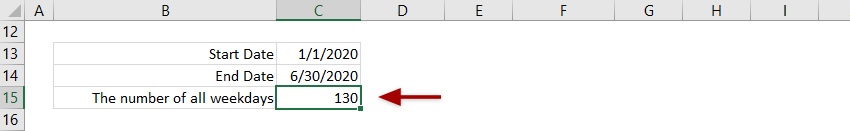
Kutools สำหรับ Excel - เพิ่มประสิทธิภาพ Excel ด้วยเครื่องมือที่จำเป็นมากกว่า 300 รายการ เพลิดเพลินกับฟีเจอร์ทดลองใช้ฟรี 30 วันโดยไม่ต้องใช้บัตรเครดิต! Get It Now
C. นับจำนวนวันที่ระบุในสัปดาห์ (วันจันทร์วันเสาร์วันอาทิตย์ ฯลฯ ) ระหว่างวันที่สองวันใน Excel
ในกล่องโต้ตอบ Formulas Helper โปรดทำดังนี้:
(1) เลือก สถิติ จาก ประเภทสูตร รายการแบบหล่นลง
(2) คลิกเพื่อเลือก นับจำนวนวันทำงานที่เฉพาะเจาะจง ใน เลือกสูตร กล่องรายการ;
(3) ป้อนวันที่เริ่มต้นในไฟล์ เริ่มวันที่ กล่อง (คุณยังสามารถอ้างถึงเซลล์วันที่);
(4) ป้อนวันที่สิ้นสุดในไฟล์ วันที่สิ้นสุด กล่อง (คุณยังสามารถอ้างถึงเซลล์วันที่);
(5) ระบุวันทำงานเฉพาะด้วยจำนวนเต็ม (1 หมายถึงวันอาทิตย์ 2-5 หมายถึงวันจันทร์ถึงวันศุกร์และ 7 คือวันเสาร์)
(6) คลิกไฟล์ OK ปุ่ม

จากนั้นจะส่งกลับจำนวนรวมของวันทำงานที่ระบุในช่วงวันที่ที่กำหนด
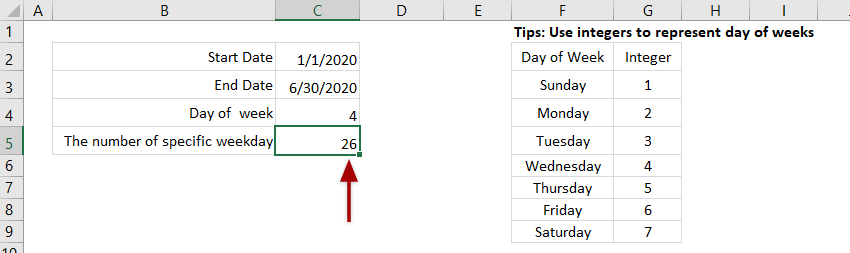
Kutools สำหรับ Excel - เพิ่มประสิทธิภาพ Excel ด้วยเครื่องมือที่จำเป็นมากกว่า 300 รายการ เพลิดเพลินกับฟีเจอร์ทดลองใช้ฟรี 30 วันโดยไม่ต้องใช้บัตรเครดิต! Get It Now
บทความที่เกี่ยวข้อง:
สุดยอดเครื่องมือเพิ่มผลผลิตในสำนักงาน
เพิ่มพูนทักษะ Excel ของคุณด้วย Kutools สำหรับ Excel และสัมผัสประสิทธิภาพอย่างที่ไม่เคยมีมาก่อน Kutools สำหรับ Excel เสนอคุณสมบัติขั้นสูงมากกว่า 300 รายการเพื่อเพิ่มประสิทธิภาพและประหยัดเวลา คลิกที่นี่เพื่อรับคุณสมบัติที่คุณต้องการมากที่สุด...

แท็บ Office นำอินเทอร์เฟซแบบแท็บมาที่ Office และทำให้งานของคุณง่ายขึ้นมาก
- เปิดใช้งานการแก้ไขและอ่านแบบแท็บใน Word, Excel, PowerPoint, ผู้จัดพิมพ์, Access, Visio และโครงการ
- เปิดและสร้างเอกสารหลายรายการในแท็บใหม่ของหน้าต่างเดียวกันแทนที่จะเป็นในหน้าต่างใหม่
- เพิ่มประสิทธิภาพการทำงานของคุณ 50% และลดการคลิกเมาส์หลายร้อยครั้งให้คุณทุกวัน!
