วิธีคำนวณชั่วโมงการทำงานสุทธิระหว่างวันที่สองวันไม่รวมวันหยุดสุดสัปดาห์หรือวันหยุดใน Excel
ในหลาย ๆ บริษัท พนักงานจะได้รับค่าจ้างตามชั่วโมงการทำงาน ในการคำนวณชั่วโมงทำงานสุทธิในหนึ่งวันนั้นง่าย แต่จะคำนวณชั่วโมงสุทธิในช่วงวันที่ได้อย่างไร? สำหรับบทความนี้จะแนะนำสูตรในการคำนวณชั่วโมงการทำงานสุทธิระหว่างวันที่สองวันที่ไม่รวมวันหยุดสุดสัปดาห์และวันหยุดใน Excel
คำนวณวันทำงานไม่รวมวันหยุดสุดสัปดาห์
คำนวณชั่วโมงการทำงานไม่รวมวันหยุดสุดสัปดาห์ / วันหยุด
 คำนวณวันทำงานไม่รวมวันหยุดสุดสัปดาห์
คำนวณวันทำงานไม่รวมวันหยุดสุดสัปดาห์
ในส่วนนี้ขอแนะนำสูตรคำนวณวันทำงานระหว่างวันที่สองวันยกเว้นวันหยุดสุดสัปดาห์
1. เลือกเซลล์สองเซลล์ที่คุณจะป้อนเวลาวันที่เริ่มต้นและเวลาวันที่สิ้นสุดแล้วคลิกขวาเพื่อเลือก จัดรูปแบบเซลล์ สร้างเมนูบริบท ดูภาพหน้าจอ:
2 ใน จัดรูปแบบเซลล์ โต้ตอบคลิก จำนวน และเลือก ประเพณี รูปแบบ หมวดหมู่ รายการและป้อน m / d / yyyy h: mm เข้าไปใน ชนิดภาพเขียน กล่องข้อความในส่วนด้านขวา ดูภาพหน้าจอ:
3 คลิก OK. และป้อนเวลาวันที่เริ่มต้นและเวลาวันที่สิ้นสุดลงในเซลล์ทั้งสองแยกกัน ดูภาพหน้าจอ:
4. ในเซลล์ถัดจากสองเซลล์นี้เช่น C13 ให้ป้อนสูตรนี้ =NETWORKDAYS(A13,B13)-1-MOD(A13,1)+MOD(B13,1)และกด เข้าสู่ และคุณจะได้ผลลัพธ์ที่มีรูปแบบที่กำหนดเองเลือกเซลล์ผลลัพธ์แล้วคลิก หน้าแรก และไปที่แท็บ รูปแบบตัวเลข รายการเพื่อเลือกทั่วไปเพื่อจัดรูปแบบเป็นรูปแบบที่ถูกต้อง ดูภาพหน้าจอ:
 คำนวณชั่วโมงการทำงานไม่รวมวันหยุดสุดสัปดาห์ / วันหยุด
คำนวณชั่วโมงการทำงานไม่รวมวันหยุดสุดสัปดาห์ / วันหยุด
หากคุณต้องการคำนวณชั่วโมงการทำงานสุทธิโดยไม่รวมวันหยุดสุดสัปดาห์หรือวันหยุดคุณสามารถทำได้ดังต่อไปนี้:
คำนวณชั่วโมงการทำงานสุทธิไม่รวมวันหยุดสุดสัปดาห์
1. เลือกเซลล์สองเซลล์และจัดรูปแบบเป็นรูปแบบที่กำหนดเอง m / d / yyyy h: mm และป้อนวันที่เวลาเริ่มต้นและเวลาวันที่สิ้นสุด ดูภาพหน้าจอ: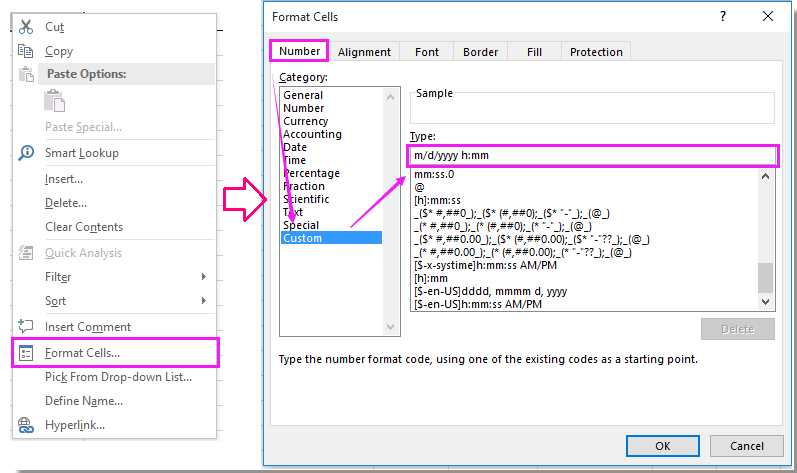

2. และในเซลล์ถัดไปเช่น C2 ให้ป้อนสูตรนี้
=(NETWORKDAYS(A2,B2)-1)*("17:30"-"8:30")+IF(NETWORKDAYS(B2,B2),MEDIAN(MOD(B2,1),"17:30","8:30"),"17:30")-MEDIAN(NETWORKDAYS(A2,A2)*MOD(A2,1),"17:30","8:30"),
กด เข้าสู่ จากนั้นคุณจะได้รับสตริงตัวเลข ดูภาพหน้าจอ:
3. คลิกขวาที่สตริงตัวเลขแล้วคลิก จัดรูปแบบเซลล์ จากเมนูบริบทและใน จัดรูปแบบเซลล์ ใหเลือก ประเพณี ฟอร์ม หมวดหมู่ รายการภายใต้ number แล้วป้อนสิ่งนี้ [h]: มม ลงใน Type textbox ดูภาพหน้าจอ:
4 คลิก OK. ตอนนี้นับชั่วโมงทำงานสุทธิระหว่างวันที่สองวันที่ไม่รวมวันหยุดสุดสัปดาห์
ปลาย: ในสูตร A2 คือเวลาวันที่เริ่มต้น B2 คือเวลาวันที่สิ้นสุด 8:30 น. และ 17:30 น. เป็นเวลาเริ่มต้นและเวลาสิ้นสุดทั่วไปในแต่ละวันคุณสามารถเปลี่ยนแปลงได้ตามต้องการ
คำนวณชั่วโมงการทำงานสุทธิไม่รวมวันหยุดสุดสัปดาห์และวันหยุด
1. เช่นเดียวกับด้านบนให้เลือกสองเซลล์และจัดรูปแบบเป็นรูปแบบที่กำหนดเอง m / d / yyyy h: mmและป้อนวันที่เวลาเริ่มต้นและเวลาวันที่สิ้นสุด
2. เลือกเซลล์ว่างและป้อนวันหยุดลงในเซลล์ที่นี่ฉันมีวันหยุด 3 วันและฉันพิมพ์แยกกันใน H1: H3 ดูภาพหน้าจอ:
3. เลือกเซลล์ว่างซึ่งจะวางผลการนับเช่น C2
=(NETWORKDAYS.INTL(A2,B2,11,H$1:H$3)-1)*("17:30"-"8:30")+IF(NETWORKDAYS.INTL(B2,B2,11,H$1:H$3),MEDIAN(MOD(B2,1),"8:30","17:30"),"17:30")-MEDIAN(NETWORKDAYS.INTL(A2,A2,11,H$1:H$3)*MOD(A2,1),"8:30","17:30"),
และกด เข้าสู่ คุณจะได้รับสตริงตัวเลขและจัดรูปแบบเป็นรูปแบบที่กำหนดเอง [h]: มม. ดูภาพหน้าจอ: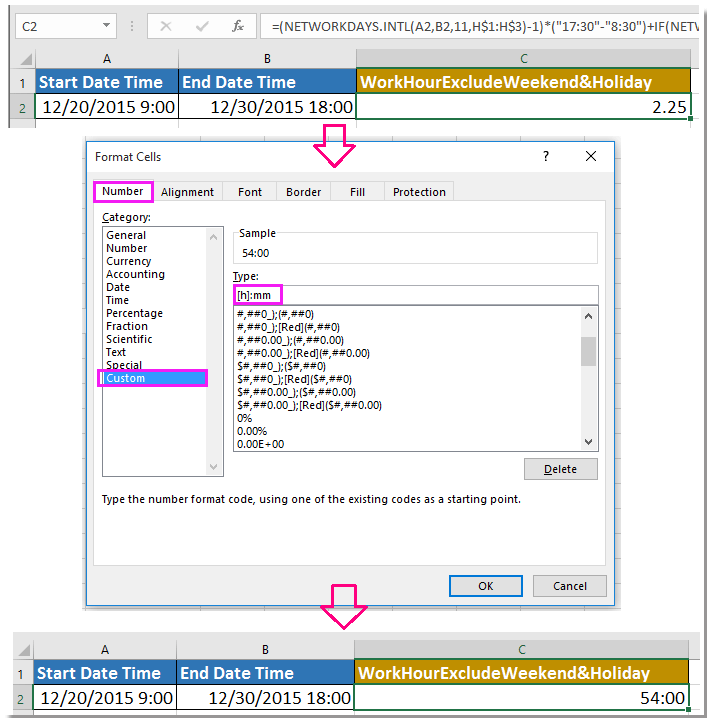
ปลาย: ในสูตร A2 คือเวลาวันที่เริ่มต้น B2 คือเวลาวันที่สิ้นสุด 8:30 น. และ 17:30 น. เป็นเวลาเริ่มต้นและเวลาสิ้นสุดทั่วไปในแต่ละวัน H1: H3 คือเซลล์วันหยุดคุณสามารถเปลี่ยนได้ ตามที่คุณต้องการ
เพิ่มวัน / ปี / เดือน / ชั่วโมง / นาที / วินาทีลงในวันที่และเวลาใน Excel ได้อย่างง่ายดาย |
| สมมติว่าคุณมีข้อมูลรูปแบบวันที่เวลาในเซลล์และตอนนี้คุณต้องเพิ่มจำนวนวันปีเดือนชั่วโมงนาทีหรือวินาทีลงในวันที่นี้ โดยปกติการใช้สูตรเป็นวิธีแรกสำหรับผู้ใช้ Excel ทุกคน แต่ก็ยากที่จะจำสูตรทั้งหมด ด้วย Kutools สำหรับ Excel's ตัวช่วยวันที่และเวลา ยูทิลิตี้คุณสามารถเพิ่มวันปีเดือนหรือชั่วโมงนาทีหรือวินาทีเป็นเวลาวันที่ได้อย่างง่ายดายยิ่งไปกว่านั้นคุณสามารถคำนวณความแตกต่างของวันที่หรืออายุตามวันเกิดที่กำหนดโดยไม่ต้องจำสูตรเลย คลิกเพื่อทดลองใช้งานฟรีเต็มรูปแบบใน 30 วัน! |
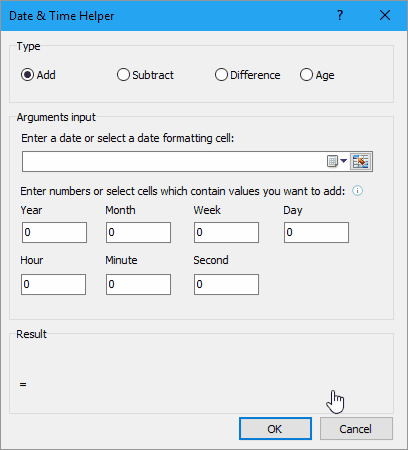 |
| Kutools for Excel: มีโปรแกรมเสริม Excel ที่มีประโยชน์มากกว่า 300 รายการให้ทดลองใช้ฟรีโดยไม่มีข้อ จำกัด ใน 30 วัน |
สุดยอดเครื่องมือเพิ่มผลผลิตในสำนักงาน
เพิ่มพูนทักษะ Excel ของคุณด้วย Kutools สำหรับ Excel และสัมผัสประสิทธิภาพอย่างที่ไม่เคยมีมาก่อน Kutools สำหรับ Excel เสนอคุณสมบัติขั้นสูงมากกว่า 300 รายการเพื่อเพิ่มประสิทธิภาพและประหยัดเวลา คลิกที่นี่เพื่อรับคุณสมบัติที่คุณต้องการมากที่สุด...

แท็บ Office นำอินเทอร์เฟซแบบแท็บมาที่ Office และทำให้งานของคุณง่ายขึ้นมาก
- เปิดใช้งานการแก้ไขและอ่านแบบแท็บใน Word, Excel, PowerPoint, ผู้จัดพิมพ์, Access, Visio และโครงการ
- เปิดและสร้างเอกสารหลายรายการในแท็บใหม่ของหน้าต่างเดียวกันแทนที่จะเป็นในหน้าต่างใหม่
- เพิ่มประสิทธิภาพการทำงานของคุณ 50% และลดการคลิกเมาส์หลายร้อยครั้งให้คุณทุกวัน!
