วิธีจัดเรียงข้อมูลแบบไดนามิกใน Microsoft Excel
สมมติว่าคุณกำลังจัดการข้อมูลการจัดเก็บของร้านเครื่องเขียนใน Excel และคุณต้องจัดเรียงข้อมูลที่จัดเก็บโดยอัตโนมัติเมื่อมีการเปลี่ยนแปลง คุณจัดเรียงข้อมูลการจัดเก็บแบบไดนามิกโดยอัตโนมัติใน Excel ได้อย่างไร บทความนี้จะแสดงวิธีที่ยุ่งยากในการจัดเรียงข้อมูลแบบไดนามิกใน Excel และอัปเดตการเรียงลำดับโดยอัตโนมัติเมื่อข้อมูลต้นฉบับเปลี่ยนแปลงพร้อมกัน
จัดเรียงข้อมูล synamic ใน Excel ด้วยสูตร

จัดเรียงข้อมูล synamic ใน Excel ด้วยสูตร
1. แทรกคอลัมน์ใหม่ที่จุดเริ่มต้นของข้อมูลเดิม ที่นี่ฉันแทรกคอลัมน์หมายเลขก่อนข้อมูลต้นฉบับตามภาพด้านล่างที่แสดง:
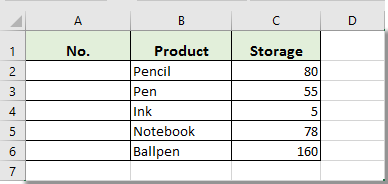
2. ทำตามตัวอย่างของเราใส่สูตร = อันดับ (C2, C $ 2: C $ 6) ในเซลล์ A2 เพื่อจัดเรียงผลิตภัณฑ์ดั้งเดิมตามการจัดเก็บและกดปุ่ม เข้าสู่ กุญแจ
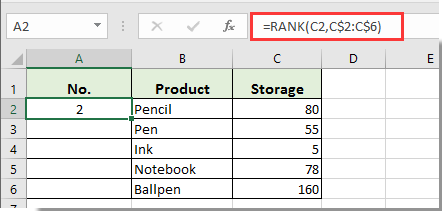
3. เลือกเซลล์ A2 ต่อไปลากไฟล์ เติมที่จับ ลงไปที่เซลล์ A6 เพื่อรับหมายเลขพักทั้งหมดในคอลัมน์ No.
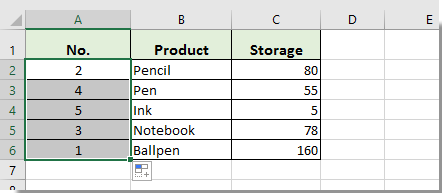
4: คัดลอกชื่อเรื่องของข้อมูลต้นฉบับแล้ววางไว้ข้างตารางต้นฉบับเช่น E1: G1 ในคอลัมน์หมายเลขที่ต้องการให้ใส่หมายเลขลำดับที่เหมือนกับลำดับเลขเช่น 1, 2, …. ดูภาพหน้าจอ:
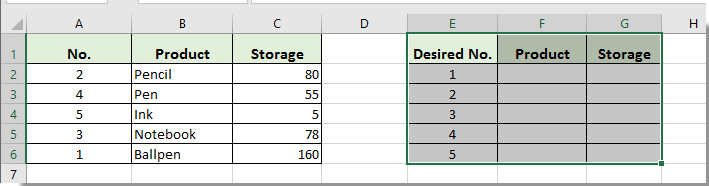
5. ใส่สูตร = VLOOKUP (E2, A $ 2: C $ 6,2, FALSE) ลงในเซลล์ F2 แล้วกดปุ่ม เข้าสู่ กุญแจ

สูตรนี้จะค้นหาค่าของ Desired NO ในตารางเดิมและแสดงชื่อผลิตภัณฑ์ที่เกี่ยวข้องในเซลล์
หมายเหตุ: หากการทำซ้ำหรือความสัมพันธ์แสดงในคอลัมน์ผลิตภัณฑ์หรือคอลัมน์ที่เก็บข้อมูลคุณควรใช้ฟังก์ชันนี้ดีกว่า =IFERROR(VLOOKUP(E2,A$2:C$6,2,FALSE), VLOOKUP(E2,A$2:C$6,2,TRUE))
6. เลือกเซลล์ F2 ต่อไปลาก Fill Handle ลงไปที่เซลล์ F6 เพื่อรับชื่อผลิตภัณฑ์ทั้งหมดและเลือกช่วง F2: F6 ลาก Fill Handle ไปทางขวาไปยังช่วง G2: G6 เพื่อรับหมายเลขพื้นที่จัดเก็บทั้งหมด
จากนั้นคุณจะได้รับการจัดเรียงตารางการจัดเก็บใหม่ตามลำดับที่ลดลงตามที่เก็บข้อมูลดังภาพด้านล่างที่แสดง:
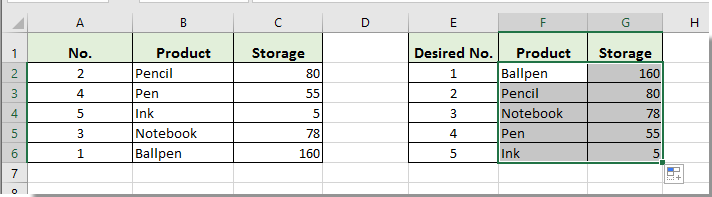
สมมติว่าร้านเครื่องเขียนของคุณซื้อปากกาอีก 145 ด้ามและตอนนี้คุณมีปากกาทั้งหมด 200 ด้าม เพียงแค่แก้ไขตารางเดิมของที่เก็บปากกาคุณจะเห็นตารางใหม่ได้รับการอัปเดตในพริบตาดูภาพหน้าจอต่อไปนี้:
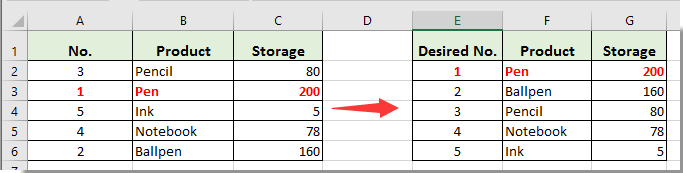
สุดยอดเครื่องมือเพิ่มผลผลิตในสำนักงาน
เพิ่มพูนทักษะ Excel ของคุณด้วย Kutools สำหรับ Excel และสัมผัสประสิทธิภาพอย่างที่ไม่เคยมีมาก่อน Kutools สำหรับ Excel เสนอคุณสมบัติขั้นสูงมากกว่า 300 รายการเพื่อเพิ่มประสิทธิภาพและประหยัดเวลา คลิกที่นี่เพื่อรับคุณสมบัติที่คุณต้องการมากที่สุด...

แท็บ Office นำอินเทอร์เฟซแบบแท็บมาที่ Office และทำให้งานของคุณง่ายขึ้นมาก
- เปิดใช้งานการแก้ไขและอ่านแบบแท็บใน Word, Excel, PowerPoint, ผู้จัดพิมพ์, Access, Visio และโครงการ
- เปิดและสร้างเอกสารหลายรายการในแท็บใหม่ของหน้าต่างเดียวกันแทนที่จะเป็นในหน้าต่างใหม่
- เพิ่มประสิทธิภาพการทำงานของคุณ 50% และลดการคลิกเมาส์หลายร้อยครั้งให้คุณทุกวัน!
