วิธีการ sumif เซลล์หากมีส่วนของสตริงข้อความในแผ่นงาน Goolge
หากต้องการรวมค่าเซลล์ในคอลัมน์หากเซลล์คอลัมน์อื่นมีส่วนของสตริงข้อความเฉพาะดังภาพหน้าจอต่อไปนี้บทความนี้จะแนะนำสูตรที่มีประโยชน์ในการแก้ปัญหานี้ใน Google ชีต
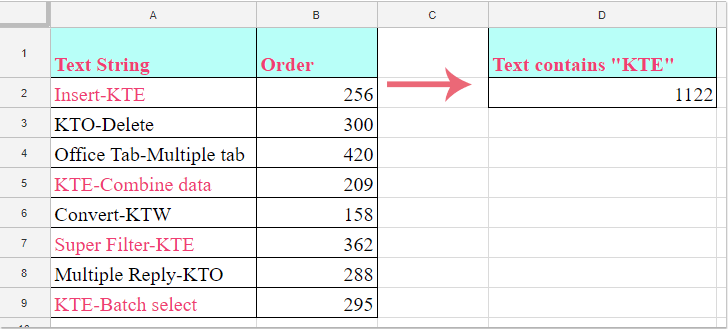
เซลล์ Sumif หากมีส่วนหนึ่งของสตริงข้อความเฉพาะใน Google ชีตที่มีสูตร
เซลล์ Sumif หากมีส่วนหนึ่งของสตริงข้อความเฉพาะใน Google ชีตที่มีสูตร
สูตรต่อไปนี้สามารถช่วยคุณในการรวมค่าของเซลล์หากเซลล์คอลัมน์อื่นมีสตริงข้อความเฉพาะโปรดทำดังนี้:
1. ใส่สูตรนี้: =sum(filter(B2:B9, regexmatch(A2:A9, "KTE"))) ลงในเซลล์ว่างจากนั้นกด เข้าสู่ กุญแจสำคัญในการรับผลลัพธ์ดูภาพหน้าจอ:
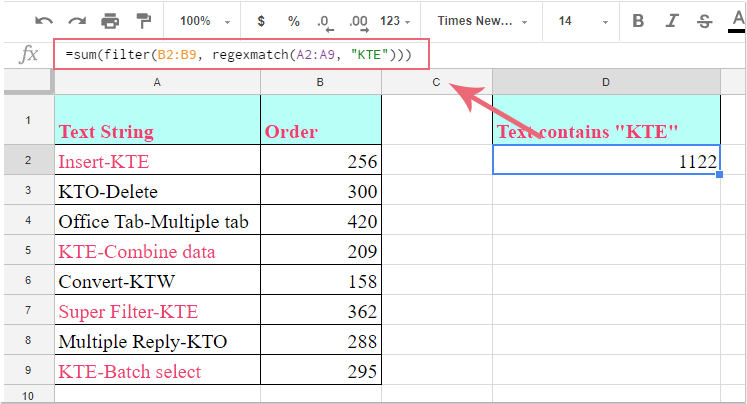
หมายเหตุ:
1. ในสูตรข้างต้น: B2: B9 คือค่าเซลล์ที่คุณต้องการรวม A2: A9 คือช่วงที่มีสตริงข้อความเฉพาะ "KTE” คือข้อความเฉพาะที่คุณต้องการรวมตามความต้องการของคุณโปรดเปลี่ยนเป็นข้อความที่คุณต้องการ
2. นี่คือสูตรอื่นที่สามารถช่วยคุณได้: =sumif(A2:A9,"*KTE*",B2:B9).
สุดยอดเครื่องมือเพิ่มผลผลิตในสำนักงาน
เพิ่มพูนทักษะ Excel ของคุณด้วย Kutools สำหรับ Excel และสัมผัสประสิทธิภาพอย่างที่ไม่เคยมีมาก่อน Kutools สำหรับ Excel เสนอคุณสมบัติขั้นสูงมากกว่า 300 รายการเพื่อเพิ่มประสิทธิภาพและประหยัดเวลา คลิกที่นี่เพื่อรับคุณสมบัติที่คุณต้องการมากที่สุด...

แท็บ Office นำอินเทอร์เฟซแบบแท็บมาที่ Office และทำให้งานของคุณง่ายขึ้นมาก
- เปิดใช้งานการแก้ไขและอ่านแบบแท็บใน Word, Excel, PowerPoint, ผู้จัดพิมพ์, Access, Visio และโครงการ
- เปิดและสร้างเอกสารหลายรายการในแท็บใหม่ของหน้าต่างเดียวกันแทนที่จะเป็นในหน้าต่างใหม่
- เพิ่มประสิทธิภาพการทำงานของคุณ 50% และลดการคลิกเมาส์หลายร้อยครั้งให้คุณทุกวัน!
