วิธีป้องกันไม่ให้ดูแผ่นงานใน Excel
บทความนี้พูดถึงการปกป้องแผ่นงานจากผู้ใช้รายอื่นที่ดูใน Excel
ป้องกันไม่ให้ดูแผ่นงานใน Excel
ป้องกันไม่ให้ดูแผ่นงานใน Excel
โปรดทำดังนี้เพื่อป้องกันแผ่นงานบางแผ่นไม่ให้ดูใน Excel
1. เปิดแผ่นงานที่คุณต้องการป้องกันไม่ให้ดูคลิกขวาที่แท็บแผ่นงานแล้วเลือก ซ่อน จากเมนูบริบทเพื่อซ่อนเวิร์กชีต ดูภาพหน้าจอ:
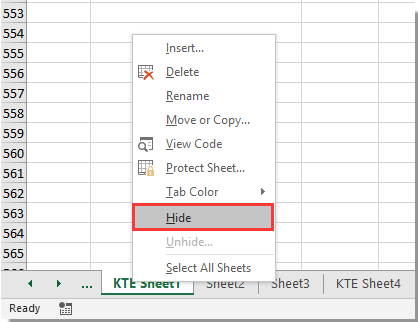
2 คลิก รีวิว > ป้องกัน Workbook.
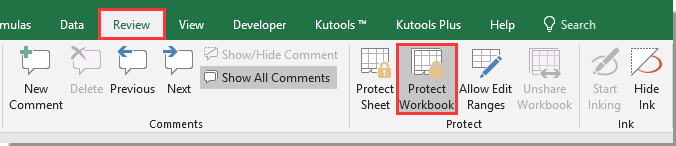
3 ใน ปกป้องโครงสร้างและ Windows ให้ป้อนรหัสผ่านลงในไฟล์ รหัสผ่าน กล่องข้อความให้เก็บไฟล์ โครงสร้าง เลือกกล่องแล้วคลิกไฟล์ OK ปุ่ม. จากนั้นยืนยันรหัสผ่านในไฟล์ ยืนยันรหัสผ่าน กล่องโต้ตอบ ดูภาพหน้าจอ:
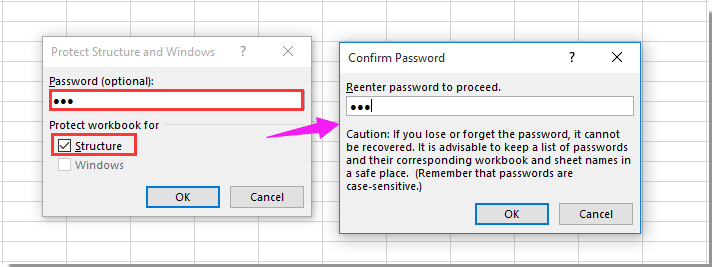
ขณะนี้แผ่นงานเฉพาะได้รับการป้องกันสำหรับการดูในสมุดงาน
บทความที่เกี่ยวข้อง:
- วิธีใช้รายการแบบหล่นลงในแผ่นงานที่มีการป้องกันใน Excel
- วิธีล็อคเซลล์ที่ระบุโดยไม่ป้องกันทั้งแผ่นงานใน Excel
- วิธีซ่อนสูตร แต่แสดงผลลัพธ์โดยไม่ปกป้องแผ่นงานใน Excel
สุดยอดเครื่องมือเพิ่มผลผลิตในสำนักงาน
เพิ่มพูนทักษะ Excel ของคุณด้วย Kutools สำหรับ Excel และสัมผัสประสิทธิภาพอย่างที่ไม่เคยมีมาก่อน Kutools สำหรับ Excel เสนอคุณสมบัติขั้นสูงมากกว่า 300 รายการเพื่อเพิ่มประสิทธิภาพและประหยัดเวลา คลิกที่นี่เพื่อรับคุณสมบัติที่คุณต้องการมากที่สุด...

แท็บ Office นำอินเทอร์เฟซแบบแท็บมาที่ Office และทำให้งานของคุณง่ายขึ้นมาก
- เปิดใช้งานการแก้ไขและอ่านแบบแท็บใน Word, Excel, PowerPoint, ผู้จัดพิมพ์, Access, Visio และโครงการ
- เปิดและสร้างเอกสารหลายรายการในแท็บใหม่ของหน้าต่างเดียวกันแทนที่จะเป็นในหน้าต่างใหม่
- เพิ่มประสิทธิภาพการทำงานของคุณ 50% และลดการคลิกเมาส์หลายร้อยครั้งให้คุณทุกวัน!

