วิธีการคูณชั่วโมงและนาทีด้วยอัตรารายชั่วโมงใน Excel
สมมติว่าคุณมีรายการเซลล์เวลาที่ระบุชั่วโมงการทำงานและนาทีในคอลัมน์ A และคอลัมน์ B มีอัตรารายชั่วโมงตอนนี้คุณต้องการคำนวณการชำระเงินตามชั่วโมงและอัตราดังภาพหน้าจอต่อไปนี้ บทความนี้ฉันจะพูดถึงวิธีคำนวณการชำระเงินด้วยชั่วโมงการทำงานและอัตราใน Excel
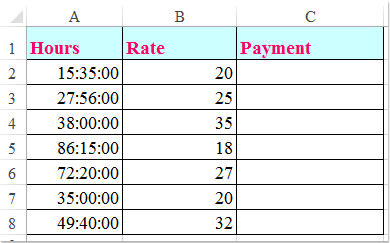
คูณชั่วโมงและนาทีด้วยอัตรารายชั่วโมงด้วยสูตรใน Excel
คูณชั่วโมงและนาทีด้วยอัตรารายชั่วโมงด้วยสูตรใน Excel
สูตรง่ายๆต่อไปนี้อาจช่วยให้คุณคำนวณการชำระเงินตามชั่วโมงและอัตราได้โปรดทำตามนี้:
1. ใส่สูตรนี้: = A2 * B2 * 24 ลงในเซลล์ว่างเพื่อส่งออกผลลัพธ์จากนั้นลากที่จับเติมลงไปที่เซลล์ที่คุณต้องการเติมสูตรนี้ดูภาพหน้าจอ:
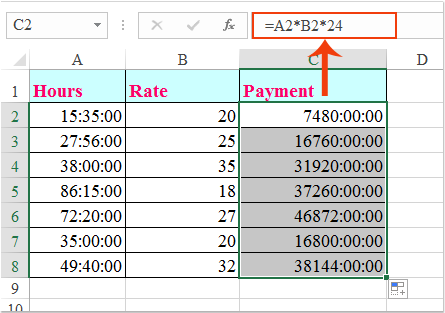
2. จากนั้นคุณควรเปลี่ยนการจัดรูปแบบของเซลล์สูตรเป็นการจัดรูปแบบทั่วไปคลิก General จาก General รายการแบบหล่นลงใต้ หน้าแรก ตอนนี้คุณจะได้ผลลัพธ์ที่ถูกต้องตามที่คุณต้องการดูภาพหน้าจอ:
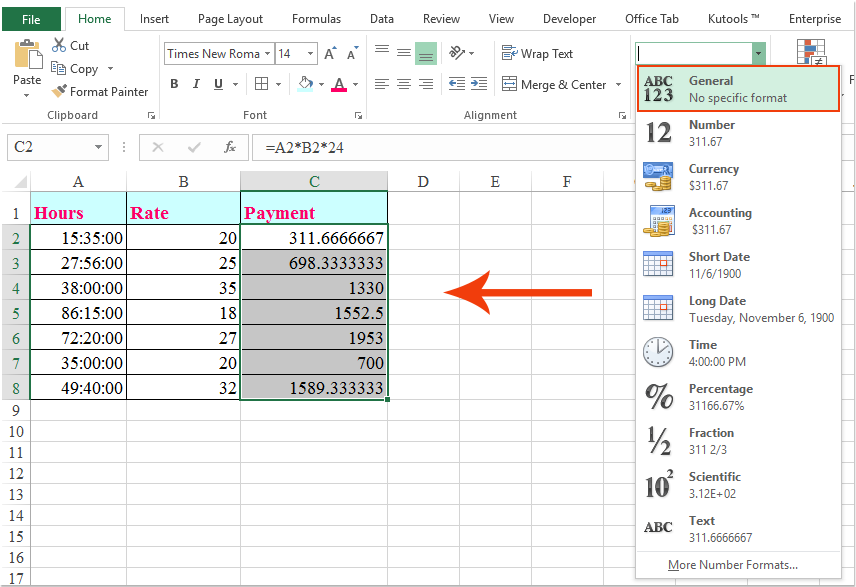
สุดยอดเครื่องมือเพิ่มผลผลิตในสำนักงาน
เพิ่มพูนทักษะ Excel ของคุณด้วย Kutools สำหรับ Excel และสัมผัสประสิทธิภาพอย่างที่ไม่เคยมีมาก่อน Kutools สำหรับ Excel เสนอคุณสมบัติขั้นสูงมากกว่า 300 รายการเพื่อเพิ่มประสิทธิภาพและประหยัดเวลา คลิกที่นี่เพื่อรับคุณสมบัติที่คุณต้องการมากที่สุด...

แท็บ Office นำอินเทอร์เฟซแบบแท็บมาที่ Office และทำให้งานของคุณง่ายขึ้นมาก
- เปิดใช้งานการแก้ไขและอ่านแบบแท็บใน Word, Excel, PowerPoint, ผู้จัดพิมพ์, Access, Visio และโครงการ
- เปิดและสร้างเอกสารหลายรายการในแท็บใหม่ของหน้าต่างเดียวกันแทนที่จะเป็นในหน้าต่างใหม่
- เพิ่มประสิทธิภาพการทำงานของคุณ 50% และลดการคลิกเมาส์หลายร้อยครั้งให้คุณทุกวัน!

