วิธีส่งอีเมลอย่างรวดเร็วตามวันที่ในเซลล์ Excel
คุณเคยพยายามส่งอีเมลตามวันที่ในเซลล์ Excel หรือไม่? ตัวอย่างเช่นนี่คือรายการวันที่ในคอลัมน์ A จากนั้นคุณต้องการส่งอีเมลพร้อมหัวเรื่องเนื้อหาข้อความไปยังผู้รับ (CC และ BCC ถึงผู้อื่นได้ด้วย) คุณจะจัดการได้อย่างไร
ส่งอีเมลตามวันที่ด้วย VBA
ในการส่งอีเมลตามวันที่ใน Excel คุณสามารถใช้ได้เฉพาะรหัสแมโครเท่านั้น
1. เปิดใช้งานแผ่นงานที่มีข้อมูลและวันที่ที่คุณใช้แล้วกด Alt + F11 คีย์เพื่อเปิดใช้งานไฟล์ Microsoft Visual Basic สำหรับแอปพลิเคชัน หน้าต่าง
2 คลิก สิ่งที่ใส่เข้าไป > โมดูลและวางโค้ดด้านล่างลงในสคริปต์เปล่า
VBA: ส่งตามวันที่
Sub email()
'UpdatebyExtendoffice20170831
Dim xRg As Range
Dim xRgEach As Range
Dim xAddress As String
Dim xEmail_Subject, xEmail_Send_From, xEmail_Send_To, xEmail_Cc, xEmail_Bcc, xEmail_Body As String
Dim xMail_Object, xMail_Single As Object
On Error Resume Next
xAddress = ActiveWindow.RangeSelection.Address
Set xRg = Application.InputBox("Select a range:", "KuTools For Excel", xAddress, , , , , 8)
If xRg Is Nothing Then Exit Sub
For Each xRgEach In xRg
If xRgEach.Value = Date Then
xEmail_Subject = Application.InputBox("Subject: ", "Kutools", , , , , , 2)
xEmail_Send_From = Application.InputBox("Send from: ", "KuTools For Excel", , , , , , 2)
xEmail_Send_To = Application.InputBox("Send to: ", "KuTools For Excel", , , , , , 2)
If xEmail_Send_To = "" Then Exit Sub
xEmail_Cc = Application.InputBox("CC: ", "KuTools For Excel", , , , , , 2)
xEmail_Bcc = Application.InputBox("BCC: ", "KuTools For Excel", , , , , , 2)
xEmail_Body = Application.InputBox("Message Body: ", "KuTools For Excel", , , , , , 2)
Set xMail_Object = CreateObject("Outlook.Application")
Set xMail_Single = xMail_Object.CreateItem(0)
With xMail_Single
.Subject = xEmail_Subject
.To = xEmail_Send_To
.cc = xEmail_Cc
.BCC = xEmail_Bcc
.Body = xEmail_Body
.Send
End With
End If
Next
End Sub3 คลิก วิ่ง หรือกด F5 กุญแจสำคัญในการดำเนินการรหัสกล่องโต้ตอบจะปรากฏขึ้นเพื่อเตือนให้คุณเลือกรายการวันที่ ดูภาพหน้าจอ:
4. คลิกตกลงและดำเนินการต่อเพื่อระบุหัวเรื่องอีเมลที่อยู่อีเมลของผู้ส่งที่อยู่อีเมลของผู้รับ CC, BCC และเนื้อหาของข้อความ ดูภาพหน้าจอ:
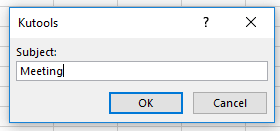 |
 |
 |
 |
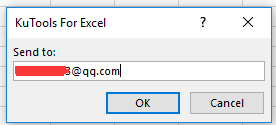 |
 |
||||
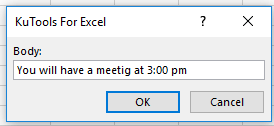 |
 |
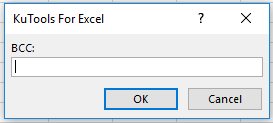 |
 |
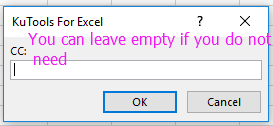 |
5 คลิก OK > OK จนกว่าจะถึงวันสุดท้ายจากนั้นอีเมลจะถูกส่งไป
หมายเหตุ ที่อยู่อีเมลของผู้ส่งต้องเป็นบัญชีเริ่มต้นใน Outlook ของคุณ
สร้างรายชื่อผู้รับจดหมายและส่งอีเมล |
สุดยอดเครื่องมือเพิ่มผลผลิตในสำนักงาน
เพิ่มพูนทักษะ Excel ของคุณด้วย Kutools สำหรับ Excel และสัมผัสประสิทธิภาพอย่างที่ไม่เคยมีมาก่อน Kutools สำหรับ Excel เสนอคุณสมบัติขั้นสูงมากกว่า 300 รายการเพื่อเพิ่มประสิทธิภาพและประหยัดเวลา คลิกที่นี่เพื่อรับคุณสมบัติที่คุณต้องการมากที่สุด...

แท็บ Office นำอินเทอร์เฟซแบบแท็บมาที่ Office และทำให้งานของคุณง่ายขึ้นมาก
- เปิดใช้งานการแก้ไขและอ่านแบบแท็บใน Word, Excel, PowerPoint, ผู้จัดพิมพ์, Access, Visio และโครงการ
- เปิดและสร้างเอกสารหลายรายการในแท็บใหม่ของหน้าต่างเดียวกันแทนที่จะเป็นในหน้าต่างใหม่
- เพิ่มประสิทธิภาพการทำงานของคุณ 50% และลดการคลิกเมาส์หลายร้อยครั้งให้คุณทุกวัน!

