วิธีสร้างแผนภูมิพร้อมวันที่และเวลาบนแกน X ใน Excel
ใน Excel เรามักจะแทรกแผนภูมิเพื่ออธิบายข้อมูลได้ดีขึ้น แต่ในบางกรณีเมื่อคุณสร้างแผนภูมิคอลัมน์ / แท่ง / เส้นตามชุดวันที่และเวลาแกน X ของแผนภูมิอาจแสดงเป็นภาพหน้าจอด้านล่าง และในบทความนี้ผมจะแนะนำวิธีการแสดงวันที่และเวลาบนแกน X อย่างถูกต้องในแผนภูมิ
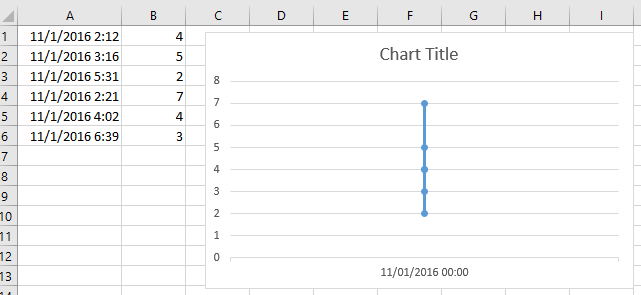
สร้างแผนภูมิที่มีวันที่และเวลาบนแกน X อย่างถูกต้อง
 สร้างแผนภูมิที่มีวันที่และเวลาบนแกน X อย่างถูกต้อง
สร้างแผนภูมิที่มีวันที่และเวลาบนแกน X อย่างถูกต้อง
ในการแสดงวันที่และเวลาอย่างถูกต้องคุณจะต้องเปลี่ยนตัวเลือกในไฟล์ จัดรูปแบบแกน โต้ตอบ
1. คลิกขวาที่แกน X ในแผนภูมิแล้วเลือก จัดรูปแบบแกน จากเมนูบริบท ดูภาพหน้าจอ:
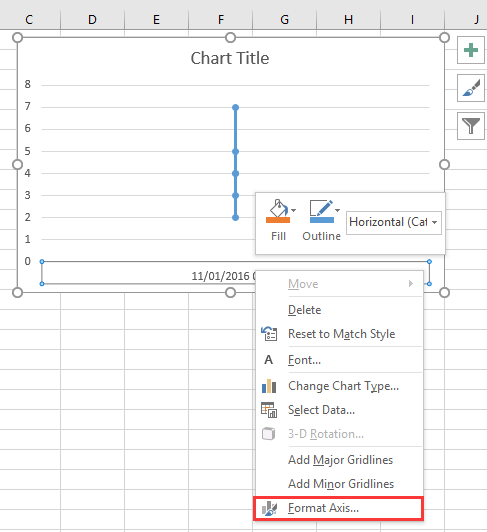
2. จากนั้นใน จัดรูปแบบแกน บานหน้าต่างหรือ จัดรูปแบบแกน ไดอะล็อกภายใต้ ตัวเลือกแกน แท็บตรวจสอบ แกนข้อความ ตัวเลือกใน ประเภทแกน มาตรา. ดูภาพหน้าจอ:
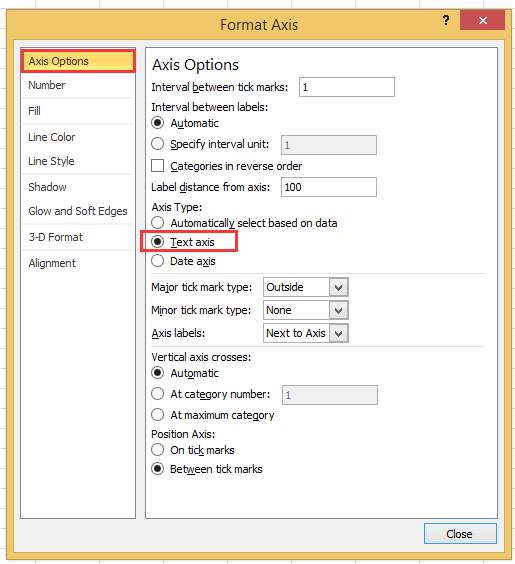
หากคุณใช้เวอร์ชัน excel ที่ช้ากว่าปี 2010 คุณจะเห็นบานหน้าต่างแกนรูปแบบปรากฏขึ้นและเลือกตัวเลือกแกนข้อความภายใต้ประเภทแกนในกลุ่มตัวเลือกแกน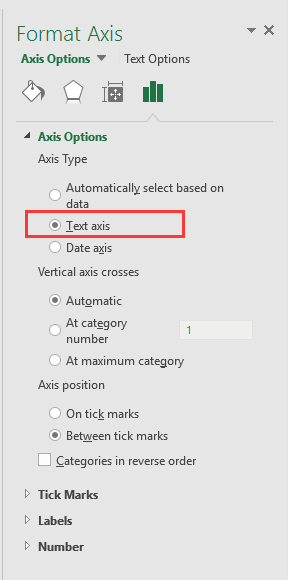
3 คลิก ปิดหน้านี้ หรือกลับไปที่แผนภูมิจากนั้นข้อมูลวันที่และเวลาได้แสดงอย่างถูกต้องในแกน X ดูภาพหน้าจอ:
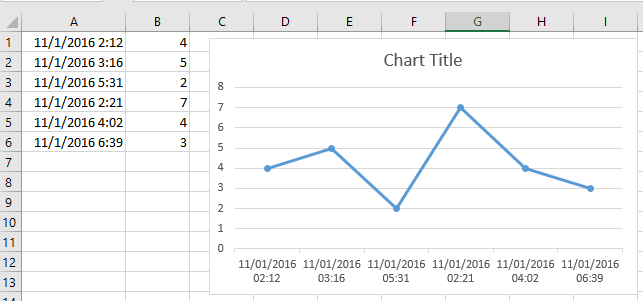
สร้างแผนภูมิมาตรวัดความเร็วด้วยสองขั้นตอน! |
| บางครั้งคุณอาจต้องการใช้แผนภูมิมาตรวัดความเร็วเพื่อแสดงราคาของโครงการ แต่ใน Excel ในการสร้างแผนภูมิมาตรวัดความเร็วต้องใช้หลายขั้นตอนซึ่งซับซ้อนและเสียเวลา ที่นี่ แผนภูมิมาตรวัดความเร็ว เครื่องมือใน Kutools for Excel สามารถช่วยคุณสร้างแผนภูมิมาตรวัดความเร็วมาตรฐานได้สองขั้นตอนง่ายๆ ดาวน์โหลดเครื่องมือนี้พร้อมทดลองใช้ฟรี 30 วันทันที. |
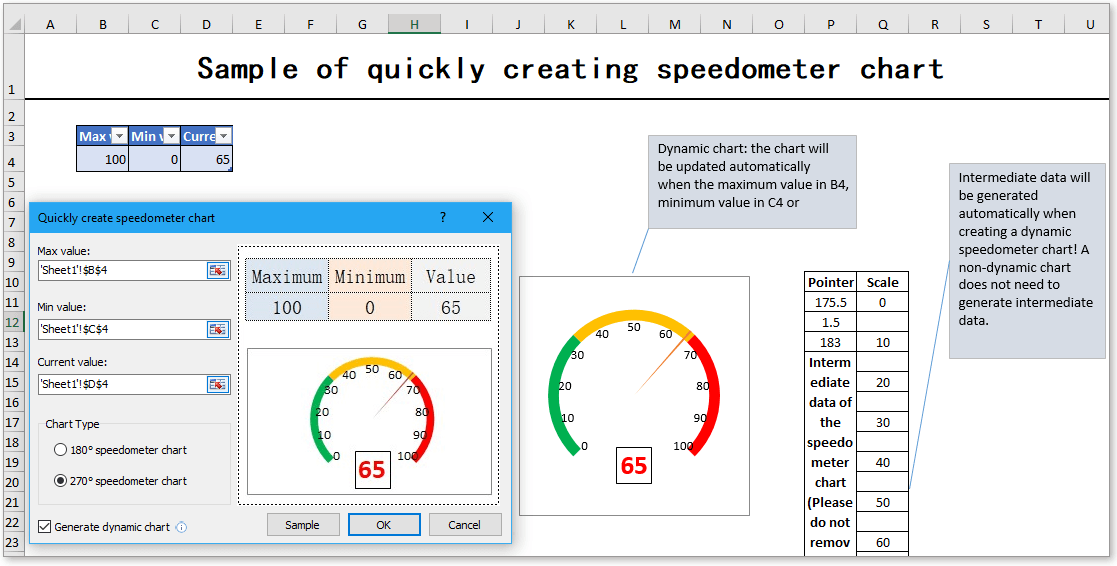 |
สุดยอดเครื่องมือเพิ่มผลผลิตในสำนักงาน
เพิ่มพูนทักษะ Excel ของคุณด้วย Kutools สำหรับ Excel และสัมผัสประสิทธิภาพอย่างที่ไม่เคยมีมาก่อน Kutools สำหรับ Excel เสนอคุณสมบัติขั้นสูงมากกว่า 300 รายการเพื่อเพิ่มประสิทธิภาพและประหยัดเวลา คลิกที่นี่เพื่อรับคุณสมบัติที่คุณต้องการมากที่สุด...

แท็บ Office นำอินเทอร์เฟซแบบแท็บมาที่ Office และทำให้งานของคุณง่ายขึ้นมาก
- เปิดใช้งานการแก้ไขและอ่านแบบแท็บใน Word, Excel, PowerPoint, ผู้จัดพิมพ์, Access, Visio และโครงการ
- เปิดและสร้างเอกสารหลายรายการในแท็บใหม่ของหน้าต่างเดียวกันแทนที่จะเป็นในหน้าต่างใหม่
- เพิ่มประสิทธิภาพการทำงานของคุณ 50% และลดการคลิกเมาส์หลายร้อยครั้งให้คุณทุกวัน!
