วิธีทำให้แผนภูมิอยู่ในมุมมองเสมอเมื่อเลื่อนใน Excel?
หากมีแผนภูมิแทรกอยู่ในแผ่นงานในขณะที่คุณเลื่อนแผ่นงานลงเพื่อดูข้อมูลจะไม่สามารถดูแผนภูมิได้ในเวลาเดียวกันกับภาพหน้าจอด้านล่างที่แสดงซึ่งจะต้องน่ารังเกียจ ในบทความนี้ฉันแนะนำรหัส VBA เพื่อให้แผนภูมิอยู่ในมุมมองเสมอแม้ว่าจะเลื่อนแผ่นงานลงหรือขึ้น
 |
 |
 |
 ดูแผนภูมิอยู่เสมอ
ดูแผนภูมิอยู่เสมอ
หากต้องการเก็บแผนภูมิไว้ในมุมมองขณะเลื่อนแผ่นงานคุณสามารถใช้โค้ด VBA ด้านล่างเพื่อแก้ปัญหาได้
1. คลิกขวาที่แท็บแผ่นงานที่คุณต้องการให้แผนภูมิมองเห็นได้จากนั้นคลิก ดูรหัส สร้างเมนูบริบท ดูภาพหน้าจอ: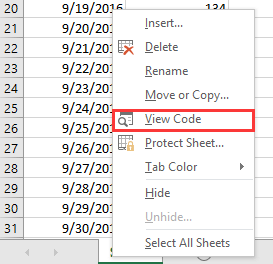
2. ใน popping Microsoft Visual Basic สำหรับแอปพลิเคชัน หน้าต่างวางโค้ดด้านล่างลงในสคริปต์เปล่า
VBA: ดูแผนภูมิอยู่เสมอ
Private Sub Worksheet_SelectionChange(ByVal Target As Range)
'UpdatebyExtendoffice20161111
Dim CPos As Double
Application.ScreenUpdating = False
CPos = ActiveWindow.ScrollRow * ActiveCell.RowHeight
ActiveSheet.ChartObjects("Chart 2").Activate
ActiveSheet.Shapes("Chart 2").Top = CPos
ActiveWindow.Visible = False
Application.ScreenUpdating = True
End Sub
3. บันทึกและปิดกล่องโต้ตอบจากนั้นแผนภูมิจะถูกเลื่อนลงหรือขึ้นเมื่อคุณคลิกที่เซลล์ใด ๆ
หมายเหตุ:
(1) ในรหัส VBA แผนภูมิที่ 2 คือชื่อแผนภูมิที่คุณต้องการเก็บไว้ดูคุณสามารถเปลี่ยนได้ตามต้องการ
(2) VBA นี้ไม่สามารถมองเห็นกลุ่มของแผนภูมิได้ตลอดเวลา
สุดยอดเครื่องมือเพิ่มผลผลิตในสำนักงาน
เพิ่มพูนทักษะ Excel ของคุณด้วย Kutools สำหรับ Excel และสัมผัสประสิทธิภาพอย่างที่ไม่เคยมีมาก่อน Kutools สำหรับ Excel เสนอคุณสมบัติขั้นสูงมากกว่า 300 รายการเพื่อเพิ่มประสิทธิภาพและประหยัดเวลา คลิกที่นี่เพื่อรับคุณสมบัติที่คุณต้องการมากที่สุด...

แท็บ Office นำอินเทอร์เฟซแบบแท็บมาที่ Office และทำให้งานของคุณง่ายขึ้นมาก
- เปิดใช้งานการแก้ไขและอ่านแบบแท็บใน Word, Excel, PowerPoint, ผู้จัดพิมพ์, Access, Visio และโครงการ
- เปิดและสร้างเอกสารหลายรายการในแท็บใหม่ของหน้าต่างเดียวกันแทนที่จะเป็นในหน้าต่างใหม่
- เพิ่มประสิทธิภาพการทำงานของคุณ 50% และลดการคลิกเมาส์หลายร้อยครั้งให้คุณทุกวัน!
