วิธีตรวจสอบว่ามีโฟลเดอร์อยู่หรือไม่และไม่ได้สร้างขึ้นมา
คุณเคยพยายามตรวจสอบว่ามีโฟลเดอร์อยู่หรือไม่จากแผ่นงาน Excel หรือไม่? ในบทความนี้ฉันจะพูดถึงการตรวจสอบว่ามีโฟลเดอร์อยู่ในเส้นทางที่ระบุหรือไม่หากไม่มีโฟลเดอร์จะถูกสร้างขึ้นโดยอัตโนมัติภายใต้เส้นทาง
ตรวจสอบว่ามีโฟลเดอร์อยู่ในเส้นทางไฟล์ที่ระบุด้วยรหัส VBA หรือไม่
สร้างโฟลเดอร์หากไม่มีอยู่ในเส้นทางไฟล์เฉพาะด้วยรหัส VBA
 ตรวจสอบว่ามีโฟลเดอร์อยู่ในเส้นทางไฟล์ที่ระบุด้วยรหัส VBA หรือไม่
ตรวจสอบว่ามีโฟลเดอร์อยู่ในเส้นทางไฟล์ที่ระบุด้วยรหัส VBA หรือไม่
รหัส VBA ต่อไปนี้อาจช่วยให้คุณตรวจสอบว่ามีโฟลเดอร์อยู่ในเส้นทางของไฟล์หรือไม่โปรดดำเนินการดังนี้:
1. กด ALT + F11 คีย์เพื่อเปิด Microsoft Visual Basic สำหรับแอปพลิเคชัน หน้าต่าง
2. คลิก สิ่งที่ใส่เข้าไป > โมดูลและวางรหัสต่อไปนี้ในไฟล์ โมดูล หน้าต่าง.
รหัส VBA: ตรวจสอบว่ามีโฟลเดอร์อยู่ในเส้นทางไฟล์เฉพาะหรือไม่:
Sub Test_Folder_Exist_With_Dir()
'Updateby Extendoffice
Dim sFolderPath As String
sFolderPath = "C:\Users\DT168\Desktop\Test folder"
If Right(sFolderPath, 1) <> "\" Then
sFolderPath = sFolderPath & "\"
End If
If Dir(sFolderPath, vbDirectory) <> vbNullString Then
MsgBox "Folder exist", vbInformation, "Kutools for Excel"
Else
MsgBox "Folder doesn't exist", vbInformation, "Kutools for Excel"
End If
End Sub
หมายเหตุ ในโค้ดด้านบนคุณควรเปลี่ยนเส้นทางและชื่อโฟลเดอร์ C: \ Users \ DT168 \ Desktop \ Test โฟลเดอร์ ตามที่คุณต้องการ
3. จากนั้นกด F5 กุญแจสำคัญในการเรียกใช้รหัสนี้คุณจะได้ผลลัพธ์ดังต่อไปนี้:
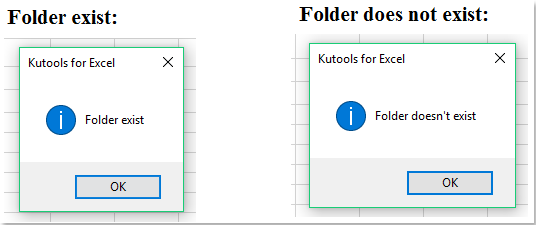
 สร้างโฟลเดอร์หากไม่มีอยู่ในเส้นทางไฟล์เฉพาะด้วยรหัส VBA
สร้างโฟลเดอร์หากไม่มีอยู่ในเส้นทางไฟล์เฉพาะด้วยรหัส VBA
ตรวจสอบว่ามีโฟลเดอร์อยู่ในเส้นทางของไฟล์หรือไม่หากไม่มีเพื่อสร้างขึ้นภายใต้เส้นทางของไฟล์นี้รหัส VBA ต่อไปนี้อาจช่วยคุณทำงานนี้
1. กด ALT + F11 คีย์เพื่อเปิด Microsoft Visual Basic สำหรับแอปพลิเคชัน หน้าต่าง
2. คลิก สิ่งที่ใส่เข้าไป > โมดูลและวางรหัสต่อไปนี้ในไฟล์ โมดูล หน้าต่าง.
รหัส VBA: สร้างโฟลเดอร์หากไม่มีอยู่ในเส้นทางไฟล์:
Sub MakeMyFolder()
'Updateby Extendoffice
Dim fdObj As Object
Application.ScreenUpdating = False
Set fdObj = CreateObject("Scripting.FileSystemObject")
If fdObj.FolderExists("C:\Users\DT168\Desktop\Test folder") Then
MsgBox "Found it.", vbInformation, "Kutools for Excel"
Else
fdObj.CreateFolder ("C:\Users\DT168\Desktop\Test folder")
MsgBox "It has been created.", vbInformation, "Kutools for Excel"
End If
Application.ScreenUpdating = True
End Sub
หมายเหตุ: ในโค้ดด้านบนคุณควรเปลี่ยนเส้นทางและชื่อโฟลเดอร์ C: \ Users \ DT168 \ Desktop \ Test โฟลเดอร์ ตามที่คุณต้องการ
3. หลังจากวางรหัสแล้วกด F5 กุญแจสำคัญในการเรียกใช้:
(1. ) หากมีโฟลเดอร์อยู่กล่องพร้อมท์จะปรากฏขึ้นตามภาพหน้าจอต่อไปนี้:

(2. ) หากไม่มีโฟลเดอร์อยู่โฟลเดอร์นั้นจะถูกสร้างขึ้นภายใต้เส้นทางที่ระบุพร้อมกันและกล่องพร้อมต์จะปรากฏขึ้นเพื่อเตือนคุณว่าได้สร้างโฟลเดอร์แล้วโปรดดูภาพหน้าจอ:

สุดยอดเครื่องมือเพิ่มผลผลิตในสำนักงาน
เพิ่มพูนทักษะ Excel ของคุณด้วย Kutools สำหรับ Excel และสัมผัสประสิทธิภาพอย่างที่ไม่เคยมีมาก่อน Kutools สำหรับ Excel เสนอคุณสมบัติขั้นสูงมากกว่า 300 รายการเพื่อเพิ่มประสิทธิภาพและประหยัดเวลา คลิกที่นี่เพื่อรับคุณสมบัติที่คุณต้องการมากที่สุด...

แท็บ Office นำอินเทอร์เฟซแบบแท็บมาที่ Office และทำให้งานของคุณง่ายขึ้นมาก
- เปิดใช้งานการแก้ไขและอ่านแบบแท็บใน Word, Excel, PowerPoint, ผู้จัดพิมพ์, Access, Visio และโครงการ
- เปิดและสร้างเอกสารหลายรายการในแท็บใหม่ของหน้าต่างเดียวกันแทนที่จะเป็นในหน้าต่างใหม่
- เพิ่มประสิทธิภาพการทำงานของคุณ 50% และลดการคลิกเมาส์หลายร้อยครั้งให้คุณทุกวัน!
