จะใช้ปุ่มเพื่อล้างเซลล์เฉพาะใน Excel ได้อย่างไร?
โดยปกติคุณสามารถถือไฟล์ Ctrl เพื่อเลือกเซลล์เฉพาะหลาย ๆ เซลล์จากนั้นล้างเนื้อหาของเซลล์ตามที่คุณต้องการ หากคุณจำเป็นต้องล้างเซลล์เหล่านี้เป็นครั้งคราวคุณสามารถสร้างปุ่มที่ชัดเจนเพื่อล้างได้ด้วยการคลิกเพียงครั้งเดียว ในบทความนี้ฉันจะพูดถึงวิธีสร้างปุ่มล้างทั้งหมดเพื่อล้างเนื้อหาบางเซลล์
ใช้ปุ่มเพื่อล้างเนื้อหาเซลล์เฉพาะด้วยรหัส VBA
 ใช้ปุ่มเพื่อล้างเนื้อหาเซลล์เฉพาะด้วยรหัส VBA
ใช้ปุ่มเพื่อล้างเนื้อหาเซลล์เฉพาะด้วยรหัส VBA
ขั้นแรกคุณควรสร้างปุ่มรูปร่างแล้วใช้รหัสในที่สุดผูกรหัสกับปุ่มรูปร่าง กรุณาดำเนินการดังต่อไปนี้:
1. คลิก สิ่งที่ใส่เข้าไป > รูปร่าง > สี่เหลี่ยม เพื่อเลือกรูปร่างสี่เหลี่ยมผืนผ้าจากนั้นลากเมาส์เพื่อวาดปุ่มสี่เหลี่ยมผืนผ้าที่ใดก็ได้ของแผ่นงานตามที่คุณต้องการดูภาพหน้าจอ:
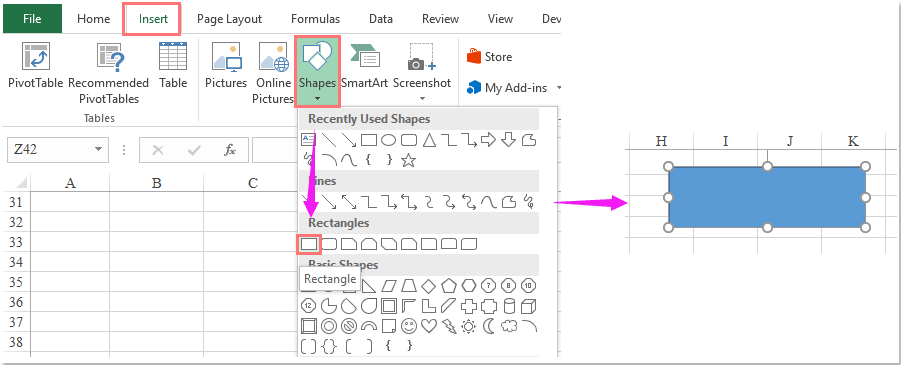
2. จากนั้นป้อนข้อความและจัดรูปแบบปุ่มรูปร่างตามที่คุณต้องการดูภาพหน้าจอ:
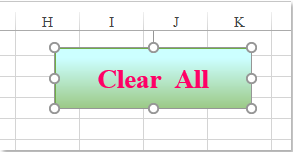
3. จากนั้นคุณควรใส่รหัส VBA โปรดกดไฟล์ ALT + F11 คีย์เพื่อเปิด Microsoft Visual Basic สำหรับแอปพลิเคชัน หน้าต่าง. คลิก สิ่งที่ใส่เข้าไป > โมดูลและวางรหัสต่อไปนี้ในไฟล์ โมดูล หน้าต่าง.
รหัส VBA: ล้างเนื้อหาของเซลล์จากเซลล์เฉพาะ:
Sub Clearcells()
'Updateby Extendoffice
Range("A2", "A5").Clear
Range("C10", "D18").Clear
Range("B8", "B12").Clear
End Sub
หมายเหตุ: ในโค้ดด้านบน: A2, A5 ระบุว่าจะล้างเซลล์ในช่วง A2: A5ไม่ใช่แค่สองเซลล์ทีละเซลล์คุณสามารถเพิ่มหลายช่วงได้เช่น ช่วง ("B8", "B12") ชัดเจน สคริปต์ภายในรหัสเพื่อล้าง
4. จากนั้นบันทึกและปิดหน้าต่างรหัสจากนั้นเชื่อมโยงรหัสกับปุ่มรูปร่างคลิกขวาที่ปุ่มแล้วเลือก กำหนดมาโครใน กำหนดมาโคร กล่องโต้ตอบเลือกไฟล์ เคลียร์เซลล์ ชื่อรหัสจาก ชื่อมาโคร กล่องรายการแล้วคลิก OK เพื่อออกจากกล่องโต้ตอบนี้ ดูภาพหน้าจอ:
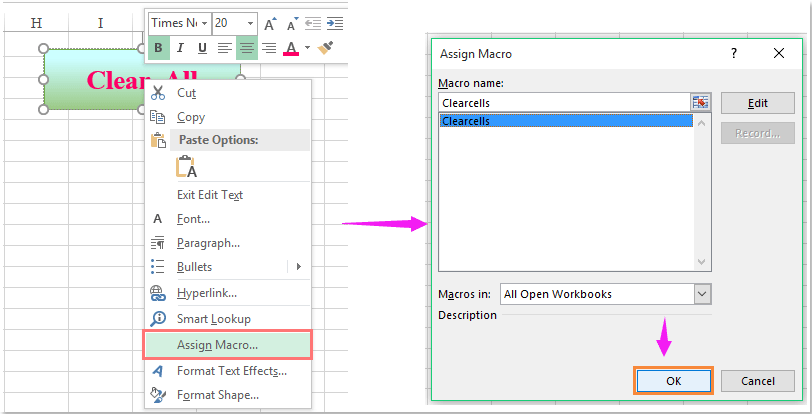
5. และตอนนี้เมื่อคุณคลิกไฟล์ ลบทั้งหมด ปุ่มเซลล์เฉพาะที่คุณกำหนดจะถูกล้างในครั้งเดียวดูภาพหน้าจอ:
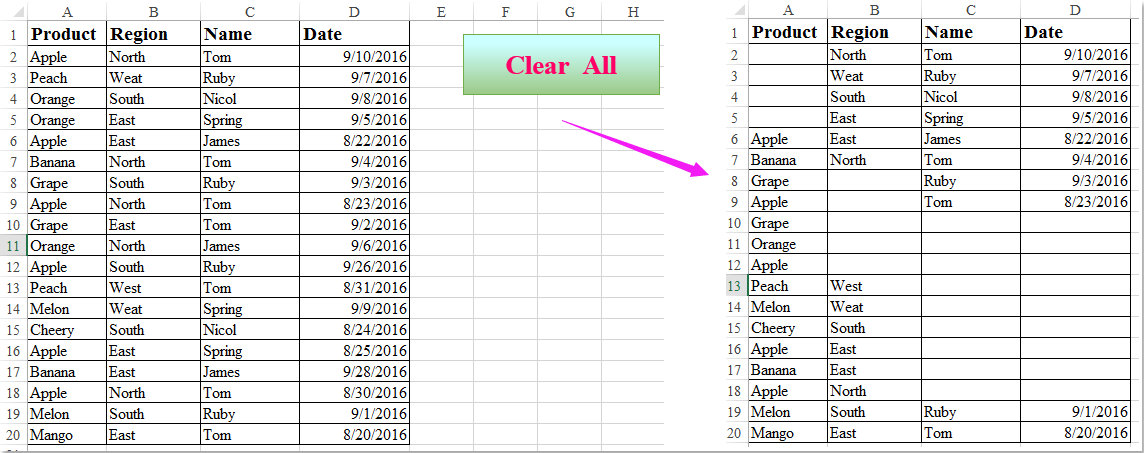
สุดยอดเครื่องมือเพิ่มผลผลิตในสำนักงาน
เพิ่มพูนทักษะ Excel ของคุณด้วย Kutools สำหรับ Excel และสัมผัสประสิทธิภาพอย่างที่ไม่เคยมีมาก่อน Kutools สำหรับ Excel เสนอคุณสมบัติขั้นสูงมากกว่า 300 รายการเพื่อเพิ่มประสิทธิภาพและประหยัดเวลา คลิกที่นี่เพื่อรับคุณสมบัติที่คุณต้องการมากที่สุด...

แท็บ Office นำอินเทอร์เฟซแบบแท็บมาที่ Office และทำให้งานของคุณง่ายขึ้นมาก
- เปิดใช้งานการแก้ไขและอ่านแบบแท็บใน Word, Excel, PowerPoint, ผู้จัดพิมพ์, Access, Visio และโครงการ
- เปิดและสร้างเอกสารหลายรายการในแท็บใหม่ของหน้าต่างเดียวกันแทนที่จะเป็นในหน้าต่างใหม่
- เพิ่มประสิทธิภาพการทำงานของคุณ 50% และลดการคลิกเมาส์หลายร้อยครั้งให้คุณทุกวัน!
