วิธีอัปเดตสูตรเมื่อแทรกแถวใน Excel
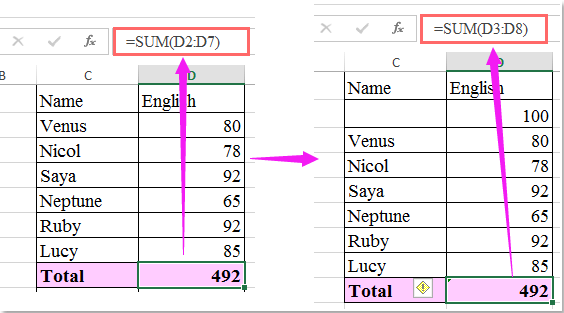
ตัวอย่างเช่นฉันมีสูตร = ผลรวม (D2: D7) ในเซลล์ D8 ตอนนี้เมื่อฉันแทรกแถวที่แถวที่สองและป้อนตัวเลขใหม่สูตรจะเปลี่ยนเป็น = sum (D3: D8) โดยอัตโนมัติซึ่งไม่รวม เซลล์ D2 ดังภาพหน้าจอต่อไปนี้ ในกรณีนี้ฉันต้องเปลี่ยนการอ้างอิงเซลล์ในสูตรทุกครั้งเมื่อฉันแทรกแถว ฉันจะรวมตัวเลขที่เริ่มต้นจากเซลล์ D2 เมื่อแทรกแถวใน Excel ได้อย่างไร
 อัปเดตสูตรเมื่อแทรกแถวโดยอัตโนมัติด้วยสูตร
อัปเดตสูตรเมื่อแทรกแถวโดยอัตโนมัติด้วยสูตร
สูตรง่ายๆต่อไปนี้สามารถช่วยให้คุณอัปเดตสูตรโดยอัตโนมัติโดยไม่ต้องเปลี่ยนการอ้างอิงเซลล์ด้วยตนเองเมื่อแทรกแถวใหม่โปรดทำดังนี้:
1. ใส่สูตรนี้: = SUM (ทางอ้อม ("D2: D" & ROW () - 1)) (D2 คือเซลล์แรกในรายการที่คุณต้องการรวม) ที่ท้ายเซลล์ที่คุณต้องการรวมรายการตัวเลขแล้วกด เข้าสู่ กุญแจ
2. และตอนนี้เมื่อคุณแทรกแถวที่ใดก็ได้ระหว่างรายการตัวเลขสูตรจะได้รับการอัปเดตโดยอัตโนมัติดูภาพหน้าจอ:
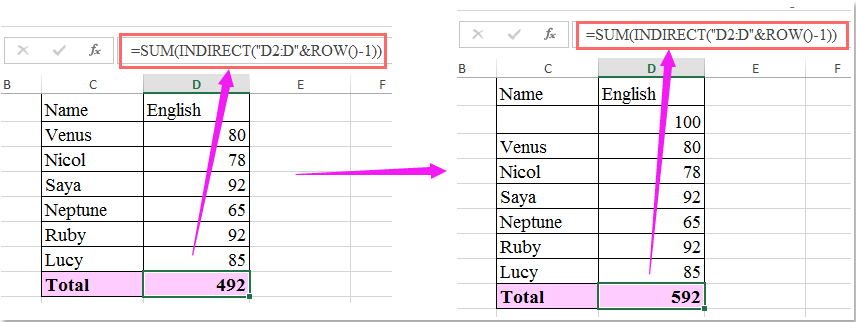
เคล็ดลับ: สูตรจะทำงานได้อย่างถูกต้องเมื่อคุณวางไว้ที่ส่วนท้ายของรายการข้อมูลเท่านั้น
สุดยอดเครื่องมือเพิ่มผลผลิตในสำนักงาน
เพิ่มพูนทักษะ Excel ของคุณด้วย Kutools สำหรับ Excel และสัมผัสประสิทธิภาพอย่างที่ไม่เคยมีมาก่อน Kutools สำหรับ Excel เสนอคุณสมบัติขั้นสูงมากกว่า 300 รายการเพื่อเพิ่มประสิทธิภาพและประหยัดเวลา คลิกที่นี่เพื่อรับคุณสมบัติที่คุณต้องการมากที่สุด...

แท็บ Office นำอินเทอร์เฟซแบบแท็บมาที่ Office และทำให้งานของคุณง่ายขึ้นมาก
- เปิดใช้งานการแก้ไขและอ่านแบบแท็บใน Word, Excel, PowerPoint, ผู้จัดพิมพ์, Access, Visio และโครงการ
- เปิดและสร้างเอกสารหลายรายการในแท็บใหม่ของหน้าต่างเดียวกันแทนที่จะเป็นในหน้าต่างใหม่
- เพิ่มประสิทธิภาพการทำงานของคุณ 50% และลดการคลิกเมาส์หลายร้อยครั้งให้คุณทุกวัน!
