วิธีจัดเรียงแถวอย่างรวดเร็วเพื่อให้ตรงกับคอลัมน์อื่นใน Excel

จัดเรียงแถวให้ตรงกับคอลัมน์อื่น
 จัดเรียงแถวให้ตรงกับคอลัมน์อื่น
จัดเรียงแถวให้ตรงกับคอลัมน์อื่น
ในการจัดเรียงแถวให้ตรงกับคอลัมน์อื่นนี่คือสูตรที่สามารถช่วยคุณได้
1. เลือกเซลล์ว่างที่อยู่ถัดจากคอลัมน์ที่คุณต้องการใช้เช่น B1 จากนั้นป้อนสูตรนี้ = การจับคู่ (A1, C: C, FALSE)แล้วลากที่จับการป้อนอัตโนมัติลงเพื่อใช้สูตรนี้ ดูภาพหน้าจอ: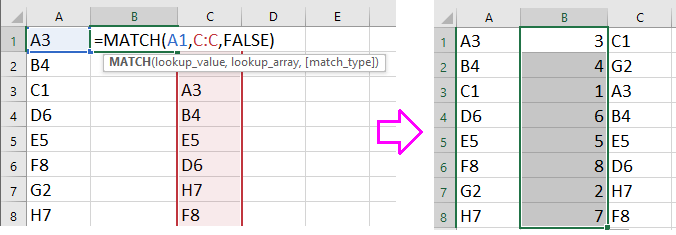
ปลาย: C: C คือคอลัมน์ที่คุณต้องการใช้และ A1 คือเซลล์แรกของคอลัมน์ที่คุณต้องการจัดเรียง
2. จากนั้นรายการตัวเลขจะแสดงในเซลล์สูตร เลือกรายการที่คุณต้องการใช้และรายการหมายเลขแล้วคลิก ข้อมูล > ประเภท. ดูภาพหน้าจอ: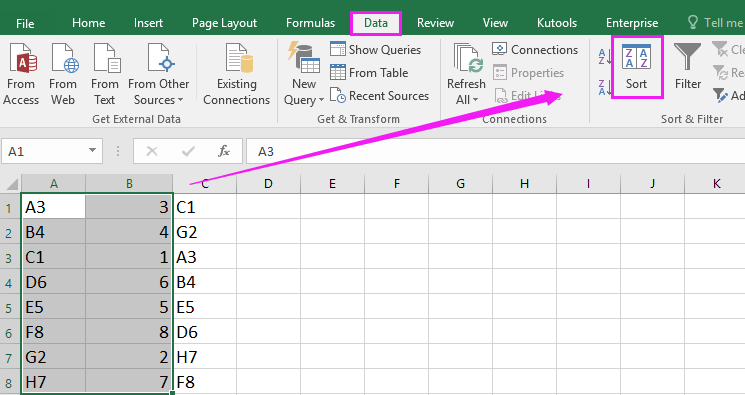
3. และใน ประเภท กล่องโต้ตอบเลือกคอลัมน์ที่มีสูตรจาก คอลัมน์ รายการแบบหล่นลงและเลือก ความคุ้มค่า และ เล็กที่สุดถึงใหญ่ที่สุด จาก จัดเรียงบน และ สั่งซื้อ รายการแบบหล่นลงแยกกัน ดูภาพหน้าจอ:
4 คลิก OK. และคอลัมน์ A ถูกจัดเรียงให้ตรงกับคอลัมน์ C
เคล็ดลับ: คุณสามารถลบคอลัมน์สูตรหลังจากจัดเรียงได้หากคุณไม่ต้องการอีกต่อไป
จัดเรียงหรือเลือกเซลล์ / แถว / คอลัมน์อย่างรวดเร็วแบบสุ่มจากการเลือกใน Excel
|
| Kutools สำหรับ Excel's Sort Range แบบสุ่ม สามารถจัดเรียงหรือเลือกข้อมูลแบบสุ่มตามเซลล์หรือคอลัมน์หรือแถวได้อย่างรวดเร็ว คลิกเพื่อทดลองใช้งานฟรี 30 วันเต็มรูปแบบ! |
 |
 |
| Kutools for Excel: มีโปรแกรมเสริม Excel ที่มีประโยชน์มากกว่า 300 รายการให้ทดลองใช้ฟรีโดยไม่มีข้อ จำกัด ใน 30 วัน |
สุดยอดเครื่องมือเพิ่มผลผลิตในสำนักงาน
เพิ่มพูนทักษะ Excel ของคุณด้วย Kutools สำหรับ Excel และสัมผัสประสิทธิภาพอย่างที่ไม่เคยมีมาก่อน Kutools สำหรับ Excel เสนอคุณสมบัติขั้นสูงมากกว่า 300 รายการเพื่อเพิ่มประสิทธิภาพและประหยัดเวลา คลิกที่นี่เพื่อรับคุณสมบัติที่คุณต้องการมากที่สุด...

แท็บ Office นำอินเทอร์เฟซแบบแท็บมาที่ Office และทำให้งานของคุณง่ายขึ้นมาก
- เปิดใช้งานการแก้ไขและอ่านแบบแท็บใน Word, Excel, PowerPoint, ผู้จัดพิมพ์, Access, Visio และโครงการ
- เปิดและสร้างเอกสารหลายรายการในแท็บใหม่ของหน้าต่างเดียวกันแทนที่จะเป็นในหน้าต่างใหม่
- เพิ่มประสิทธิภาพการทำงานของคุณ 50% และลดการคลิกเมาส์หลายร้อยครั้งให้คุณทุกวัน!
