วิธีเพิ่มหรือรวมเวลาตลอด 24 ชั่วโมงใน Excel

โดยปกติเมื่อเพิ่มหรือรวมเวลาใน Excel คุณจะได้รับผลลัพธ์ที่คำนวณได้ในที่สุดภายใน 24 ชั่วโมงตามภาพหน้าจอด้านซ้ายที่แสดง วิธีการเพิ่มหรือรวมเวลาใน 24 ชั่วโมงเพื่อแสดงผลจริง? บทความนี้ช่วยคุณได้
เพิ่มหรือรวมเวลาใน 24 ชั่วโมงโดยการเปลี่ยนรูปแบบของเซลล์ผลลัพธ์
เพิ่มหรือรวมเวลาใน 24 ชั่วโมงโดยการเปลี่ยนรูปแบบของเซลล์ผลลัพธ์
คุณเพียงแค่ต้องเปลี่ยนรูปแบบของเซลล์ผลลัพธ์เพื่อให้บรรลุ กรุณาดำเนินการดังนี้
1. หลังจากรวมเวลาแล้วให้เลือกและคลิกขวาที่เซลล์ผลลัพธ์จากนั้นเลือก จัดรูปแบบเซลล์ จากเมนูคลิกขวา ดูภาพหน้าจอ:
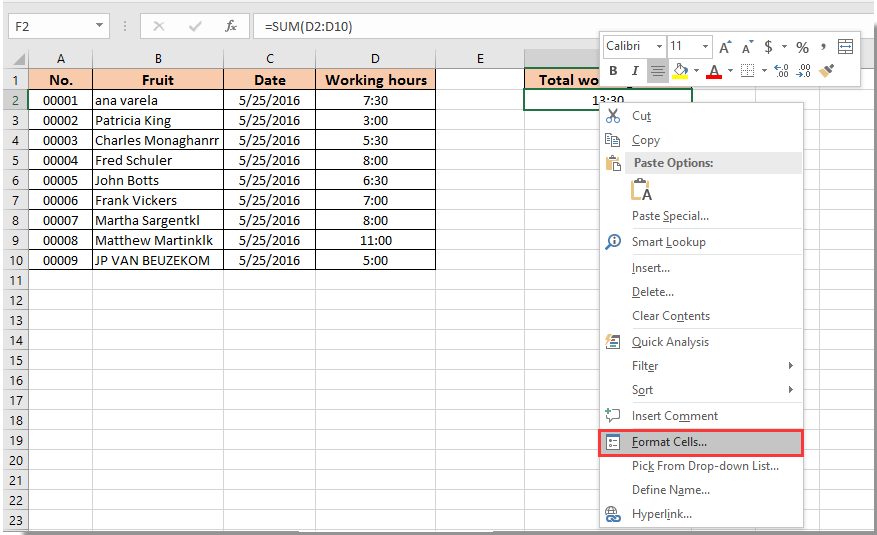
2 ใน จัดรูปแบบเซลล์ ให้ไปที่ไฟล์ จำนวน เลือก ประเพณี ใน หมวดหมู่ จากนั้นป้อน [HH]: มม or [HH]: MM: SS เข้าไปใน ชนิดภาพเขียน แล้วคลิกไฟล์ OK ปุ่ม. ดูภาพหน้าจอ:

ตอนนี้ผลของเวลารวมจะแสดงใน 24 ชั่วโมงตามภาพด้านล่างที่แสดง

สุดยอดเครื่องมือเพิ่มผลผลิตในสำนักงาน
เพิ่มพูนทักษะ Excel ของคุณด้วย Kutools สำหรับ Excel และสัมผัสประสิทธิภาพอย่างที่ไม่เคยมีมาก่อน Kutools สำหรับ Excel เสนอคุณสมบัติขั้นสูงมากกว่า 300 รายการเพื่อเพิ่มประสิทธิภาพและประหยัดเวลา คลิกที่นี่เพื่อรับคุณสมบัติที่คุณต้องการมากที่สุด...

แท็บ Office นำอินเทอร์เฟซแบบแท็บมาที่ Office และทำให้งานของคุณง่ายขึ้นมาก
- เปิดใช้งานการแก้ไขและอ่านแบบแท็บใน Word, Excel, PowerPoint, ผู้จัดพิมพ์, Access, Visio และโครงการ
- เปิดและสร้างเอกสารหลายรายการในแท็บใหม่ของหน้าต่างเดียวกันแทนที่จะเป็นในหน้าต่างใหม่
- เพิ่มประสิทธิภาพการทำงานของคุณ 50% และลดการคลิกเมาส์หลายร้อยครั้งให้คุณทุกวัน!
