วิธีซ่อนเฉพาะส่วนของค่าเซลล์ใน Excel
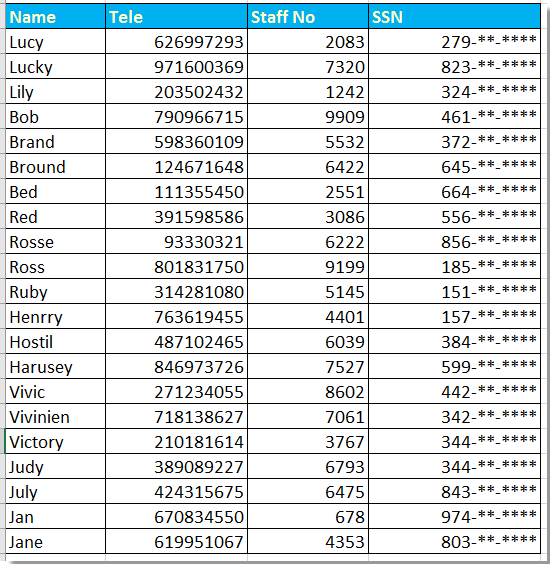
ซ่อนหมายเลขประกันสังคมบางส่วนด้วย Format Cells
ซ่อนข้อความหรือตัวเลขบางส่วนด้วยสูตร
 ซ่อนหมายเลขประกันสังคมบางส่วนด้วย Format Cells
ซ่อนหมายเลขประกันสังคมบางส่วนด้วย Format Cells
หากต้องการซ่อนหมายเลขประกันสังคมบางส่วนใน Excel คุณสามารถใช้ Format Cells เพื่อแก้ไขได้
1. เลือกหมายเลขที่คุณต้องการซ่อนบางส่วนและคลิกขวาเพื่อเลือก จัดรูปแบบเซลล์ จากเมนูบริบท ดูภาพหน้าจอ:
2. จากนั้นใน จัดรูปแบบเซลล์ โต้ตอบคลิก จำนวน และเลือก ประเพณี ราคาเริ่มต้นที่ หมวดหมู่ บานหน้าต่างแล้วไปที่เพื่อป้อนสิ่งนี้ 000 ,, "- ** - ****" เข้าไปใน ชนิดภาพเขียน ช่องด้านขวา ดูภาพหน้าจอ:
3 คลิก OKตอนนี้หมายเลขบางส่วนที่คุณเลือกถูกซ่อนไว้
หมายเหตุ: มันจะปัดเศษขึ้นหากตัวเลขที่สี่มีขนาดใหญ่กว่าหรือ eaqul เป็น 5
 ซ่อนข้อความหรือตัวเลขบางส่วนด้วยสูตร
ซ่อนข้อความหรือตัวเลขบางส่วนด้วยสูตร
ด้วยวิธีการข้างต้นคุณสามารถซ่อนตัวเลขบางส่วนเท่านั้นหากคุณต้องการซ่อนตัวเลขหรือข้อความบางส่วนคุณสามารถทำได้ดังนี้:
ที่นี่เราซ่อน 4 หมายเลขแรกของหมายเลขหนังสือเดินทาง
เลือกเซลล์ว่างหนึ่งเซลล์ถัดจากหมายเลขหนังสือเดินทางเช่น F22 ป้อนสูตรนี้ = "****" & ขวา (E22,5)จากนั้นลากที่จับการป้อนอัตโนมัติเหนือเซลล์ที่คุณต้องการใช้สูตรนี้
เคล็ดลับ:
หากคุณต้องการซ่อนตัวเลขสี่ตัวสุดท้ายให้ใช้สูตรนี้ = ซ้าย (H2,5) & "****"
หากคุณต้องการซ่อนตัวเลขสามตัวตรงกลางให้ใช้สิ่งนี้ = ซ้าย (H2,3) & "***" & ขวา (H2,3)
สุดยอดเครื่องมือเพิ่มผลผลิตในสำนักงาน
เพิ่มพูนทักษะ Excel ของคุณด้วย Kutools สำหรับ Excel และสัมผัสประสิทธิภาพอย่างที่ไม่เคยมีมาก่อน Kutools สำหรับ Excel เสนอคุณสมบัติขั้นสูงมากกว่า 300 รายการเพื่อเพิ่มประสิทธิภาพและประหยัดเวลา คลิกที่นี่เพื่อรับคุณสมบัติที่คุณต้องการมากที่สุด...

แท็บ Office นำอินเทอร์เฟซแบบแท็บมาที่ Office และทำให้งานของคุณง่ายขึ้นมาก
- เปิดใช้งานการแก้ไขและอ่านแบบแท็บใน Word, Excel, PowerPoint, ผู้จัดพิมพ์, Access, Visio และโครงการ
- เปิดและสร้างเอกสารหลายรายการในแท็บใหม่ของหน้าต่างเดียวกันแทนที่จะเป็นในหน้าต่างใหม่
- เพิ่มประสิทธิภาพการทำงานของคุณ 50% และลดการคลิกเมาส์หลายร้อยครั้งให้คุณทุกวัน!
