จะทำให้เซลล์ใดเซลล์หนึ่งต้องป้อนก่อนปิดสมุดงานได้อย่างไร
เมื่อคุณแชร์เวิร์กบุ๊กกับผู้ใช้รายอื่นเพื่อทำแบบสำรวจซึ่งต้องมีการลงทะเบียนชื่อจริงผู้ใช้ทุกคนที่อยู่ระหว่างการตรวจสอบจะต้องป้อนชื่อของตนใน B1 แต่ในบางครั้งผู้ใช้บางรายอาจปิดสมุดงานหลังจากการตรวจสอบโดยไม่ต้องป้อนชื่อ ในบทความนี้ฉันแนะนำ VBA เพื่อสร้างเซลล์เฉพาะที่จำเป็นก่อนปิดสมุดงาน
 ทำให้เซลล์ต้องป้อนด้วย VBA
ทำให้เซลล์ต้องป้อนด้วย VBA
1. เปิดใช้งานสมุดงานที่มีเซลล์บังคับแล้วกด Alt + F11 กุญแจเพื่อเปิด Microsoft Visual Basic สำหรับแอปพลิเคชัน หน้าต่าง
2 ใน โครงการ บานหน้าต่างให้ดับเบิลคลิก สมุดงานนี้และไปที่เลือก สมุดงาน และ ก่อนปิด จากรายการส่วนด้านขวาจากนั้นวางโค้ดด้านล่างลงในสคริปต์ ดูภาพหน้าจอ:
VBA: ทำให้เซลล์บังคับ
If Cells(1, 2).Value = "" Then
MsgBox "Cell B1 requires user input", vbInformation, "Kutools for Excel"
Cancel = True
End If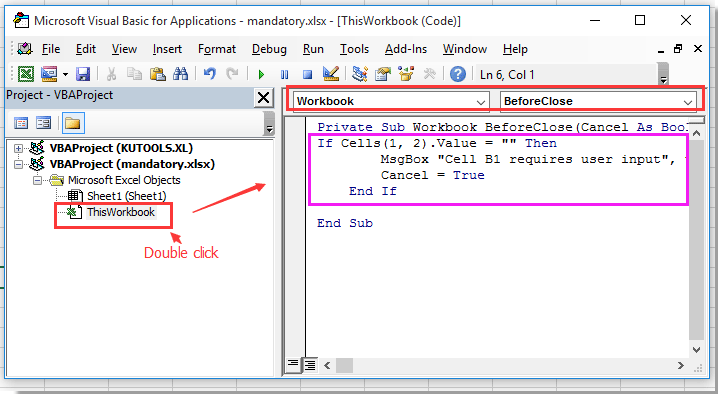
3. จากนั้นบันทึกรหัสนี้และปิดหน้าต่างที่โผล่ขึ้นมานี้ ตอนนี้ถ้าเซลล์ B1 ว่างเปล่าเมื่อคุณปิดสมุดงานกล่องโต้ตอบด้านล่างจะปรากฏขึ้นเพื่อเตือนให้คุณป้อนบางสิ่งใน B1 ดูภาพหน้าจอ:
ปลาย: คุณสามารถเปลี่ยนเซลล์ B1 เป็นเซลล์อื่นที่คุณต้องการได้
สุดยอดเครื่องมือเพิ่มผลผลิตในสำนักงาน
เพิ่มพูนทักษะ Excel ของคุณด้วย Kutools สำหรับ Excel และสัมผัสประสิทธิภาพอย่างที่ไม่เคยมีมาก่อน Kutools สำหรับ Excel เสนอคุณสมบัติขั้นสูงมากกว่า 300 รายการเพื่อเพิ่มประสิทธิภาพและประหยัดเวลา คลิกที่นี่เพื่อรับคุณสมบัติที่คุณต้องการมากที่สุด...

แท็บ Office นำอินเทอร์เฟซแบบแท็บมาที่ Office และทำให้งานของคุณง่ายขึ้นมาก
- เปิดใช้งานการแก้ไขและอ่านแบบแท็บใน Word, Excel, PowerPoint, ผู้จัดพิมพ์, Access, Visio และโครงการ
- เปิดและสร้างเอกสารหลายรายการในแท็บใหม่ของหน้าต่างเดียวกันแทนที่จะเป็นในหน้าต่างใหม่
- เพิ่มประสิทธิภาพการทำงานของคุณ 50% และลดการคลิกเมาส์หลายร้อยครั้งให้คุณทุกวัน!
