วิธีคำนวณชั่วโมงระหว่างเวลาหลังเที่ยงคืนใน Excel
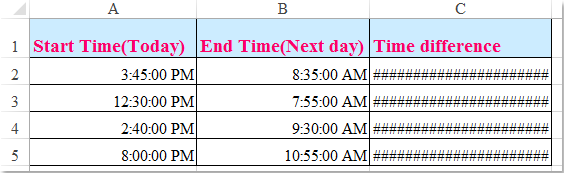
สมมติว่าคุณมีตารางเวลาเพื่อบันทึกเวลาทำงานของคุณเวลาในคอลัมน์ A คือเวลาเริ่มต้นของวันนี้และเวลาในคอลัมน์ B คือเวลาสิ้นสุดของวันถัดไป โดยปกติถ้าคุณคำนวณความแตกต่างของเวลาระหว่างสองครั้งด้วยการลบ "= B2-A2" โดยตรงจะไม่แสดงผลลัพธ์ที่ถูกต้องตามภาพหน้าจอด้านซ้ายที่แสดง คุณจะคำนวณชั่วโมงระหว่างสองเวลาหลังเที่ยงคืนใน Excel อย่างถูกต้องได้อย่างไร
 คำนวณชั่วโมงระหว่างสองเวลาหลังเที่ยงคืนด้วยสูตร
คำนวณชั่วโมงระหว่างสองเวลาหลังเที่ยงคืนด้วยสูตร
เพื่อให้ได้ผลลัพธ์จากการคำนวณที่ถูกต้องระหว่างสองครั้งในช่วงเที่ยงคืนคุณสามารถใช้สูตรต่อไปนี้:
1. ใส่สูตรนี้: =(B2-A2+(B2<A2))*24 (A2 เป็นเวลาก่อนหน้านี้ B2 ในภายหลังคุณสามารถเปลี่ยนได้ตามต้องการ) ลงในเซลล์ว่างซึ่งอยู่ข้างข้อมูลเวลาของคุณดูภาพหน้าจอ:
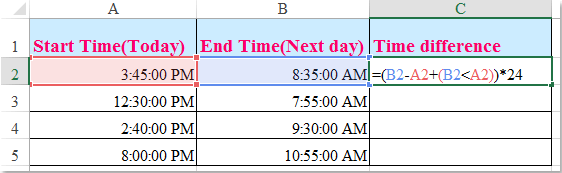
2. จากนั้นลากจุดจับเติมไปยังเซลล์ที่คุณต้องการเติมสูตรนี้และคำนวณความแตกต่างของเวลาระหว่างสองครั้งหลังเที่ยงคืนพร้อมกันดูภาพหน้าจอ:
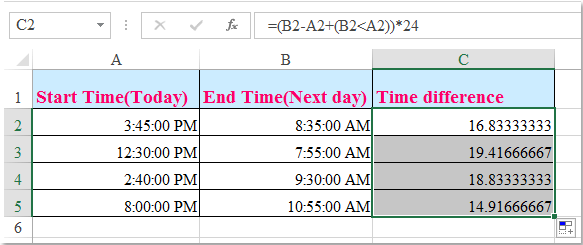
สุดยอดเครื่องมือเพิ่มผลผลิตในสำนักงาน
เพิ่มพูนทักษะ Excel ของคุณด้วย Kutools สำหรับ Excel และสัมผัสประสิทธิภาพอย่างที่ไม่เคยมีมาก่อน Kutools สำหรับ Excel เสนอคุณสมบัติขั้นสูงมากกว่า 300 รายการเพื่อเพิ่มประสิทธิภาพและประหยัดเวลา คลิกที่นี่เพื่อรับคุณสมบัติที่คุณต้องการมากที่สุด...

แท็บ Office นำอินเทอร์เฟซแบบแท็บมาที่ Office และทำให้งานของคุณง่ายขึ้นมาก
- เปิดใช้งานการแก้ไขและอ่านแบบแท็บใน Word, Excel, PowerPoint, ผู้จัดพิมพ์, Access, Visio และโครงการ
- เปิดและสร้างเอกสารหลายรายการในแท็บใหม่ของหน้าต่างเดียวกันแทนที่จะเป็นในหน้าต่างใหม่
- เพิ่มประสิทธิภาพการทำงานของคุณ 50% และลดการคลิกเมาส์หลายร้อยครั้งให้คุณทุกวัน!
