วิธีเพิ่มจำนวนวันทำงาน / วันทำงานหรือชั่วโมงใน Excel
คุณอาจต้องเพิ่มจำนวนวันทำการหรือชั่วโมงในวันที่เพื่อให้ทราบเวลาที่แน่นอนที่คุณจะทำงานให้เสร็จในช่วงเวลาทำงาน ในบทความนี้เราจะแสดงวิธีการเพิ่มจำนวนวันทำงาน / วันทำงานหรือชั่วโมงเป็นวันที่ใน Excel
เพิ่มจำนวนวันทำการเป็นวันที่ด้วยสูตร
เพิ่มจำนวนชั่วโมงทำการเป็นวันที่ด้วยสูตร
เพิ่มจำนวนวันทำการเป็นวันที่ด้วยสูตร
สมมติว่าวันที่ 2016/1/5 อยู่ในเซลล์ A2 หากคุณต้องการเพิ่มวันที่ 12 เท่านั้นรวมถึงวันทำการโดยไม่มีวันหยุดสุดสัปดาห์โปรดทำดังนี้
1. เลือกเซลล์ว่างป้อนสูตร = วันทำงาน (A2,12) เข้าไปใน สูตรบาร์แล้วกดปุ่ม เข้าสู่ สำคัญ. ดูภาพหน้าจอ:

จากนั้นคุณจะได้รับวันที่หลังจากเพิ่ม 12 วันทำการ
หมายเหตุ / รายละเอียดเพิ่มเติม:
1. ในสูตร A2 คือเซลล์ที่มีวันที่ที่คุณต้องการเพิ่มวันทำการ 12 คือจำนวนวันทำการที่คุณจะเพิ่มลงในวันที่ โปรดเปลี่ยนตามที่คุณต้องการ
2. ด้วยสูตรข้างต้นคุณจะได้รับผลลัพธ์ไม่รวมวันหยุดสุดสัปดาห์ แต่อาจรวมถึงวันหยุดบางวันหลังจากคำนวณ หากคุณต้องการยกเว้นทั้งวันหยุดสุดสัปดาห์และวันหยุดโปรดใช้สูตรนี้ = วันทำงาน (A2, B2, C2).

ในสูตรนี้ A2 ประกอบด้วยวันที่ที่คุณจะเพิ่มวันทำการ B2 ประกอบด้วยจำนวนวันทำงานและ C2 จะระบุวันที่ของวันหยุด
3. หลังจากใช้สูตรหากคุณได้รับตัวเลข 5 หลักโปรดแปลงรูปแบบเซลล์เป็นรูปแบบวันที่
เพิ่มจำนวนชั่วโมงทำการเป็นวันที่ด้วยสูตร
สมมติว่าคุณมีวันที่และเวลาเริ่มต้นจำนวนชั่วโมงทำงานที่ต้องเพิ่มเวลาเริ่มต้นและสิ้นสุดของชั่วโมงทำงานและวันหยุดที่คุณต้องการยกเว้นตามภาพหน้าจอด้านล่างนี้ สำหรับการเพิ่มจำนวนชั่วโมงทำการในวันนั้นโปรดดำเนินการดังนี้
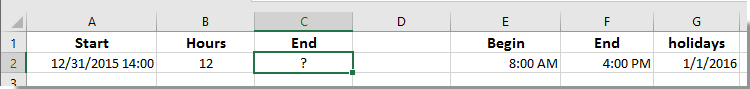
1. เลือกเซลล์ว่าง (พูดว่าเซลล์ C2) ป้อนสูตรต่อไปนี้ลงในแถบสูตรจากนั้นกดปุ่ม เข้าสู่ กุญแจ
| =WORKDAY(A2,INT(B2/8)+IF(TIME(HOUR(A2),MINUTE(A2),SECOND(A2))+TIME(MOD(B2,8),MOD(MOD(B2,8),1)*60,0)> $F$2,1,0),$G$2:$G$2)+IF(TIME(HOUR(A2),MINUTE(A2),SECOND(A2))+TIME(MOD(B2,8),MOD(MOD(B2,8),1)*60,0)>$F$2,$E$2 +TIME(HOUR(A2),MINUTE(A2),SECOND(A2))+TIME(MOD(B2,8),MOD(MOD(B2,8),1)*60,0)-$F$2,TIME(HOUR(A2),MINUTE(A2),SECOND(A2)) + เวลา (MOD (B2,8), MOD (MOD (B2,8), 1) * 60,0)) |
จากนั้นคุณจะเห็นผลลัพธ์ตามภาพด้านล่างที่แสดง

หมายเหตุ / รายละเอียดเพิ่มเติม:
1. ในสูตร A2 คือเซลล์ที่มีวันที่ B2 ประกอบด้วยชั่วโมงการทำงานที่คุณจะเพิ่มลงในวันที่ E2 และ F2 คือเวลาเริ่มต้นและสิ้นสุดของชั่วโมงทำงานของคุณและ $ G $ 2 คือวันหยุดที่ระบุ คุณสามารถเปลี่ยนแปลงได้ตามความต้องการของคุณ
2. หากคุณได้รับตัวเลขหลังจากใช้สูตรนี้โปรดเปลี่ยนรูปแบบเซลล์เป็นรูปแบบวันที่และเวลา
สุดยอดเครื่องมือเพิ่มผลผลิตในสำนักงาน
เพิ่มพูนทักษะ Excel ของคุณด้วย Kutools สำหรับ Excel และสัมผัสประสิทธิภาพอย่างที่ไม่เคยมีมาก่อน Kutools สำหรับ Excel เสนอคุณสมบัติขั้นสูงมากกว่า 300 รายการเพื่อเพิ่มประสิทธิภาพและประหยัดเวลา คลิกที่นี่เพื่อรับคุณสมบัติที่คุณต้องการมากที่สุด...

แท็บ Office นำอินเทอร์เฟซแบบแท็บมาที่ Office และทำให้งานของคุณง่ายขึ้นมาก
- เปิดใช้งานการแก้ไขและอ่านแบบแท็บใน Word, Excel, PowerPoint, ผู้จัดพิมพ์, Access, Visio และโครงการ
- เปิดและสร้างเอกสารหลายรายการในแท็บใหม่ของหน้าต่างเดียวกันแทนที่จะเป็นในหน้าต่างใหม่
- เพิ่มประสิทธิภาพการทำงานของคุณ 50% และลดการคลิกเมาส์หลายร้อยครั้งให้คุณทุกวัน!

