วิธีแทรกแถวว่างเหนือข้อความเฉพาะใน Excel
 |
 |
 |
เมื่อคุณทำงานกับเวิร์กชีตคุณเคยพยายามแทรกแถวว่างเหนือข้อความเฉพาะในคอลัมน์หรือไม่? ตัวอย่างเช่นมีบางชื่อในคอลัมน์ A ตอนนี้ฉันต้องการแทรกแถวว่างเหนือเซลล์ที่มีชื่อ "Mike" ตามภาพหน้าจอด้านซ้ายที่แสดงบางทีไม่มีวิธีโดยตรงที่คุณจะแก้ปัญหานี้ใน Excel . บทความนี้จะพูดถึงเทคนิคดีๆในการจัดการกับงานนี้ใน Excel
แทรกแถวว่างเหนือข้อความเฉพาะด้วยรหัส VBA
หากต้องการแทรกแถวว่างเหนือข้อความที่ระบุด้วยตนเองทีละรายการจะเสียเวลามากที่นี่ฉันจะสร้างรหัส VBA เพื่อให้คุณแทรกแถวว่างเหนือค่าเซลล์ที่ระบุพร้อมกัน
1. กด ALT + F11 และจะเปิดไฟล์ Microsoft Visual Basic สำหรับแอปพลิเคชัน หน้าต่าง
2. คลิก สิ่งที่ใส่เข้าไป > โมดูลแล้ววางมาโครต่อไปนี้ในไฟล์ โมดูล หน้าต่าง.
รหัส VBA: แทรกแถวว่างเหนือข้อความเฉพาะอย่างรวดเร็ว
Sub test1()
'updateby Extendoffice
Dim i As Long
Dim xLast As Long
Dim xRng As Range
Dim xTxt As String
On Error Resume Next
xTxt = Application.ActiveWindow.RangeSelection.Address
Set xRng = Application.InputBox("please select the column with specific text:", "Kutools for Excel", xTxt, , , , , 8)
If xRng Is Nothing Then Exit Sub
If (xRng.Columns.Count > 1) Then
MsgBox "the selected range must be one column", , "Kutools for Excel"
Exit Sub
End If
xLast = xRng.Rows.Count
For i = xLast To 1 Step -1
If InStr(1, xRng.Cells(i, 1).Value, "Mike") > 0 Then
Rows(xRng.Cells(i, 1).Row).Insert shift:=xlDown
End If
Next
End Sub
3. จากนั้นกด F5 คีย์เพื่อเรียกใช้รหัสนี้และกล่องโต้ตอบจะปรากฏขึ้นเพื่อเตือนให้คุณเลือกข้อมูลคอลัมน์ที่มีข้อความเฉพาะที่คุณต้องการแทรกแถวด้านบนดูภาพหน้าจอ:
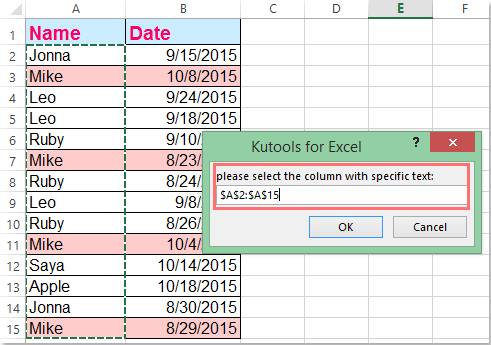
4. จากนั้นคลิก OK แถวว่างถูกแทรกไว้เหนือข้อความเฉพาะ“ Mike”
หมายเหตุ: ในโค้ดด้านบนคุณสามารถเปลี่ยนค่าข้อความ“ไมค์” เป็นค่าอื่น ๆ ที่คุณต้องการจากสคริปต์ ถ้า InStr (1, xRng.Cells (i, 1) .Value, "Mike")> 0 แล้วก็.
แทรกแถวว่างเหนือข้อความเฉพาะด้วย Kutools for Excel
ถ้าคุณมี Kutools สำหรับ Excelเดียวกันกับที่ เลือกเซลล์เฉพาะ คุณสามารถเลือกค่าเซลล์ที่ระบุก่อนจากนั้นใช้ยูทิลิตี้แทรกแถวแผ่นงานของ Excel เพื่อแทรกแถวว่างพร้อมกัน
| Kutools สำหรับ Excel : ด้วย Add-in ของ Excel ที่มีประโยชน์มากกว่า 300 รายการทดลองใช้ฟรีโดยไม่มีข้อ จำกัด ใน 30 วัน. |
หลังจากการติดตั้ง Kutools สำหรับ Excelโปรดดำเนินการดังนี้:
1. เลือกช่วงข้อมูลที่คุณต้องการใช้
2. จากนั้นคลิก Kutools > เลือก > เลือกเซลล์เฉพาะดูภาพหน้าจอ:

3. ใน เลือกเซลล์เฉพาะ ใหเลือก เซลล์ ภายใต้ ประเภทการเลือกแล้วระบุเกณฑ์ที่คุณต้องการภายใต้ ประเภทเฉพาะ ในกรณีนี้ฉันจะเลือก เท่ากับ จาก ประเภทเฉพาะและป้อนชื่อที่ฉันต้องการเลือกดูภาพหน้าจอ:
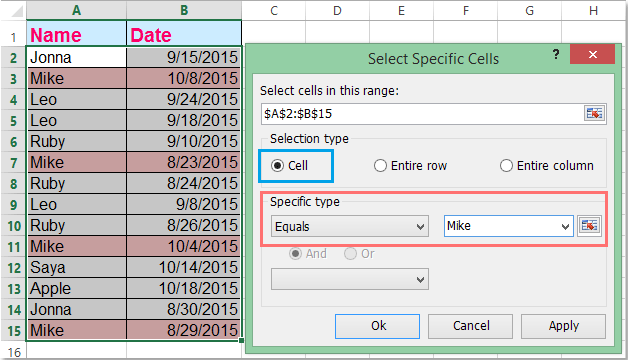
4. จากนั้นคลิก Ok ปุ่มเซลล์ทั้งหมดที่เป็นค่าไมค์จะถูกเลือกในครั้งเดียวดูภาพหน้าจอ:
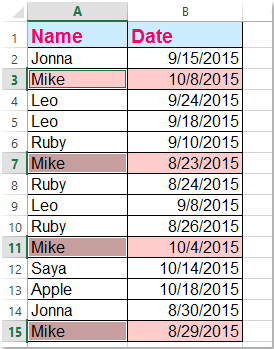
5. หลังจากเลือกเซลล์ข้อความที่ต้องการแล้วโปรดคลิก หน้าแรก > สิ่งที่ใส่เข้าไป > แทรกแถวแผ่นงานและแถวว่างจะถูกแทรกเหนือข้อความที่เลือกดูภาพหน้าจอ:
 |
 |
 |
ดาวน์โหลดและทดลองใช้ Kutools for Excel ฟรีทันที!
Demo: แทรกแถวว่างเหนือข้อความเฉพาะด้วย Kutools for Excel
สุดยอดเครื่องมือเพิ่มผลผลิตในสำนักงาน
เพิ่มพูนทักษะ Excel ของคุณด้วย Kutools สำหรับ Excel และสัมผัสประสิทธิภาพอย่างที่ไม่เคยมีมาก่อน Kutools สำหรับ Excel เสนอคุณสมบัติขั้นสูงมากกว่า 300 รายการเพื่อเพิ่มประสิทธิภาพและประหยัดเวลา คลิกที่นี่เพื่อรับคุณสมบัติที่คุณต้องการมากที่สุด...

แท็บ Office นำอินเทอร์เฟซแบบแท็บมาที่ Office และทำให้งานของคุณง่ายขึ้นมาก
- เปิดใช้งานการแก้ไขและอ่านแบบแท็บใน Word, Excel, PowerPoint, ผู้จัดพิมพ์, Access, Visio และโครงการ
- เปิดและสร้างเอกสารหลายรายการในแท็บใหม่ของหน้าต่างเดียวกันแทนที่จะเป็นในหน้าต่างใหม่
- เพิ่มประสิทธิภาพการทำงานของคุณ 50% และลดการคลิกเมาส์หลายร้อยครั้งให้คุณทุกวัน!
