วิธีสร้างรายการชุดตัวเลข 4 หลักที่เป็นไปได้ทั้งหมดใน Excel
ในบางกรณีเราอาจต้องสร้างรายการตัวเลข 4 หลักที่เป็นไปได้ทั้งหมดของตัวเลข 0 ถึง 9 ซึ่งหมายถึงการสร้างรายการ 0000, 0001, 0002 … 9999 เพื่อแก้ปัญหารายการใน Excel อย่างรวดเร็วฉันขอแนะนำเทคนิคบางอย่างสำหรับคุณ
รายการตัวเลข 4 หลักที่เป็นไปได้ทั้งหมดพร้อมสูตร
รายการตัวเลข 4 หลักที่เป็นไปได้ทั้งหมดพร้อมรายการชุดค่าผสมทั้งหมด ![]()
แสดงรายการตัวเลข 4 หลักที่เป็นไปได้ทั้งหมดพร้อมกับหมายเลขลำดับการแทรก ![]()
รายการตัวเลข 4 หลักที่เป็นไปได้ทั้งหมดพร้อมสูตร
ใน Excel คุณสามารถใช้สูตรด้านล่างเพื่อแสดงรายการชุดตัวเลข 4 หลักที่เป็นไปได้ทั้งหมดของหมายเลข 0 ถึง 9
เลือกเซลล์ว่างและพิมพ์สูตรนี้ = ข้อความ (ROW (A1) -1, "0000") เข้าไปแล้วกด เข้าสู่ จากนั้นลากที่จับการป้อนอัตโนมัติลงมาจนกว่าจะมีการแสดงชุดค่าผสม 4 หลักทั้งหมด

รายการตัวเลข 4 หลักที่เป็นไปได้ทั้งหมดพร้อมรายการชุดค่าผสมทั้งหมด
ด้วยสูตรที่จะลากลงจนกว่าชุดค่าผสมทั้งหมดจะแสดงเป็นรายการที่น่าเบื่อ อย่างไรก็ตามหากคุณมี Kutools สำหรับ Excel ติดตั้งแล้วคุณสามารถใช้ไฟล์ แสดงรายการชุดค่าผสมทั้งหมด ยูทิลิตี้เพื่อแสดงรายการชุดค่าผสมทั้ง 4 หลักอย่างรวดเร็ว
| Kutools สำหรับ Excel, ที่มีมากกว่า 300 ฟังก์ชั่นที่มีประโยชน์ทำให้งานของคุณง่ายขึ้น | ||
หลังจากการติดตั้ง Kutools สำหรับ Excel โปรดทำดังนี้:(ดาวน์โหลด Kutools for Excel ฟรีทันที!)
1. เลือกเซลล์ A1 พิมพ์ 0 ลงในเซลล์จากนั้นลงเซลล์ถัดไปแล้วพิมพ์ 1 ลงไป จากนั้นเลือก A1 และ A2 แล้วลากที่จับการป้อนอัตโนมัติลงไปจนกระทั่งหมายเลข 9 ปรากฏขึ้น ดูภาพหน้าจอ:

2. จากนั้นคุณต้องจัดรูปแบบคอลัมน์เป็น ข้อความ (คอลัมน์จะใส่ชุดค่าผสม) คลิกที่ส่วนหัวของคอลัมน์ว่างคอลัมน์ F แล้วคลิกขวาเพื่อเลือก จัดรูปแบบเซลล์และเลือก ข้อความ ภายใต้ จำนวน แท็บใน จัดรูปแบบเซลล์ กล่องโต้ตอบและคลิก OK . ดูภาพหน้าจอ:

3 คลิก Kutools > สิ่งที่ใส่เข้าไป > แสดงรายการชุดค่าผสมทั้งหมด. ดูภาพหน้าจอ:
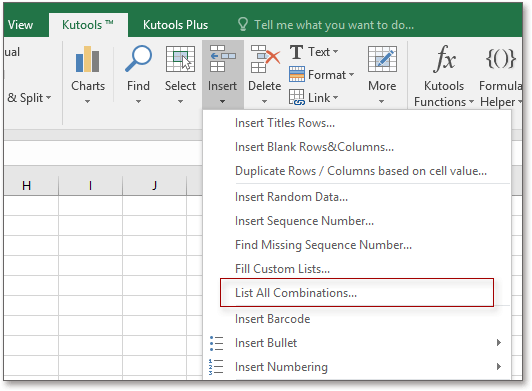
4 แสดงรายการชุดค่าผสมทั้งหมด กล่องโต้ตอบจะปรากฏขึ้นและคุณต้องดำเนินการด้านล่าง:
(1) เลือก ความคุ้มค่า ใน ชนิดภาพเขียน รายการ;
(2) คลิก  เพื่อเลือกรายการหมายเลขของคุณ (คุณสามารถพิมพ์ตัวเลขที่คั่นด้วยเครื่องหมายจุลภาคลงในกล่องข้อความได้โดยตรง) แล้วคลิก เพิ่ม เพื่อเพิ่มรายการแรกเข้าไป รายการชุดค่าผสม;
เพื่อเลือกรายการหมายเลขของคุณ (คุณสามารถพิมพ์ตัวเลขที่คั่นด้วยเครื่องหมายจุลภาคลงในกล่องข้อความได้โดยตรง) แล้วคลิก เพิ่ม เพื่อเพิ่มรายการแรกเข้าไป รายการชุดค่าผสม;
(3) ทำซ้ำขั้นตอน (2) สามครั้งเพื่อเพิ่มรายการตัวเลขสามรายการอื่น ๆ เข้าไป รายการชุดค่าผสม.

5 คลิก Ok. ตอนนี้กล่องโต้ตอบจะปรากฏขึ้นเพื่อเตือนให้คุณเลือกเซลล์ที่จะใส่ผลลัพธ์ที่นี่คุณต้องเลือกเซลล์แรกของคอลัมน์ที่คุณจัดรูปแบบเป็น ข้อความ.
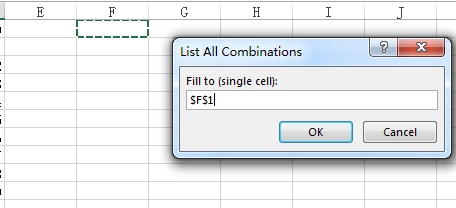
6 คลิก OK. ตอนนี้ชุดตัวเลข 4 หลักทั้งหมดของ 0-9 กำลังแสดงรายการ

คลิกที่นี่เพื่อเรียนรู้เพิ่มเติมเกี่ยวกับรายการชุดค่าผสมทั้งหมด
แสดงรายการชุดค่าผสม 4 หลักที่เป็นไปได้ทั้งหมด
A แสดงรายการชุดตัวเลข 4 หลักที่เป็นไปได้ทั้งหมดพร้อมด้วยหมายเลขลำดับการแทรก
In Kutools สำหรับ Excel, คุณสามารถใช้ได้ แทรกหมายเลขลำดับ เพื่อแก้ปัญหานี้ด้วย
หลังจากการติดตั้ง Kutools สำหรับ Excel โปรดทำดังนี้:(ดาวน์โหลด Kutools for Excel ฟรีทันที!)
1. เลือกเซลล์จำนวนมาก (มากกว่า 100000 เซลล์) แล้วคลิก Kutools > สิ่งที่ใส่เข้าไป > แทรกหมายเลขลำดับ. ดูภาพหน้าจอ:

2. จากนั้นใน แทรกหมายเลขลำดับ โต้ตอบทำตามด้านล่าง:
(1) คลิก ใหม่ เพื่อสร้างลำดับใหม่ ดูภาพหน้าจอ:

(2) ประเภท 0 เป็น เริ่มต้น จำนวน, 1 เป็น การเพิ่มขึ้นและ 4 เป็น จำนวนหลักและตรวจสอบ เลขท้าย ตัวเลือกและประเภท 9999 ลงในกล่องข้อความ ดูภาพหน้าจอ:

3 คลิก เพิ่ม เพื่อเพิ่มกฎลำดับนี้จากนั้นคลิก เติมช่วง. ดูภาพหน้าจอ:

คลิกที่นี่เพื่อทราบรายละเอียดเกี่ยวกับแทรกหมายเลขลำดับ
แทรกชุดค่าผสมทั้ง 4 หลัก
สุดยอดเครื่องมือเพิ่มผลผลิตในสำนักงาน
เพิ่มพูนทักษะ Excel ของคุณด้วย Kutools สำหรับ Excel และสัมผัสประสิทธิภาพอย่างที่ไม่เคยมีมาก่อน Kutools สำหรับ Excel เสนอคุณสมบัติขั้นสูงมากกว่า 300 รายการเพื่อเพิ่มประสิทธิภาพและประหยัดเวลา คลิกที่นี่เพื่อรับคุณสมบัติที่คุณต้องการมากที่สุด...

แท็บ Office นำอินเทอร์เฟซแบบแท็บมาที่ Office และทำให้งานของคุณง่ายขึ้นมาก
- เปิดใช้งานการแก้ไขและอ่านแบบแท็บใน Word, Excel, PowerPoint, ผู้จัดพิมพ์, Access, Visio และโครงการ
- เปิดและสร้างเอกสารหลายรายการในแท็บใหม่ของหน้าต่างเดียวกันแทนที่จะเป็นในหน้าต่างใหม่
- เพิ่มประสิทธิภาพการทำงานของคุณ 50% และลดการคลิกเมาส์หลายร้อยครั้งให้คุณทุกวัน!
