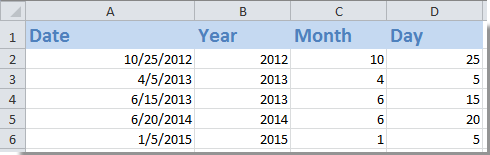วิธีการแยกหรือรับปีเดือนและวันจากรายการวันที่ใน Excel
สำหรับรายการวันที่คุณรู้วิธีแยกหรือรับหมายเลขปีเดือนและวันหรือไม่? ดูภาพหน้าจอด้านล่าง ในบทความนี้เราจะแสดงสูตรการรับหมายเลขปีเดือนและวันแยกจากรายการวันที่ใน Excel
แยก / รับปีเดือนและวันจากรายการวันที่ใน Excel
ใช้รายการวันที่ด้านล่างนี้เป็นตัวอย่างหากคุณต้องการรับหมายเลขปีเดือนและวันจากรายการนี้โปรดทำตามขั้นตอนต่อไปนี้

1. เลือกเซลล์ว่างสำหรับค้นหาหมายเลขปีเช่นเซลล์ B2
2. คัดลอกและวางสูตร = ปี (A2) ในแถบสูตรจากนั้นกด เข้าสู่ สำคัญ. ลาก Fill Handle ลงไปยังช่วงที่คุณต้องการเพื่อรับหมายเลขปีทั้งหมดจากรายการ

ส่วนนี้จะแสดงสูตรการรับหมายเลขเดือนจากรายการ
1. เลือกเซลล์ว่างคัดลอกและวางสูตร = เดือน (A2) ในแถบสูตรแล้วกดปุ่ม เข้าสู่ กุญแจ
2. ลาก Fill Handle ลงไปยังช่วงที่คุณต้องการ
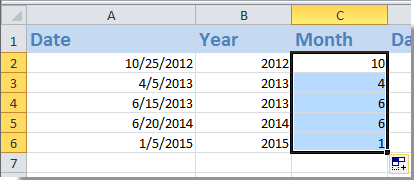
จากนั้นคุณจะได้รับหมายเลขเดือนของรายการวันที่
สูตรการหาเลขวันทำได้ง่ายๆเหมือนสูตรด้านบน กรุณาดำเนินการดังนี้
คัดลอกและวางสูตร = วัน (A2) ลงในเซลล์ว่าง D2 แล้วกด เข้าสู่ สำคัญ. จากนั้นลาก Fill Handle ลงไปที่ช่วงเพื่อแยกตัวเลขทั้งวันออกจากรายการวันที่ที่อ้างอิง

ตอนนี้หมายเลขปีเดือนและวันจะถูกดึงออกจากรายการวันที่ตามภาพด้านบนที่แสดง
เปลี่ยนการจัดรูปแบบวันที่ได้อย่างง่ายดายในช่วงวันที่ที่เลือกใน Excel
Kutools สำหรับ Excel's ใช้การจัดรูปแบบวันที่ ยูทิลิตี้ช่วยให้คุณเปลี่ยนรูปแบบวันที่ทั้งหมดเป็นรูปแบบวันที่ที่ระบุในช่วงวันที่ที่เลือกใน Excel ได้อย่างง่ายดาย
ดาวน์โหลดฟีเจอร์เต็มฟรี 30 วันของ Kutools for Excel ตอนนี้!

สุดยอดเครื่องมือเพิ่มผลผลิตในสำนักงาน
เพิ่มพูนทักษะ Excel ของคุณด้วย Kutools สำหรับ Excel และสัมผัสประสิทธิภาพอย่างที่ไม่เคยมีมาก่อน Kutools สำหรับ Excel เสนอคุณสมบัติขั้นสูงมากกว่า 300 รายการเพื่อเพิ่มประสิทธิภาพและประหยัดเวลา คลิกที่นี่เพื่อรับคุณสมบัติที่คุณต้องการมากที่สุด...

แท็บ Office นำอินเทอร์เฟซแบบแท็บมาที่ Office และทำให้งานของคุณง่ายขึ้นมาก
- เปิดใช้งานการแก้ไขและอ่านแบบแท็บใน Word, Excel, PowerPoint, ผู้จัดพิมพ์, Access, Visio และโครงการ
- เปิดและสร้างเอกสารหลายรายการในแท็บใหม่ของหน้าต่างเดียวกันแทนที่จะเป็นในหน้าต่างใหม่
- เพิ่มประสิทธิภาพการทำงานของคุณ 50% และลดการคลิกเมาส์หลายร้อยครั้งให้คุณทุกวัน!