วิธี VLOOKUP และส่งคืนค่าที่เกี่ยวข้องหลายค่าในแนวนอนใน Excel
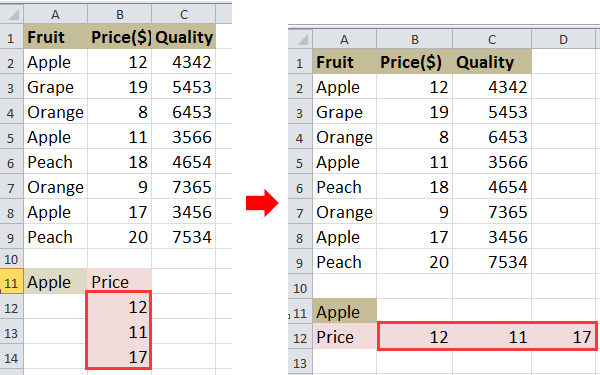
VLOOKUP และส่งคืนค่าหลายค่าในแนวนอน
 VLOOKUP และส่งคืนค่าหลายค่าในแนวนอน
VLOOKUP และส่งคืนค่าหลายค่าในแนวนอน
ตัวอย่างเช่นคุณมีช่วงข้อมูลตามภาพด้านล่างที่แสดงและคุณต้องการ VLOOKUP ราคาของ Apple
1. เลือกเซลล์และพิมพ์สูตรนี้ =INDEX($B$2:$B$9, SMALL(IF($A$11=$A$2:$A$9, ROW($A$2:$A$9)-ROW($A$2)+1), COLUMN(A1))) เข้าไปแล้วกด Shift + Ctrl + Enter แล้วลากที่จับการป้อนอัตโนมัติไปทางขวาเพื่อใช้สูตรนี้จนถึง # หนึ่งเดียว! ปรากฏขึ้น ดูภาพหน้าจอ:
2. จากนั้นลบ #NUM! ดูภาพหน้าจอ:
เคล็ดลับ: ในสูตรข้างต้น B2: B9 คือช่วงคอลัมน์ที่คุณต้องการส่งคืนค่าใน A2: A9 คือช่วงคอลัมน์ที่ค่าการค้นหาอยู่ A11 คือค่าการค้นหา A1 เป็นเซลล์แรกของช่วงข้อมูลของคุณ A2 คือเซลล์แรกของช่วงคอลัมน์ที่คุณค้นหาค่า
หากคุณต้องการส่งคืนค่าหลายค่าในแนวตั้งคุณสามารถอ่านบทความนี้ วิธีการค้นหาค่าส่งคืนค่าที่เกี่ยวข้องหลายค่าใน Excel
รวมหลายแผ่นงาน / สมุดงานเป็นแผ่นงานเดียวหรือสมุดงาน
|
| ในการรวมแผ่นงานหลายแผ่นหรือสมุดงานเป็นแผ่นงานเดียวหรือสมุดงานอาจเป็นเรื่องที่น่าสนใจใน Excel แต่ด้วยไฟล์ รวมกัน ฟังก์ชันใน Kutools สำหรับ Excel คุณสามารถรวมแผ่นงาน / สมุดงานหลายสิบแผ่นไว้ในแผ่นงานหรือสมุดงานเดียวได้นอกจากนี้คุณยังสามารถรวมแผ่นงานเข้าด้วยกันโดยคลิกเพียงไม่กี่ครั้งเท่านั้น คลิกเพื่อทดลองใช้งานฟรี 30 วันเต็มรูปแบบ! |
 |
| Kutools for Excel: มีโปรแกรมเสริม Excel ที่มีประโยชน์มากกว่า 300 รายการให้ทดลองใช้ฟรีโดยไม่มีข้อ จำกัด ใน 30 วัน |
สุดยอดเครื่องมือเพิ่มผลผลิตในสำนักงาน
เพิ่มพูนทักษะ Excel ของคุณด้วย Kutools สำหรับ Excel และสัมผัสประสิทธิภาพอย่างที่ไม่เคยมีมาก่อน Kutools สำหรับ Excel เสนอคุณสมบัติขั้นสูงมากกว่า 300 รายการเพื่อเพิ่มประสิทธิภาพและประหยัดเวลา คลิกที่นี่เพื่อรับคุณสมบัติที่คุณต้องการมากที่สุด...

แท็บ Office นำอินเทอร์เฟซแบบแท็บมาที่ Office และทำให้งานของคุณง่ายขึ้นมาก
- เปิดใช้งานการแก้ไขและอ่านแบบแท็บใน Word, Excel, PowerPoint, ผู้จัดพิมพ์, Access, Visio และโครงการ
- เปิดและสร้างเอกสารหลายรายการในแท็บใหม่ของหน้าต่างเดียวกันแทนที่จะเป็นในหน้าต่างใหม่
- เพิ่มประสิทธิภาพการทำงานของคุณ 50% และลดการคลิกเมาส์หลายร้อยครั้งให้คุณทุกวัน!
