วิธีเพิ่มเครื่องหมายบวกให้กับตัวเลขบวกหลายตัวใน Excel
ในบางกรณีคุณอาจต้องการเพิ่มเครื่องหมายบวก + หน้าจำนวนบวกหากคุณพิมพ์เครื่องหมายบวกก่อนตัวเลขโดยตรงเครื่องหมายบวกจะไม่แสดง ใน Excel คุณสามารถแปลงเซลล์รูปแบบเพื่อเพิ่มเครื่องหมายบวกเป็นจำนวนบวกหลายตัวได้ โปรดอ่านบทความนี้เพื่อทราบรายละเอียดเพิ่มเติม
เพิ่มเครื่องหมายบวกให้กับจำนวนบวกหลายตัวด้วยฟังก์ชัน Format Cells
เพิ่มเครื่องหมายบวกให้กับจำนวนบวกหลายตัวด้วยฟังก์ชัน Format Cells
ในการบวกเครื่องหมายบวกก่อนจำนวนบวกหลาย ๆ ตัวคุณเพียงแค่จัดรูปแบบเซลล์ตามขั้นตอนต่อไปนี้:
1. เลือกช่วงที่คุณต้องการเพิ่มเครื่องหมายบวกให้กับตัวเลขบวก
2. จากนั้นคลิกขวาและเลือก จัดรูปแบบเซลล์ จากเมนูบริบทดูภาพหน้าจอ:

3. ใน จัดรูปแบบเซลล์ คลิกตกลง ประเพณี ภายใต้ จำนวน จากนั้นป้อน +0; -0; 0 เข้าไปใน ชนิดภาพเขียน กล่องข้อความดูภาพหน้าจอ:

4. จากนั้นคลิก OKและจำนวนบวกของคุณจะถูกเพิ่มเครื่องหมายบวกพร้อมกัน ดูภาพหน้าจอ:
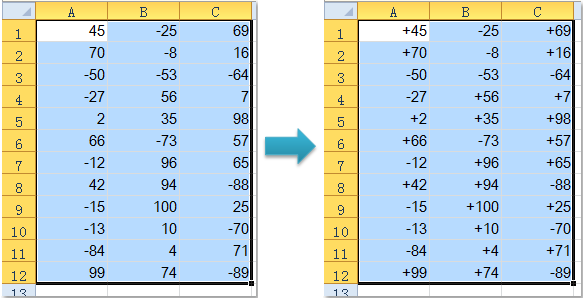
เปลี่ยนเครื่องหมายของค่าในการเลือกใน Excel ได้อย่างง่ายดาย:
Kutools สำหรับ Excel's เปลี่ยนสัญลักษณ์ของค่า ยูทิลิตี้สามารถเปลี่ยนเครื่องหมายของค่าได้อย่างรวดเร็วเช่นเปลี่ยนค่าลบทั้งหมดเป็นตำแหน่งหรือในทางกลับกันในการเลือกใน Excel ดังภาพด้านล่างที่แสดง ดาวน์โหลดและทดลองใช้ทันที! (เส้นทางฟรี 30 วัน)
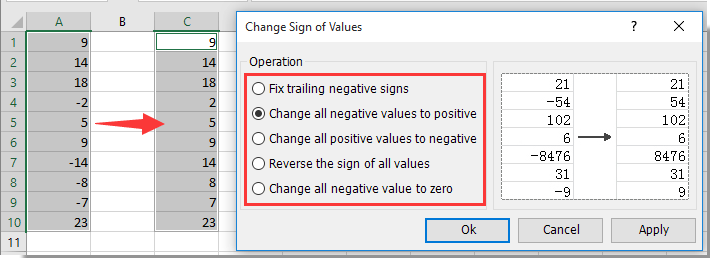
สุดยอดเครื่องมือเพิ่มผลผลิตในสำนักงาน
เพิ่มพูนทักษะ Excel ของคุณด้วย Kutools สำหรับ Excel และสัมผัสประสิทธิภาพอย่างที่ไม่เคยมีมาก่อน Kutools สำหรับ Excel เสนอคุณสมบัติขั้นสูงมากกว่า 300 รายการเพื่อเพิ่มประสิทธิภาพและประหยัดเวลา คลิกที่นี่เพื่อรับคุณสมบัติที่คุณต้องการมากที่สุด...

แท็บ Office นำอินเทอร์เฟซแบบแท็บมาที่ Office และทำให้งานของคุณง่ายขึ้นมาก
- เปิดใช้งานการแก้ไขและอ่านแบบแท็บใน Word, Excel, PowerPoint, ผู้จัดพิมพ์, Access, Visio และโครงการ
- เปิดและสร้างเอกสารหลายรายการในแท็บใหม่ของหน้าต่างเดียวกันแทนที่จะเป็นในหน้าต่างใหม่
- เพิ่มประสิทธิภาพการทำงานของคุณ 50% และลดการคลิกเมาส์หลายร้อยครั้งให้คุณทุกวัน!
