วิธีคำนวณความแตกต่างของเวลาระหว่างสองครั้งหรือวันที่?
หากคุณมีรายการเวลาสองรายการเช่นคอลัมน์ A และคอลัมน์ B (เวลาในคอลัมน์ A อยู่ก่อนหน้าคอลัมน์ B ในแถวเดียวกัน) ดังที่แสดงในภาพหน้าจอด้านล่างและคุณจะไม่ได้เวลาที่ถูกต้องแตกต่างจากการลบเวลาในภายหลัง ช่วงแรก ตอนนี้ฉันพูดถึงวิธีการคำนวณความแตกต่างของเวลาใน Excel
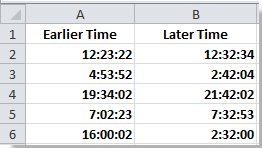
 คำนวณความแตกต่างของเวลาระหว่างสองครั้งใน Excel
คำนวณความแตกต่างของเวลาระหว่างสองครั้งใน Excel
ในกรณีของเราเราสมมติว่ามีเพียงชั่วโมงนาทีและวินาทีในสองคอลัมน์และเวลาในคอลัมน์ A จะเร็วกว่าคอลัมน์ B ในแถวเดียวกันเสมอ
1. เลือกเซลล์ว่างในกรณีนี้ฉันเลือกเซลล์ C2 พิมพ์สูตรนี้ = B2-A2 + (A2> B2) (เวลาในเซลล์ A2 เร็วกว่าเซลล์ B2 คุณสามารถเปลี่ยนได้ตามต้องการ) กด เข้าสู่ จากนั้นลากจุดจับเติมเพื่อเติมช่วงที่จำเป็นในการใช้สูตรนี้ ดูภาพหน้าจอ:
2. เลือกช่วงผลลัพธ์ในกรณีนี้ให้เลือกช่วงผลลัพธ์ C2: C6 แล้วคลิกขวา> จัดรูปแบบเซลล์ ในเมนูบริบท ดูภาพหน้าจอ:
3 ใน จัดรูปแบบเซลล์ โต้ตอบคลิก จำนวน แท็บ> เวลาแล้วเลือกรูปแบบเวลาที่คุณต้องการจากส่วนด้านขวาคลิก OK. ดูภาพหน้าจอ:
จากนั้นคุณจะเห็นความแตกต่างของเวลาที่คำนวณได้ดังที่แสดงด้านล่าง:
 คำนวณความแตกต่างของเวลาระหว่างวันที่สองวันใน Excel
คำนวณความแตกต่างของเวลาระหว่างวันที่สองวันใน Excel
หากไม่มีเพียงชั่วโมงนาทีและวินาทีเท่านั้น แต่ยังมีวันที่ในคอลัมน์ด้วยคุณสามารถทำได้ดังนี้:
1. เลือกเซลล์ว่างในกรณีนี้ฉันเลือกเซลล์ C2 พิมพ์สูตรนี้ = B2-A2 (เวลาในเซลล์ A2 เร็วกว่าเซลล์ B2 คุณสามารถเปลี่ยนได้ตามต้องการ) กด เข้าสู่ จากนั้นลากจุดจับเติมเพื่อเติมช่วงที่จำเป็นในการใช้สูตรนี้ ดูภาพหน้าจอ:
2. เลือกช่วงผลลัพธ์ในกรณีนี้เลือกช่วง C2: C6 แล้วคลิกขวา> จัดรูปแบบเซลล์ ในเมนูบริบท ดูภาพหน้าจอ:
3 ใน จัดรูปแบบเซลล์ โต้ตอบคลิก จำนวน แท็บ> เวลาและเลือก 37:30:55 จาก ชนิดภาพเขียน คลิกที่ OK. ดูภาพหน้าจอ:
จากนั้นคุณจะเห็นความแตกต่างของเวลาที่คำนวณได้ดังที่แสดงด้านล่าง:
 คำนวณความแตกต่างของเวลาระหว่างวันที่สองวันด้วย Kutools for Excel
คำนวณความแตกต่างของเวลาระหว่างวันที่สองวันด้วย Kutools for Excel
หากคุณต้องการคำนวณความแตกต่างของเวลาและแสดงผลต่างของเวลาที่คำนวณได้เป็นคำ (3 ชั่วโมง 5 นาที 12 วินาที) คุณสามารถใช้ปุ่ม ตัวช่วยวันที่และเวลา ประโยชน์ของ Kutools สำหรับ Excel.
| Kutools สำหรับ Excel, ที่มีมากกว่า 300 ฟังก์ชั่นที่มีประโยชน์ทำให้งานของคุณง่ายขึ้น | ||
หลังจาก ติดตั้งฟรี Kutools สำหรับ Excel โปรดทำดังนี้:
1. เลือกเซลล์ที่จะกำหนดความแตกต่างของเวลาคลิก Kutools > ตัวช่วยสูตร > ตัวช่วยวันที่และเวลาดูภาพหน้าจอ:
2. ในกล่องโต้ตอบ popping ให้เลือก ความแตกต่าง จากนั้นเลือกสองครั้งในช่อง การป้อนอาร์กิวเมนต์ กล่องข้อความแยกกันให้เลือกประเภท disply ตามที่คุณต้องการในรายการแบบเลื่อนลงของ ประเภทผลลัพธ์เอาต์พุตดู screeshot:
3. คลิกตกลงจากนั้นผลลัพธ์แรกปรากฏขึ้นลากจุดจับเติมอัตโนมัติบนเซลล์เพื่อคำนวณความแตกต่างของเวลาทั้งหมด

บทความญาติ:
สุดยอดเครื่องมือเพิ่มผลผลิตในสำนักงาน
เพิ่มพูนทักษะ Excel ของคุณด้วย Kutools สำหรับ Excel และสัมผัสประสิทธิภาพอย่างที่ไม่เคยมีมาก่อน Kutools สำหรับ Excel เสนอคุณสมบัติขั้นสูงมากกว่า 300 รายการเพื่อเพิ่มประสิทธิภาพและประหยัดเวลา คลิกที่นี่เพื่อรับคุณสมบัติที่คุณต้องการมากที่สุด...

แท็บ Office นำอินเทอร์เฟซแบบแท็บมาที่ Office และทำให้งานของคุณง่ายขึ้นมาก
- เปิดใช้งานการแก้ไขและอ่านแบบแท็บใน Word, Excel, PowerPoint, ผู้จัดพิมพ์, Access, Visio และโครงการ
- เปิดและสร้างเอกสารหลายรายการในแท็บใหม่ของหน้าต่างเดียวกันแทนที่จะเป็นในหน้าต่างใหม่
- เพิ่มประสิทธิภาพการทำงานของคุณ 50% และลดการคลิกเมาส์หลายร้อยครั้งให้คุณทุกวัน!
