วิธีแสดงหรือซ่อนขอบเขตข้อความใน Word
ผู้ใช้ Microsoft Word สามารถเห็นขอบเขตของเอกสารด้วย Text Boundaries บทช่วยสอนนี้จะแสดงวิธีแสดงหรือซ่อนขอบเขตข้อความใน Word อย่างรวดเร็ว
แสดงหรือซ่อนขอบเขตข้อความใน Word 2003
แสดงหรือซ่อนขอบเขตข้อความใน Word 2007/2010/2013
แสดงหรือซ่อนขอบเขตข้อความใน Word โดยใช้ Kutools
เครื่องมือเพิ่มประสิทธิภาพที่แนะนำสำหรับ Word
Kutools สำหรับ Word: บูรณาการเอไอ 🤖คุณสมบัติขั้นสูงมากกว่า 100 รายการช่วยประหยัดเวลาในการจัดการเอกสารของคุณถึง 50%ดาวน์โหลดฟรี
แท็บ Office: แนะนำแท็บที่เหมือนกับเบราว์เซอร์ใน Word (และเครื่องมือ Office อื่นๆ) ทำให้การนำทางหลายเอกสารง่ายขึ้นดาวน์โหลดฟรี
 แสดงหรือซ่อนขอบเขตข้อความใน Word 2003
แสดงหรือซ่อนขอบเขตข้อความใน Word 2003
Office Tab: นำอินเทอร์เฟซแบบแท็บมาสู่ Word, Excel, PowerPoint... |
|
ปรับปรุงขั้นตอนการทำงานของคุณทันที อ่านเพิ่มเติม ดาวน์โหลดฟรี
|
ขั้นตอนที่ 1: เลือก Options ราคาเริ่มต้นที่ เครื่องมือ เมนู;

ขั้นตอนที่ 2: คลิก รายละเอียด แท็บตรวจสอบ ขอบเขตข้อความ in ตัวเลือกการพิมพ์และเค้าโครงเว็บ จัดกลุ่มเพื่อแสดงขอบเขตข้อความในเอกสาร

 แสดงหรือซ่อนขอบเขตข้อความใน Word 2007/2010/2013
แสดงหรือซ่อนขอบเขตข้อความใน Word 2007/2010/2013
ขั้นตอนที่ 1: คลิก เนื้อไม่มีมัน แถบ  แล้วคลิก Options เมื่อใช้ Word 2010 / 2013. คลิก Office ไอคอน
แล้วคลิก Options เมื่อใช้ Word 2010 / 2013. คลิก Office ไอคอน Word 2007
ขั้นตอนที่ 2: คลิก ระดับสูง >> ตรวจสอบ แสดงขอบเขตข้อความ in แสดงเนื้อหาเอกสาร เพื่อแสดงขอบเขตข้อความในเอกสารและยกเลิกการเลือกเพื่อซ่อน

 แสดงหรือซ่อนขอบเขตข้อความใน Word โดยใช้ Kutools
แสดงหรือซ่อนขอบเขตข้อความใน Word โดยใช้ Kutools
Kutools ช่วยให้ผู้ใช้สามารถแสดงหรือซ่อนขอบเขตข้อความและเนื้อหาเอกสารอื่น ๆ ในเอกสารได้อย่างง่ายดาย
Kutools สำหรับ WordAdd-in ที่ใช้งานง่ายประกอบด้วยกลุ่มเครื่องมือที่ช่วยให้งานของคุณง่ายขึ้นและเพิ่มความสามารถในการประมวลผลเอกสารคำ ทดลองใช้ฟรี 45 วัน! Get It Now!
1. กรุณาใช้ยูทิลิตี้นี้โดยคลิก Enterprise > การตั้งค่าการแสดงผล. ดูภาพหน้าจอ:
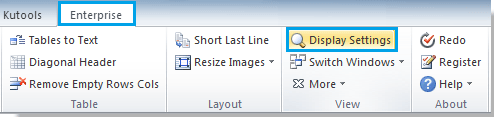
2. เลือกหรือยกเลิกการเลือก ขอบเขตข้อความ กล่องกาเครื่องหมายใน การตั้งค่าการแสดงผล กล่องโต้ตอบเพื่อแสดงหรือซ่อนขอบเขตของข้อความ ดูภาพหน้าจอ:
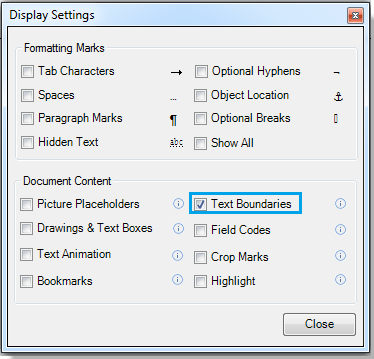
คุณสามารถเห็นผลลัพธ์ดังแสดงด้านล่าง:
 |
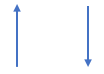 |
 |
สำหรับข้อมูลเพิ่มเติมกรุณาเยี่ยมชม: แสดงเนื้อหาเอกสารในเอกสาร Word.
บทความที่เกี่ยวข้อง:
- แสดงหรือซ่อนขอบเขตข้อความใน Word
- แสดงแท็บ / ริบบิ้นของนักพัฒนาใน Word
- ไม่แสดงการแบ่งตัวเลือกความกว้างใน Word
สุดยอดเครื่องมือเพิ่มผลผลิตในสำนักงาน
Kutools สำหรับ Word - ยกระดับประสบการณ์คำศัพท์ของคุณด้วย Over 100 คุณสมบัติเด่น!
🤖 Kutools ผู้ช่วย AI: แปลงโฉมงานเขียนของคุณด้วย AI - สร้างเนื้อหา / เขียนข้อความใหม่ / สรุปเอกสาร / สอบถามข้อมูล ขึ้นอยู่กับเอกสารทั้งหมดนี้ภายใน Word
📘 ความเชี่ยวชาญด้านเอกสาร: แยกหน้า / ผสานเอกสาร / ส่งออกตัวเลือกในรูปแบบต่างๆ (PDF/TXT/DOC/HTML...) / แบทช์แปลงเป็น PDF / ส่งออกเพจเป็นรูปภาพ / พิมพ์หลายไฟล์พร้อมกัน...
✏ การแก้ไขเนื้อหา: ค้นหาแบทช์และแทนที่ ข้ามหลายไฟล์ / ปรับขนาดรูปภาพทั้งหมด / ย้ายแถวและคอลัมน์ของตาราง / แปลงตารางเป็นข้อความ...
🧹 ทำความสะอาดได้อย่างง่ายดาย: หลบไป พื้นที่พิเศษ / แบ่งส่วน / ส่วนหัวทั้งหมด / กล่องข้อความ / เชื่อมโยงหลายมิติ / หากต้องการดูเครื่องมือถอดเพิ่มเติม โปรดไปที่ของเรา ลบกลุ่ม...
➕ ส่วนแทรกโฆษณา: แทรก ตัวคั่นหลักพัน / กล่องกาเครื่องหมาย / ปุ่มวิทยุ / คิวอาร์โค้ด / บาร์โค้ด / ตารางเส้นทแยงมุม / คำอธิบายสมการ / คำบรรยายภาพ / คำบรรยายตาราง / รูปภาพหลายภาพ / ค้นพบเพิ่มเติมใน แทรกกลุ่ม...
🔍 การเลือกที่แม่นยำ: ระบุ หน้าที่เฉพาะเจาะจง / ตาราง / รูปร่าง / หัวเรื่องย่อหน้า / เสริมการนำทางด้วย ข้อมูลเพิ่มเติม เลือกคุณสมบัติ...
⭐ การปรับปรุงดาว: นำทางอย่างรวดเร็วไปยังสถานที่ใด ๆ / แทรกข้อความซ้ำอัตโนมัติ / สลับระหว่างหน้าต่างเอกสารได้อย่างราบรื่น / 11 เครื่องมือการแปลง...
