วิธีแทรกรายการแบบเลื่อนลงรหัสสีในตาราง Word?
สมมติว่าฉันมีตารางในเอกสาร Word ของฉันและตอนนี้ฉันต้องการแทรกรายการแบบหล่นลงที่มีรหัสสีในคอลัมน์ของตาราง หมายความว่าเมื่อฉันเลือกหนึ่งตัวเลือกจากเมนูแบบเลื่อนลงสีของเซลล์จะกลายเป็นสีแดงและเมื่อฉันเลือกตัวเลือกอื่นในเมนูแบบเลื่อนลงสีของเซลล์จะกลายเป็นสีเขียวดังภาพหน้าจอต่อไปนี้ คุณจะแก้งานนี้ในเอกสาร Word ได้อย่างไร

แทรกรายการแบบเลื่อนลงรหัสสีในเอกสาร Word ด้วยรหัส VBA
แทรกรายการแบบเลื่อนลงรหัสสีในเอกสาร Word ด้วยรหัส VBA
ขั้นตอนต่อไปนี้สามารถช่วยให้คุณทำงานนี้ให้เสร็จสิ้นได้ตามที่คุณต้องการขั้นแรกแทรกรายการดรอปดาวน์จากนั้นจึงใช้สีสำหรับรายการแบบเลื่อนลง กรุณาทำตามนี้:
1. เลือกเซลล์ในตารางที่คุณต้องการแทรกรายการแบบเลื่อนลงจากนั้นคลิก ผู้พัฒนา > การควบคุมเนื้อหารายการแบบหล่นลง ไอคอนดูภาพหน้าจอ:
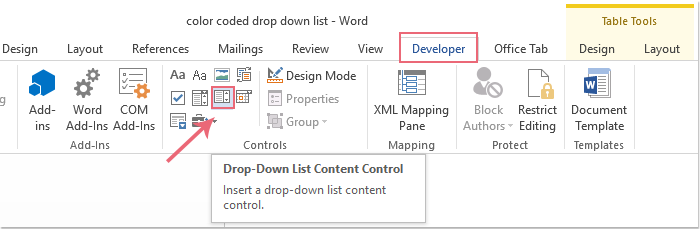
2. รายการแบบหล่นลงจะถูกแทรกลงในเซลล์เฉพาะจากนั้นคลิก ผู้พัฒนา > อสังหาริมทรัพย์ ดูภาพหน้าจอ:
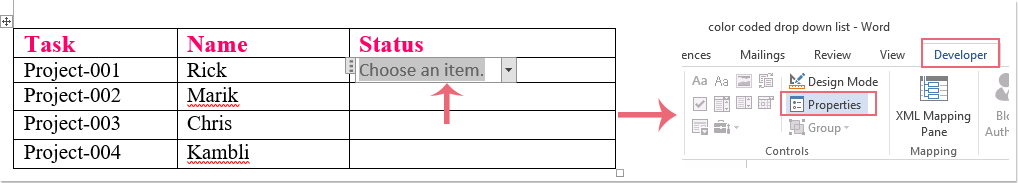
3. ใน คุณสมบัติการควบคุมเนื้อหา โปรดดำเนินการดังต่อไปนี้:
(1. ) ป้อนชื่อเรื่องลงในไฟล์ ชื่อหนังสือ กล่องข้อความ;
(2. ) คลิก เพิ่ม ไปที่ปุ่ม เพิ่มทางเลือก ไดอะล็อก;
(3. ) ใน เพิ่มทางเลือก ให้พิมพ์รายการแบบหล่นลงในไฟล์ ชื่อที่แสดง กล่องข้อความ.
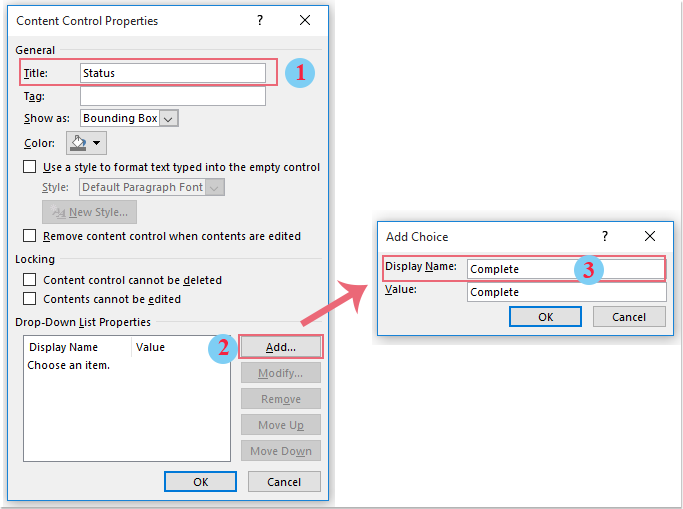
4. ทำซ้ำขั้นตอนที่ 3 เพื่อแทรกรายการดรอปดาวน์อื่น ๆ ตามที่คุณต้องการ
5. หลังจากสร้างรายการแบบเลื่อนลงรายการแรกคุณสามารถคัดลอกและวางลงในเซลล์อื่น ๆ ได้ตามต้องการ ดูภาพหน้าจอ:

6. จากนั้นคุณควรใช้รหัส VBA โปรดกดไฟล์ ALT + F11 คีย์เพื่อเปิด Microsoft Visual Basic สำหรับแอปพลิเคชัน หน้าต่าง
7. ใน Microsoft Visual Basic สำหรับแอปพลิเคชัน ดับเบิลคลิก เอกสารนี้ จาก โครงการ - โครงการ บานหน้าต่างเพื่อเปิดโหมดจากนั้นคัดลอกและวางรหัสต่อไปนี้ลงในโมดูลเปล่า
รหัส VBA: แทรกรายการแบบเลื่อนลงรหัสสีลงในตารางของเอกสาร Word:
Private Sub Document_ContentControlOnExit(ByVal ContentControl As ContentControl, Cancel As Boolean)
With ContentControl.Range
If ContentControl.Title = "Status" Then
Select Case .Text
Case "Complete"
.Cells(1).Shading.BackgroundPatternColor = wdColorRed
Case "In Progress"
.Cells(1).Shading.BackgroundPatternColor = wdColorGreen
Case "Not Start"
.Cells(1).Shading.BackgroundPatternColor = wdColorBlue
Case Else
.Cells(1).Shading.BackgroundPatternColor = wdColorAutomatic
End Select
End If
End With
End Sub

หมายเหตุ: ในโค้ดด้านบน Status เป็นชื่อเรื่องเมื่อคุณสร้างรายการแบบเลื่อนลงและ สมบูรณ์, กำลังดำเนินการ, ไม่เริ่ม เป็นรายการแบบเลื่อนลงคุณสามารถเปลี่ยนเป็นของคุณเองได้ และคุณยังสามารถเปลี่ยนสีได้ตามต้องการ
8. จากนั้นบันทึกและปิดหน้าต่างรหัสตอนนี้เมื่อคุณเลือกหนึ่งรายการจากรายการแบบเลื่อนลงสีสัมพัทธ์จะเต็มไปด้วยเซลล์ดูภาพหน้าจอ:

สุดยอดเครื่องมือเพิ่มผลผลิตในสำนักงาน
Kutools สำหรับ Word - ยกระดับประสบการณ์คำศัพท์ของคุณด้วย Over 100 คุณสมบัติเด่น!
🤖 Kutools ผู้ช่วย AI: แปลงโฉมงานเขียนของคุณด้วย AI - สร้างเนื้อหา / เขียนข้อความใหม่ / สรุปเอกสาร / สอบถามข้อมูล ขึ้นอยู่กับเอกสารทั้งหมดนี้ภายใน Word
📘 ความเชี่ยวชาญด้านเอกสาร: แยกหน้า / ผสานเอกสาร / ส่งออกตัวเลือกในรูปแบบต่างๆ (PDF/TXT/DOC/HTML...) / แบทช์แปลงเป็น PDF / ส่งออกเพจเป็นรูปภาพ / พิมพ์หลายไฟล์พร้อมกัน...
✏ การแก้ไขเนื้อหา: ค้นหาแบทช์และแทนที่ ข้ามหลายไฟล์ / ปรับขนาดรูปภาพทั้งหมด / ย้ายแถวและคอลัมน์ของตาราง / แปลงตารางเป็นข้อความ...
🧹 ทำความสะอาดได้อย่างง่ายดาย: หลบไป พื้นที่พิเศษ / แบ่งส่วน / ส่วนหัวทั้งหมด / กล่องข้อความ / เชื่อมโยงหลายมิติ / หากต้องการดูเครื่องมือถอดเพิ่มเติม โปรดไปที่ของเรา ลบกลุ่ม...
➕ ส่วนแทรกโฆษณา: แทรก ตัวคั่นหลักพัน / กล่องกาเครื่องหมาย / ปุ่มวิทยุ / คิวอาร์โค้ด / บาร์โค้ด / ตารางเส้นทแยงมุม / คำอธิบายสมการ / คำบรรยายภาพ / คำบรรยายตาราง / รูปภาพหลายภาพ / ค้นพบเพิ่มเติมใน แทรกกลุ่ม...
🔍 การเลือกที่แม่นยำ: ระบุ หน้าที่เฉพาะเจาะจง / ตาราง / รูปร่าง / หัวเรื่องย่อหน้า / เสริมการนำทางด้วย ข้อมูลเพิ่มเติม เลือกคุณสมบัติ...
⭐ การปรับปรุงดาว: นำทางอย่างรวดเร็วไปยังสถานที่ใด ๆ / แทรกข้อความซ้ำอัตโนมัติ / สลับระหว่างหน้าต่างเอกสารได้อย่างราบรื่น / 11 เครื่องมือการแปลง...
