จะแทรกเส้นทางและชื่อไฟล์ลงในส่วนท้ายของเอกสารหรือส่วนหัวใน word ได้อย่างไร?
การแทรกเส้นทางและชื่อไฟล์ลงในส่วนท้ายหรือส่วนหัวของเอกสารจะช่วยให้เราทราบตำแหน่งของเอกสาร บทช่วยสอนนี้จะแสดงวิธีแทรกเส้นทางและชื่อไฟล์ในส่วนท้ายหรือส่วนหัวในคำ
แทรกเส้นทางไฟล์และชื่อลงในส่วนหัวหรือส่วนท้ายด้วยฟิลด์
แทรกเส้นทางหรือชื่อไฟล์ลงในส่วนหัวหรือส่วนท้ายได้อย่างง่ายดายด้วย Kutools for Word
แทรกเส้นทางไฟล์และชื่อลงในส่วนหัวหรือส่วนท้ายด้วยฟิลด์
1 คลิก ตระหนักถึงt> ฟุตบอล > แก้ไขส่วนท้าย เพื่อเข้าสู่โหมดแก้ไขส่วนท้าย (หากไม่มีส่วนท้ายในเอกสารคุณต้องแทรกส่วนท้ายในตอนแรก) ดูภาพหน้าจอ:

2 จากนั้นคลิก ออกแบบ > อะไหล่ด่วน > สนาม. ดูภาพหน้าจอ:

3 ใน สนาม หน้าต่างคุณต้อง:
3.1) เลือก ข้อมูลเอกสาร ในรายการแบบเลื่อนลงหมวดหมู่
3.2) เลือก ชื่อไฟล์ ใน ชื่อฟิลด์ กล่อง;
3.3) ตรวจสอบไฟล์ เพิ่มพา ธ ไปยังชื่อไฟล์ แล้วคลิก OK. ดูภาพหน้าจอ:

ตอนนี้ชื่อและเส้นทางของเอกสารถูกแทรกลงในส่วนท้ายของเอกสารตามภาพด้านล่างที่แสดง:
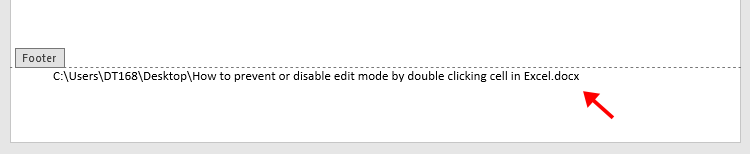
หมายเหตุ / รายละเอียดเพิ่มเติม:
1. หากคุณต้องการคงรูปแบบของไฟล์ไว้ในระหว่างการอัปเดตโปรดตรวจสอบ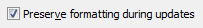
2. สำหรับการอัปเดตชื่อไฟล์และเส้นทางโปรดเข้าสู่โหมดแก้ไขส่วนท้ายคลิกขวาที่ส่วนท้ายแล้วเลือก อัปเดตฟิลด์ จากเมนูบริบท ดูภาพหน้าจอ:

3. คุณยังสามารถใช้วิธีนี้เพื่อแทรกเส้นทางไฟล์และชื่อลงในส่วนหัวของเอกสาร
แทรกเส้นทางหรือชื่อไฟล์ลงในส่วนหัวหรือส่วนท้ายได้อย่างง่ายดายด้วย Kutools for Word
พื้นที่ แทรกข้อมูลไฟล์ ประโยชน์ของ Kutools สำหรับ Word สามารถช่วยให้คุณแทรกชื่อไฟล์หรือเส้นทางของเอกสารไปยังส่วนหัวหรือส่วนท้ายได้อย่างง่ายดายตามที่คุณต้องการ กรุณาดำเนินการดังนี้
Kutools สำหรับ Word : ด้วยโปรแกรมเสริม Word ที่มีประโยชน์มากกว่า 100 รายการ ทดลองใช้ฟรีไม่มีข้อจำกัดใน 60 วัน.
1. เปิดเอกสาร Word ที่คุณต้องการแทรกชื่อไฟล์หรือเส้นทางลงในส่วนหัวหรือส่วนท้ายจากนั้นคลิก Kutools > แทรกข้อมูลไฟล์. ดูภาพหน้าจอ:

1. ในการเปิด แทรกข้อมูลไฟล์ ใหเลือก ชื่อไฟล์ or เส้นทางของไฟล์ ใน ชนิดภาพเขียน ตามที่คุณต้องการเลือกตำแหน่งที่จะแทรกแล้วคลิกไฟล์ OK ปุ่ม

จากนั้นชื่อไฟล์ของเส้นทางไฟล์จะถูกแทรกลงในส่วนหัวหรือส่วนท้ายของเอกสารตามที่คุณระบุในขั้นตอนที่ 2
สุดยอดเครื่องมือเพิ่มผลผลิตในสำนักงาน
Kutools สำหรับ Word - ยกระดับประสบการณ์คำศัพท์ของคุณด้วย Over 100 คุณสมบัติเด่น!
🤖 Kutools ผู้ช่วย AI: แปลงโฉมงานเขียนของคุณด้วย AI - สร้างเนื้อหา / เขียนข้อความใหม่ / สรุปเอกสาร / สอบถามข้อมูล ขึ้นอยู่กับเอกสารทั้งหมดนี้ภายใน Word
📘 ความเชี่ยวชาญด้านเอกสาร: แยกหน้า / ผสานเอกสาร / ส่งออกตัวเลือกในรูปแบบต่างๆ (PDF/TXT/DOC/HTML...) / แบทช์แปลงเป็น PDF / ส่งออกเพจเป็นรูปภาพ / พิมพ์หลายไฟล์พร้อมกัน...
✏ การแก้ไขเนื้อหา: ค้นหาแบทช์และแทนที่ ข้ามหลายไฟล์ / ปรับขนาดรูปภาพทั้งหมด / ย้ายแถวและคอลัมน์ของตาราง / แปลงตารางเป็นข้อความ...
🧹 ทำความสะอาดได้อย่างง่ายดาย: หลบไป พื้นที่พิเศษ / แบ่งส่วน / ส่วนหัวทั้งหมด / กล่องข้อความ / เชื่อมโยงหลายมิติ / หากต้องการดูเครื่องมือถอดเพิ่มเติม โปรดไปที่ของเรา ลบกลุ่ม...
➕ ส่วนแทรกโฆษณา: แทรก ตัวคั่นหลักพัน / กล่องกาเครื่องหมาย / ปุ่มวิทยุ / คิวอาร์โค้ด / บาร์โค้ด / ตารางเส้นทแยงมุม / คำอธิบายสมการ / คำบรรยายภาพ / คำบรรยายตาราง / รูปภาพหลายภาพ / ค้นพบเพิ่มเติมใน แทรกกลุ่ม...
🔍 การเลือกที่แม่นยำ: ระบุ หน้าที่เฉพาะเจาะจง / ตาราง / รูปร่าง / หัวเรื่องย่อหน้า / เสริมการนำทางด้วย ข้อมูลเพิ่มเติม เลือกคุณสมบัติ...
⭐ การปรับปรุงดาว: นำทางอย่างรวดเร็วไปยังสถานที่ใด ๆ / แทรกข้อความซ้ำอัตโนมัติ / สลับระหว่างหน้าต่างเอกสารได้อย่างราบรื่น / 11 เครื่องมือการแปลง...
