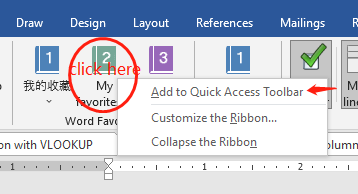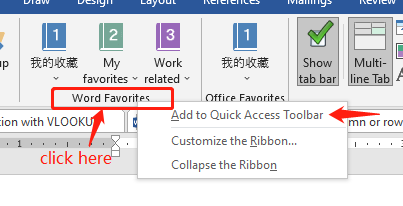0
Undo
Votes
I know there's a way to add a Favorites list that I've created to Word's Quick Access Toolbar at the top of the screen, but I am not remembering how to do that. Can anyone describe how to do that? Many thanks.
Jason
Jason
- Page :
- 1
There are no replies made for this post yet.